GitZip 作者: KinoLien
It can make the sub-directories and files of github repository as zip and download it.
您需要 Firefox 来使用此扩展
扩展元数据
屏幕截图
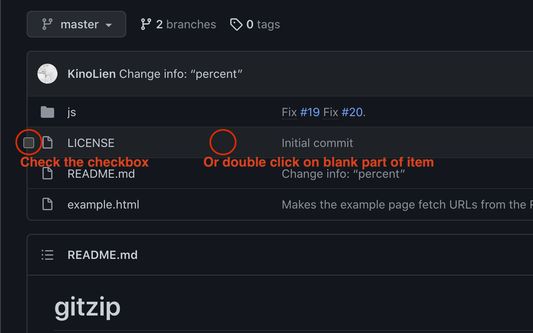

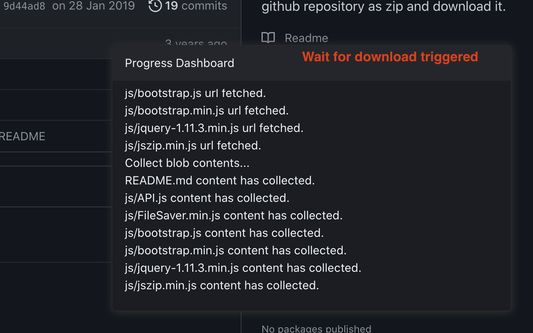
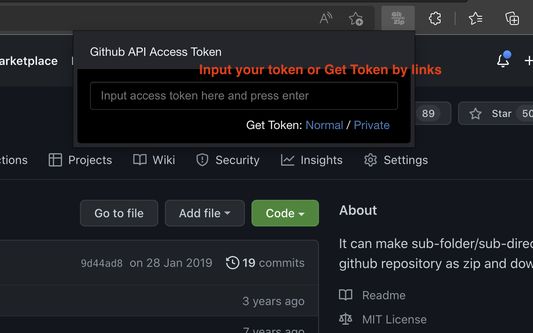

关于此扩展
Why GitZip:
- You DO NOT have to download the whole project just for those few files/folders you need.
Usage:
1. Browse any Github repository page.
2. Two ways to download:
2.1. Choose the items:
2.1.1. In default, you can double click on items or check the checkbox on the front of items.
2.1.2. Click download button at the bottom-right of the page.
2.2. In context menu:
2.2.1. Click "GitZip Download" > "Whole Repository" or "Current Folder".
2.2.2. Move the mouse cursor on the item and click "GitZip Download" > "Selected Folder/File".
2.2.3. Click "GitZip Download" > "Checked Items" after doing 2-1-1.
3. See the progress dashboard and wait for browser trigger download.
4. Get the ZIP file.
Options:
"How to select" for item selecting behaviour and "theme" for dark or light themes.
Get Token:
- If you see the "Rate Limit" warning message on progress dashboard, you should get the Github API access token for upgrade rate limit. GitZip provide a convenient way for it:
1. Click GitZip Extension icon on your browser.
2. Click "Normal" or "Private" link beside "Get Token".
3. Authorize GitZip permission on Github auth page.
4. Back to repo page automatically.
5. Continue to use.
Support Us by donate:
https://www.buymeacoffee.com/gitzip
- You DO NOT have to download the whole project just for those few files/folders you need.
Usage:
1. Browse any Github repository page.
2. Two ways to download:
2.1. Choose the items:
2.1.1. In default, you can double click on items or check the checkbox on the front of items.
2.1.2. Click download button at the bottom-right of the page.
2.2. In context menu:
2.2.1. Click "GitZip Download" > "Whole Repository" or "Current Folder".
2.2.2. Move the mouse cursor on the item and click "GitZip Download" > "Selected Folder/File".
2.2.3. Click "GitZip Download" > "Checked Items" after doing 2-1-1.
3. See the progress dashboard and wait for browser trigger download.
4. Get the ZIP file.
Options:
"How to select" for item selecting behaviour and "theme" for dark or light themes.
Get Token:
- If you see the "Rate Limit" warning message on progress dashboard, you should get the Github API access token for upgrade rate limit. GitZip provide a convenient way for it:
1. Click GitZip Extension icon on your browser.
2. Click "Normal" or "Private" link beside "Get Token".
3. Authorize GitZip permission on Github auth page.
4. Back to repo page automatically.
5. Continue to use.
Support Us by donate:
https://www.buymeacoffee.com/gitzip
为您的体验打分
权限详细了解
此附加组件需要:
- 存取您在 github.com 的数据
- 存取您在 api.github.com 的数据
- 存取您在 kinolien.github.io 的数据
- 存取您在 gitzip.org 的数据
更多信息
添加到收藏集
1.0.2 的发布说明
Fix checkbox position in table cell.
KinoLien 制作的更多扩展
- 目前尚无评分
- 目前尚无评分
- 目前尚无评分
- 目前尚无评分
- 目前尚无评分
- 目前尚无评分