Remote Switch for Pi-Hole 作者: syoder
Remote Switch for Pi-Hole to enable and disable the server with the specified time provide by the user without having to open a new tab. No other installs are required
45 个用户45 个用户
扩展元数据
屏幕截图
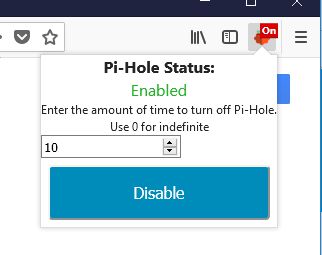
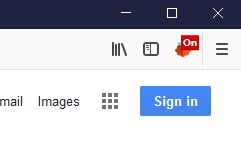
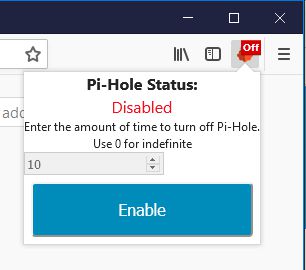
关于此扩展
Select the amount of time you want to disable Pi-Hole for and press Disable. When it is disabled you are enable it by the button.
IMPORTANT: In order to make this work all you have to do is get the API key from the Pi-Hole server and enter it in the option page for the add-on. It will be in form of a QR code, use a phone and convert it to text, Or use "cat /etc/pihole/setupVars.conf | grep WEBPASSWORD=" on the server. There is no install needed on the server. If you try and Disable/enable and receive an "API Error", check the API key in the option page.
This is not an official Pi-Hole application.
Pi-hole® is a registered trademark of Pi-hole LLC” or “FTLDNS™ is a trademark of Pi-hole LLC
IMPORTANT: In order to make this work all you have to do is get the API key from the Pi-Hole server and enter it in the option page for the add-on. It will be in form of a QR code, use a phone and convert it to text, Or use "cat /etc/pihole/setupVars.conf | grep WEBPASSWORD=" on the server. There is no install needed on the server. If you try and Disable/enable and receive an "API Error", check the API key in the option page.
This is not an official Pi-Hole application.
Pi-hole® is a registered trademark of Pi-hole LLC” or “FTLDNS™ is a trademark of Pi-hole LLC
评分 3.3(1 位用户)
权限与数据
更多信息