Save incognito session автор Marco Scarpetta
This addon let you create an incognito window which cookies get saved for the following session.
130 Users130 Users
Метадані розширення
Знімки екрана
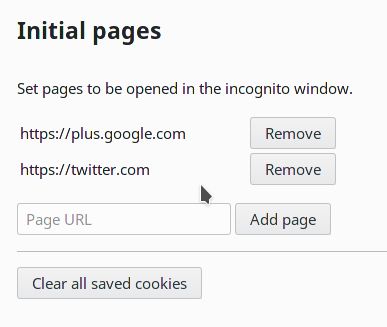
Про це розширення
NOTE: this addon requires Firefox 56+.
This addon let you create an incognito window which cookies get saved for the following session. This is useful if you want to keep logged to a web service, without being tracked by that service during your daily navigation.
Usage
Click on the addon icon inside the toolbar to create the incognito window. Its cookies will be automatically saved.
You can set the pages initially opened inside the incognito window through the addon's options page.
This addon let you create an incognito window which cookies get saved for the following session. This is useful if you want to keep logged to a web service, without being tracked by that service during your daily navigation.
Usage
Click on the addon icon inside the toolbar to create the incognito window. Its cookies will be automatically saved.
You can set the pages initially opened inside the incognito window through the addon's options page.
This addon requires Firefox 56+.
Rated 3,8 by 4 reviewers
Permissions and data
Необхідні дозволи:
- Отримувати доступ до вкладок браузера
- Отримувати доступ до ваших даних для всіх вебсайтів
Більше інформації
- Посилання додатка
- Версія
- 0.3resigned1
- Розмір
- 13,87 КБ
- Востаннє оновлено
- 2 роки тому (25 квіт 2024 р.)
- Пов'язані категорії
- Історія версій
- Додати до збірки