Control Panel for Twitter автор Jonny Buchanan
Доступно у Firefox для Android™Доступно у Firefox для Android™
Gives you more control over Twitter and adds missing features and UI improvements
Для використання цього розширення вам потрібен Firefox
Метадані розширення
Знімки екрана


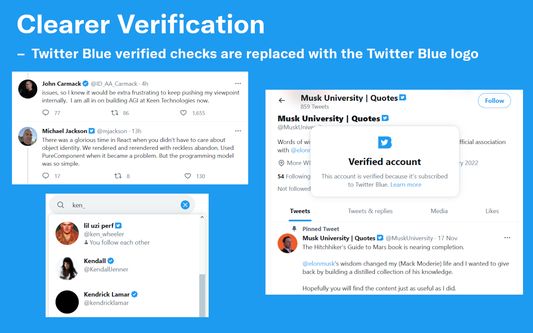


Про це розширення
Control Panel for Twitter is a browser extension for Twitter - its main goals are to reduce the amount of algorithmic content you see, give you more control over your timeline and make the UI less distracting.
By default, your Home timeline will be the reverse-chronological "Following" timeline, which will only contain tweets and quote tweets from the people you follow. The algorithmic "For you" timeline will be hidden, and Control Panel for Twitter will keep you on "Following" if Twitter tries to automatically take you off it. Everything is configurable, so start by opening the options popup and customizing to your liking. Changes you make in the options will be applied immediately.
Features:
Home timeline
UI improvements
UI tweaks
Remove algorithmic content
Reduce "engagement"
Hide UI items you don't use
TWITTER, TWEET and RETWEET are trademarks of Twitter Inc. or its affiliates
By default, your Home timeline will be the reverse-chronological "Following" timeline, which will only contain tweets and quote tweets from the people you follow. The algorithmic "For you" timeline will be hidden, and Control Panel for Twitter will keep you on "Following" if Twitter tries to automatically take you off it. Everything is configurable, so start by opening the options popup and customizing to your liking. Changes you make in the options will be applied immediately.
Features:
Home timeline
- Defaults to the "Following" (chronological) timeline, automatically switching you back if Twitter tries to move you to the "For you" (algorithmic) timeline
- Hide the "For you" timeline tab (default setting)
- Move Retweets to a separate tab (default setting), or hide them entirely
- Move Quote Tweets and replies to them to a separate tab in the Home timeline, or hide them entirely
- Hide Retweets in pinned Lists
- Hide tweets quoting accounts you've blocked or muted
- Mute quoting of specific tweets - adds a "Mute this conversation" menu item to Quote Tweets in the Home and List timelines
- Hide the floating "See new Tweets" button
- Hide "Who to follow", "Follow some Topics" etc. in the Home timeline and elsewhere
- Full-width timeline: hide the sidebar and let timeline content go full-width on Home, Lists and Communities
UI improvements
- Replace X branding changes
- Hide Views under tweets
- Hide the "Verified" tab in Notifications and the "Verified Followers" tab in Followers/Following
- Restore headlines under external links
- Restore the Quote Tweets link under tweets, and other interaction links
- Replace Twitter Blue checkmarks with the Blue logo so they're not as easily mistaken for verified accounts, or hide them altogether
- Hide Twitter Blue replies in threads
- Hide Twitter Blue upsells throughout the app
- Hide Grok
- Hide Subscriptions
- Add "Add muted word" to the "More" menu (desktop) or slide-out menu (mobile)
- Fast blocking - skips the confirm dialog when you try to block an account
- Hide Retweets in user profiles
- Default to "Latest" tab in Search
- When viewing a tweet's Quote Tweets, hide the quoted tweet to make more room for quotes
- Hide "Open app" nags on mobile
UI tweaks
- Disable use of the Chirp font if you don't like it
- Disable bold and italic text in tweets
- Use the site's normal text font style in the primary navigation menu on desktop to make it less distracting
- Change the navigation menu density on desktop to make it take less room
- Use normal font weight in dropdown menus - if everything's bold, nothing's bold
- Uninvert the Follow and Following buttons to make them less jarring
- Choice of monochrome or themed (classic) styling for uninverted buttons
Remove algorithmic content
- Hide "What's happening", "Topics to follow" etc. in the sidebar
- Hide Explore page contents and use it only for searching
- Hide "Discover more" algorithmic tweets when viewing a tweet
Reduce "engagement"
- Hide metrics
- Reduced interaction mode: hide the action bar under tweets – replies are now the only means of interacting
- Disable the home timeline: find yourself wasting too much time on Twitter? Try preventing use of the home timeline, going to Notifications or Messages by default instead
Hide UI items you don't use
- Bookmark button under tweets
- Share button under tweets
- Analytics links under your own tweets
- Hide navigation items you don't use on desktop, and other distracting screen elements such as the Messages drawer
- Hide the bottom nav item for Messages on mobile if you don't use it often
- Hide items you don't use in the "More" menu (desktop) or slide-out menu (mobile)
TWITTER, TWEET and RETWEET are trademarks of Twitter Inc. or its affiliates
Оцініть
Підтримати цього розробника
Розробник цього розширення просить вас посприяти його подальшому розвитку, зробивши невеликий внесок.
ДозволиДокладніше
Цей додаток потребує:
- Отримувати доступ до ваших даних для twitter.com
- Отримувати доступ до ваших даних для mobile.twitter.com
- Отримувати доступ до ваших даних для x.com
- Отримувати доступ до ваших даних для mobile.x.com
Більше інформації
- Посилання додатка
- Версія
- 4.1.2
- Розмір
- 102,85 КБ
- Востаннє оновлено
- місяць тому (17 черв 2024 р.)
- Пов'язані категорії
- Ліцензія
- Ліцензія MIT
- Історія версій
- Мітки
Додати до збірки
Примітки до випуску для 4.1.2
• Fixed hiding "Subscriber" indicators in replies from subscribers
• Fixed handling the Subscribers tab in a user's followers/following page
• Fixed fallback font for custom content when the main font rule isn't found
• Fixed hiding the "Yeah! for Twitter" button on desktop when using that extension
• Fixed handling the Subscribers tab in a user's followers/following page
• Fixed fallback font for custom content when the main font rule isn't found
• Fixed hiding the "Yeah! for Twitter" button on desktop when using that extension
Інші розширення від Jonny Buchanan
- Ще немає оцінок
- Ще немає оцінок
- Ще немає оцінок
- Ще немає оцінок
- Ще немає оцінок
- Ще немає оцінок