Auto Save HTML автор nunoarruda
Auto Save HTML is a small extension which can be used to automatically download the HTML document(s) of a specified website when browsing that same website.
281 Users281 Users
Метадані розширення
Знімки екрана
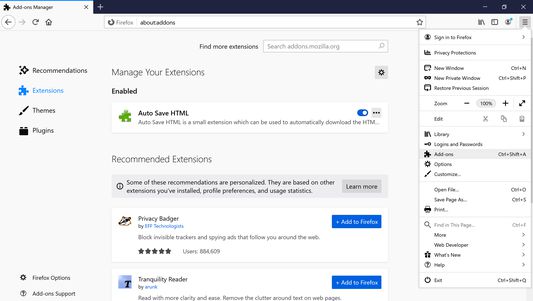
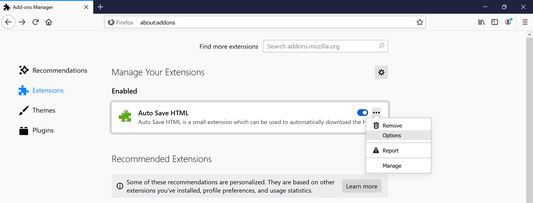

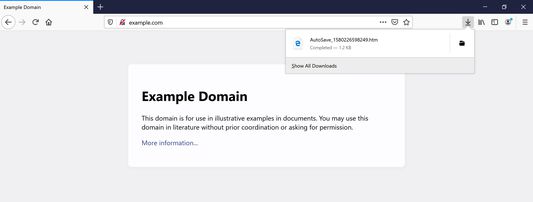
Про це розширення
HOW TO USE
1. Install the extension
2. Click on menu (3-stripes) button -> Add-ons -> Extensions
3. Click the ellipsis (3-dot) menu and then Options (Windows) or Preferences (macOS/Linux)
4. Add target sites (use a match pattern)
5. Navigate to the target sites. The extension will dump HTML files from a target site into the browser's Downloads folder as AutoSave_{TIMESTAMP}.htm
This extension is inspired by Auto Save Document and the development motivated by the Auto Save Document's non-compatibility with Firefox Quantum.
1. Install the extension
2. Click on menu (3-stripes) button -> Add-ons -> Extensions
3. Click the ellipsis (3-dot) menu and then Options (Windows) or Preferences (macOS/Linux)
4. Add target sites (use a match pattern)
5. Navigate to the target sites. The extension will dump HTML files from a target site into the browser's Downloads folder as AutoSave_{TIMESTAMP}.htm
This extension is inspired by Auto Save Document and the development motivated by the Auto Save Document's non-compatibility with Firefox Quantum.
Rated 4,1 by 9 reviewers
Permissions and data
Необхідні дозволи:
- Завантажувати файли, а також читати й змінювати історію браузера
- Отримувати доступ до ваших даних для всіх вебсайтів
Більше інформації
- Посилання додатка
- Версія
- 2.0.3
- Розмір
- 12,45 КБ
- Востаннє оновлено
- 6 років тому (16 бер 2020 р.)
- Пов'язані категорії
- Ліцензія
- Ліцензія MIT
- Історія версій
- Додати до збірки
Розробник цього розширення просить вас посприяти його подальшому розвитку, зробивши невеликий внесок.