LeechBlock NG автор James Anderson
LeechBlock NG is a simple productivity tool designed to block those time-wasting sites that can suck the life out of your working day. All you need to do is specify which sites to block and when to block them.
Для використання цього розширення вам потрібен Firefox
Метадані розширення
Знімки екрана



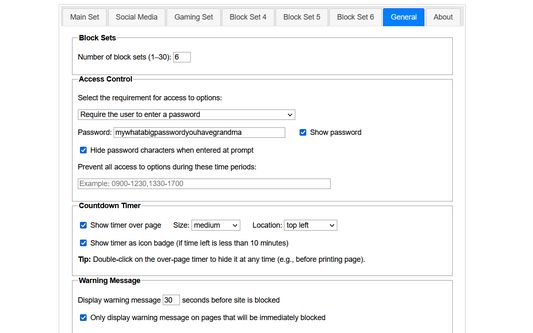
Про це розширення
LeechBlock NG (Next Generation) is a simple free productivity tool designed to block those time-wasting sites that can suck the life out of your working day. (You know: the ones that rhyme with 'Blue Cube', 'Space Hook', 'Sticky Media', 'Quitter', and the like.) All you need to do is specify which sites to block and when to block them.
You can specify up to 30 sets of sites to block, with different times and days for each set. You can block sites within fixed time periods (e.g., between 9am and 5pm), after a time limit (e.g., allow up to 10 minutes in every hour), or with a combination of time periods and time limit (e.g., allow up to 10 minutes in every hour between 9am and 5pm).
Additional features:
Version history: https://www.proginosko.com/leechblock/version-history/
Documentation: https://www.proginosko.com/leechblock/documentation/
Usage examples: https://www.proginosko.com/leechblock/examples/
Permissions: https://www.proginosko.com/leechblock/faq/permissions/
Frequently asked questions: https://www.proginosko.com/leechblock/faq/
Support: https://www.proginosko.com/leechblock/support/
You can specify up to 30 sets of sites to block, with different times and days for each set. You can block sites within fixed time periods (e.g., between 9am and 5pm), after a time limit (e.g., allow up to 10 minutes in every hour), or with a combination of time periods and time limit (e.g., allow up to 10 minutes in every hour between 9am and 5pm).
Additional features:
- Lockdown: Block sites immediately for a specified duration.
- Access control: Set a password or random access code for the options page, to slow you down in moments of weakness!
- Delaying: Set a countdown to delay access to sites instead of completely blocking them.
- Wildcards: Block a range of sites (e.g., *.somesite.com).
- Exceptions: Whitelist sites you don't want to be blocked (e.g., +allowedsite.com).
- Keywords: Block or allow sites based on keywords (e.g., ~badword).
Version history: https://www.proginosko.com/leechblock/version-history/
Documentation: https://www.proginosko.com/leechblock/documentation/
Usage examples: https://www.proginosko.com/leechblock/examples/
Permissions: https://www.proginosko.com/leechblock/faq/permissions/
Frequently asked questions: https://www.proginosko.com/leechblock/faq/
Support: https://www.proginosko.com/leechblock/support/
Коментарі розробника
Please check the documentation, FAQ page, examples page, and support forums before emailing support queries to the developer. Thanks!
Оцініть
Підтримати цього розробника
Розробник цього розширення просить вас посприяти його подальшому розвитку, зробивши невеликий внесок.
ДозволиДокладніше
Цей додаток потребує:
- Завантажувати файли, а також читати й змінювати історію браузера
- Доступ до історії перегляду
- Отримувати доступ до вкладок браузера
- Зберігати необмежену кількість даних на стороні клієнта
- Отримувати доступ до активності браузера під час навігації
- Отримувати доступ до ваших даних для всіх вебсайтів
Цей додаток може також запитати:
- Отримувати доступ до ваших даних для всіх вебсайтів
Більше інформації
- Посилання додатка
- Версія
- 1.6.5
- Розмір
- 415,63 КБ
- Востаннє оновлено
- місяць тому (30 черв 2024 р.)
- Пов'язані категорії
- Ліцензія
- Публічна Ліцензія Mozilla 2.0
- Історія версій
Додати до збірки
Примітки до випуску для 1.6.5
Version 1.6.5 (18 Jun 2024)
- Added "fade (100%)" filter option.
- Added option to disable link on blocking/delaying page.
- Added "fade (100%)" filter option.
- Added option to disable link on blocking/delaying page.
Інші розширення від James Anderson
- Ще немає оцінок
- Ще немає оцінок
- Ще немає оцінок
- Ще немає оцінок
- Ще немає оцінок
- Ще немає оцінок