GW Locate av Dmytro
Address bar button to view current Google Maps location in a new tab on Wikimapia.
3 användare3 användare
Metadata för tillägg
Skärmbilder
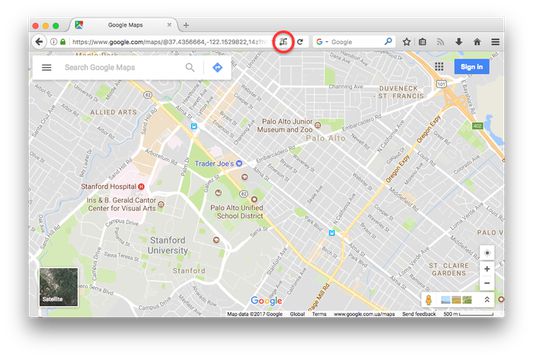
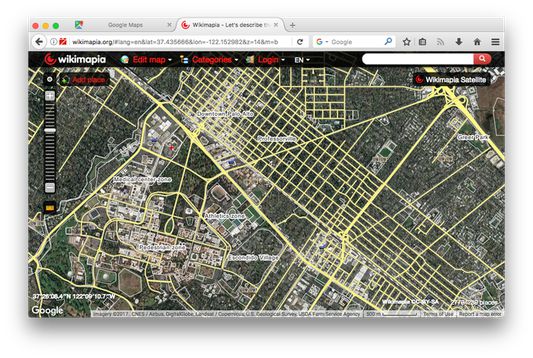
Om detta tillägg
This extension adds a button to the address bar which allows to view current Google Maps location in the new tab on Wikimapia at the same zoom if available.
It works on all supported Google domains except for '.ru'. See the Google domain reference: https://www.google.com/supported_domains.
It doesn't work on websites other than Google Maps (eg. google.com/maps).
Available locales: English, Ukrainian.
How it works
On Google Maps website, click the address bar button. This will open your location with the same coordinates and zoom (if available) on the wikimapia.org website in the new browser tab.
Zoom
Direct zoom value is currently not available in the satellite view of Google Maps. In this case Wikimapia will open location with their default zoom.
Zoom might be fractional in Google Maps, it will be rounded on the Wikimapia website.
Icon
GW Locate icon is thankfully taken from the Icon Beast Lite set.
It works on all supported Google domains except for '.ru'. See the Google domain reference: https://www.google.com/supported_domains.
It doesn't work on websites other than Google Maps (eg. google.com/maps).
Available locales: English, Ukrainian.
How it works
On Google Maps website, click the address bar button. This will open your location with the same coordinates and zoom (if available) on the wikimapia.org website in the new browser tab.
Zoom
Direct zoom value is currently not available in the satellite view of Google Maps. In this case Wikimapia will open location with their default zoom.
Zoom might be fractional in Google Maps, it will be rounded on the Wikimapia website.
Icon
GW Locate icon is thankfully taken from the Icon Beast Lite set.
Betyg 0 av 0 recensenter
Behörigheter och data
Mer information
- Länkar för tillägg
- Version
- 1.1.2resigned1
- Storlek
- 14,02 kB
- Senast uppdaterad
- för 2 år sedan (25 apr 2024)
- Versionshistorik
- Lägg till i samling