YouTube Screenshot Button — Serafim
Quickly extract video frames from YouTube and save to JPG images with just one click.
279 uporabnikov279 uporabnikov
Metapodatki o razširitvi
Posnetki zaslona
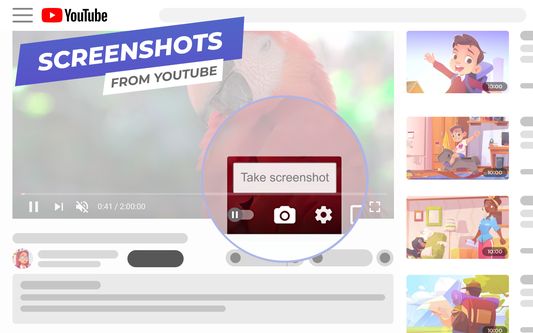
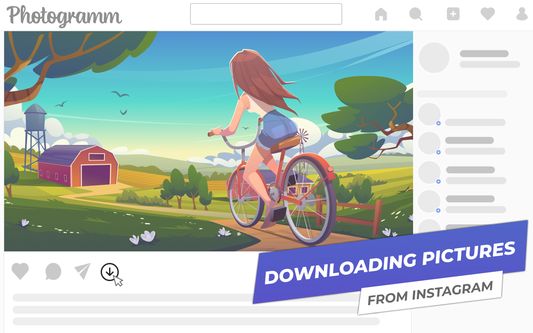

O tej razširitvi
YouTube Screenshot Button is a modern browser extension that allows you to take and save high-quality screenshots from any YouTube and OK.ru video to your PC with just one click. Without using third-party programs, without cropping the video player frames. Fast, easy and safe, without viruses and ads.
To take a screenshot just click on the camera image at the bottom of the online video player.
Features of the browser extension:
To take a screenshot just click on the camera image at the bottom of the online video player.
Features of the browser extension:
- The screenshot button, perfectly integrated into the interface of the YouTube and OK.ru player, allows you to take snapshots without stopping the playback;
- The frame is saved without video player frames in the highest possible quality in jpeg format;
- The screenshot gets the original name of the video, as it was on the service's website. That means it is always easy to be found;
- "Embedded" video screenshots loading support, i.e. YouTube and OK.ru videos hosted on third-party sites.
Ocena 5 (31 mnenj)
Dovoljenja in podatki
Več informacij
- Povezave dodatka
- Različica
- 0.7.68.0
- Velikost
- 377,08 KB
- Zadnja posodobitev
- pred 8 meseci (24. feb. 2025)
- Sorodne kategorije
- Licenca
- Mozilla Public License 2.0
- Zgodovina različic
- Dodaj v zbirko