Last.FM Unscrobbler — guytepper
Delete multiple scrobbles from your Last.FM profile.
1.031 Users1.031 Users
Za uporabo te razširitve potrebujete Firefox
Metapodatki o razširitvi
Posnetki zaslona
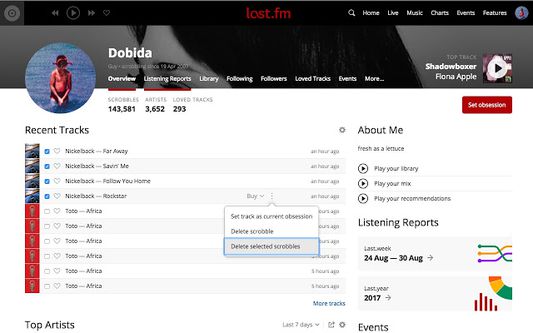
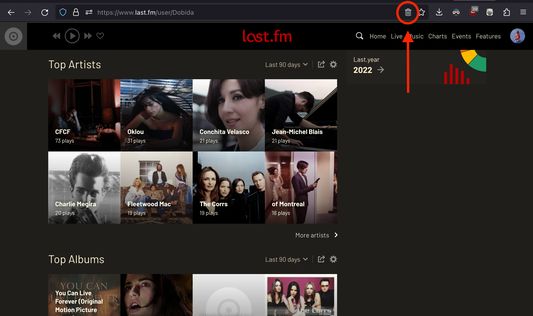
O tej razširitvi
Last.FM does not allow deleting multiple scrobbles - only one at a time. Last.FM Unscrobbler adds this missing feature.
Simply click the extension icon from the address bar, tick the checkboxes near the scrobbles you want to delete, go to the track menu and press "Delete selected scrobbles".
NOTE: The extension trash bin icon will appear on the address bar (where the URL is) only when you visit Last.fm.
You have to click on this icon (and not on the toolbar extension icon) in order for the extension to run.
Simply click the extension icon from the address bar, tick the checkboxes near the scrobbles you want to delete, go to the track menu and press "Delete selected scrobbles".
NOTE: The extension trash bin icon will appear on the address bar (where the URL is) only when you visit Last.fm.
You have to click on this icon (and not on the toolbar extension icon) in order for the extension to run.
Ocena 4,3 (20 mnenj)
Več informacij
- Povezave dodatka
- Različica
- 1.6.4
- Velikost
- 32,88 KB
- Zadnja posodobitev
- pred 4 meseci (15. apr. 2025)
- Sorodne kategorije
- Licenca
- Mozilla Public License 2.0
- Zgodovina različic
- Dodaj v zbirko
Opombe ob izdaji 1.6.4
- Fixed login alert showing up when it wasn’t needed
Več razširitev razvijalca guytepper
- Še ni ocenjeno
- Še ni ocenjeno
- Še ni ocenjeno
- Še ni ocenjeno
- Še ni ocenjeno
- Še ni ocenjeno