Clippings — AE Creations
Save frequently-entered text for pasting later.
Za uporabo te razširitve potrebujete Firefox
Metapodatki o razširitvi
Posnetki zaslona
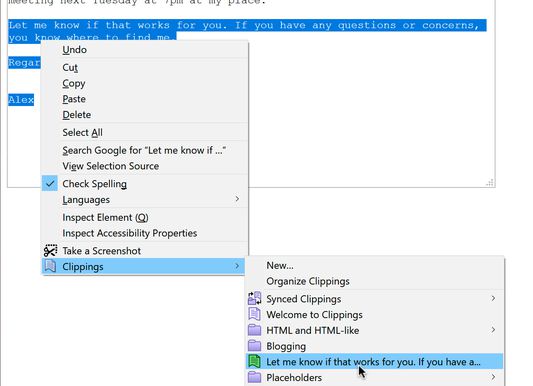
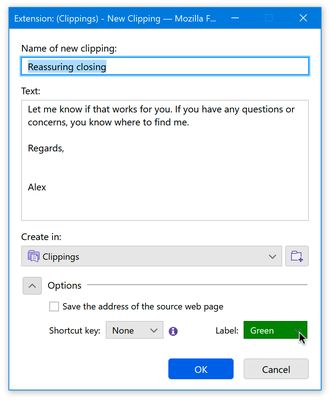
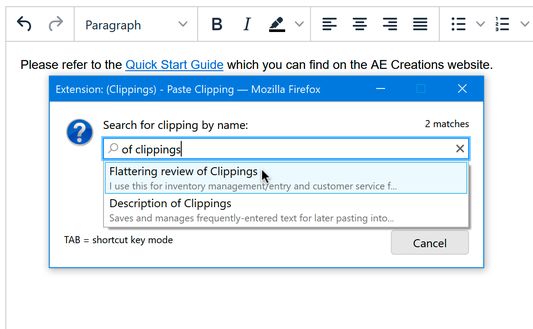
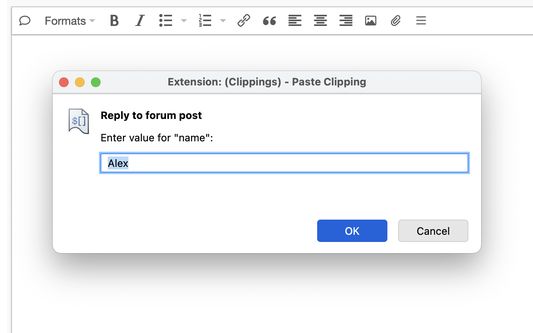
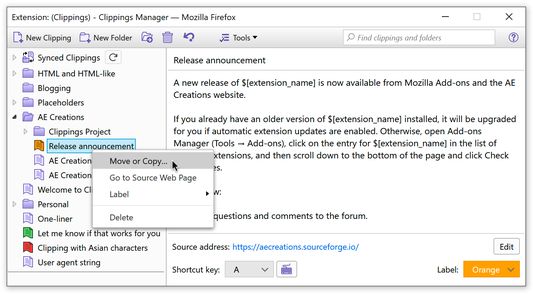
O tej razširitvi
Saves and manages frequently-entered text for later pasting into web page forms in Firefox or email messages in Thunderbird. Pasting a clipping is accomplished with just two mouse clicks, eliminating the hassle of retyping or repetitive copying and pasting.
Thunderbird users can download Clippings for Thunderbird from Add-ons for Thunderbird or the AE Creations website (https://aecreations.io/clippings/index.php).
Features:
• Create a clipping from selected text in a form field or web page body in Firefox
• Easy access to your clippings from the Clippings context menu in a web page form field. Individual clippings can be pasted as formatted text if they contain HTML tags.
• Save the web page address (URL) with the new clipping
• Make your important clippings stand out with color labels
• Assign shortcut keys to clippings for quicker pasting. Just press ALT+SHIFT+Y (Command+Shift+Y on macOS), then the shortcut key. The keyboard paste key can be changed from Clippings preferences.
• Locate the clipping you want to paste by typing its name and selecting it from an autocomplete menu
• Define placeholders inside a clipping that you will be prompted to fill in when pasting the clipping. Built-in placeholders for the date, time, clipping name, user agent, etc. are also available.
• Organize your collection of clippings into folders using Clippings Manager
• Import and export clippings in a variety of file formats. Import from Clippings or Text Snippets (Chrome extension) formats, and export to Clippings, HTML or CSV formats
• Sync your clippings between Firefox and Thunderbird, or other instances of those applications
To learn more, visit the Clippings page on the AE Creations website: https://aecreations.io/clippings. First-time users should check out the Quick Start Guide at https://aecreations.io/clippings/quickstart.php.
Supported Languages:
English (United States), Chinese (Simplified), Dutch, French, German, Spanish, Ukrainian.
Do you want Clippings in your language? If you are fluent in English and another world language and would like to help update or add a new translation, consider contributing a translation here: https://crowdin.com/project/clippings
Things You Should Know About:
Some features may not be available when Firefox is in Private Browsing mode, or if the browser privacy settings are too restrictive.
Add-on Permissions:
More information on the add-on permissions requested by Clippings: https://aecreations.io/clippings/permissions.php
Help and Support:
Questions and comments about Clippings should be posted to the AE Creations Help and Support forums: https://groups.io/g/aecreations-help
Thunderbird users can download Clippings for Thunderbird from Add-ons for Thunderbird or the AE Creations website (https://aecreations.io/clippings/index.php).
Features:
• Create a clipping from selected text in a form field or web page body in Firefox
• Easy access to your clippings from the Clippings context menu in a web page form field. Individual clippings can be pasted as formatted text if they contain HTML tags.
• Save the web page address (URL) with the new clipping
• Make your important clippings stand out with color labels
• Assign shortcut keys to clippings for quicker pasting. Just press ALT+SHIFT+Y (Command+Shift+Y on macOS), then the shortcut key. The keyboard paste key can be changed from Clippings preferences.
• Locate the clipping you want to paste by typing its name and selecting it from an autocomplete menu
• Define placeholders inside a clipping that you will be prompted to fill in when pasting the clipping. Built-in placeholders for the date, time, clipping name, user agent, etc. are also available.
• Organize your collection of clippings into folders using Clippings Manager
• Import and export clippings in a variety of file formats. Import from Clippings or Text Snippets (Chrome extension) formats, and export to Clippings, HTML or CSV formats
• Sync your clippings between Firefox and Thunderbird, or other instances of those applications
To learn more, visit the Clippings page on the AE Creations website: https://aecreations.io/clippings. First-time users should check out the Quick Start Guide at https://aecreations.io/clippings/quickstart.php.
Supported Languages:
English (United States), Chinese (Simplified), Dutch, French, German, Spanish, Ukrainian.
Do you want Clippings in your language? If you are fluent in English and another world language and would like to help update or add a new translation, consider contributing a translation here: https://crowdin.com/project/clippings
Things You Should Know About:
Some features may not be available when Firefox is in Private Browsing mode, or if the browser privacy settings are too restrictive.
Add-on Permissions:
More information on the add-on permissions requested by Clippings: https://aecreations.io/clippings/permissions.php
Help and Support:
Questions and comments about Clippings should be posted to the AE Creations Help and Support forums: https://groups.io/g/aecreations-help
Ocenite svojo izkušnjo
Podprite tega razvijalca
Razvijalec te razširitve vas vabi, da podprete nadaljnji razvoj s skromnim prispevkom.
DovoljenjaVeč o tem
Ta dodatek lahko:
- izmenjuje sporočila z drugimi programi poleg Firefoxa
- prenaša datoteke ter bere in spreminja zgodovino prenosov
- dostopa do zgodovine brskanja
- prikazuje obvestila
- dostopa do zavihkov brskalnika
- shranjuje neomejeno količino podatkov odjemalca
- dostopa do vaših podatkov za vsa spletna mesta
Več informacij
- Povezave dodatka
- Različica
- 6.5.7
- Velikost
- 1,03 MB
- Zadnja posodobitev
- pred 8 dnevi (19. jul. 2024)
- Sorodne kategorije
- Licenca
- Mozilla Public License 2.0
- Pravilnik o zasebnosti
- Preberite pravilnik o zasebnosti za ta dodatek
- Zgodovina različic
Dodaj v zbirko
Opombe ob izdaji 6.5.7
What's New in Clippings 6.5.7:
• Bug fix: Message bar icons in Clippings Manager are almost invisible in Firefox 128 when using dark mode color themes
• Other fixes and improvements
• Bug fix: Message bar icons in Clippings Manager are almost invisible in Firefox 128 when using dark mode color themes
• Other fixes and improvements
Več razširitev razvijalca AE Creations
- Še ni ocenjeno
- Še ni ocenjeno
- Še ni ocenjeno
- Še ni ocenjeno
- Še ni ocenjeno
- Še ni ocenjeno