Table of contents от Nathan Manceaux-Panot
See the list of all page headings, and jump to any with a click.
61 пользователь61 пользователь
Метаданные расширения
Скриншоты
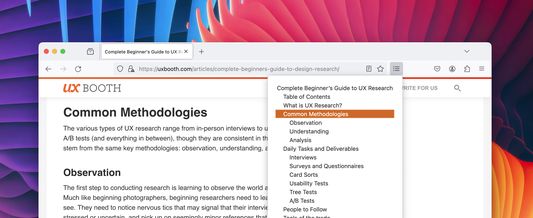
Об этом расширении
Table of contents is an extension for quickly navigating documents.
In any web page with sections—an article, a documentation page, etc—summon Table of contents to see a list of all headings in the page. Click any to jump to it instantly.
The list supports click-and-drag selection, arrow key navigation, and type-to-select. You can also invoke the list by pressing ⌃G (macOS) or Control+Q (Linux, Windows).
In any web page with sections—an article, a documentation page, etc—summon Table of contents to see a list of all headings in the page. Click any to jump to it instantly.
The list supports click-and-drag selection, arrow key navigation, and type-to-select. You can also invoke the list by pressing ⌃G (macOS) or Control+Q (Linux, Windows).
Оценено 4 рецензентами на 4,8
Больше сведений
- Ссылки дополнения
- Версия
- 1.4
- Размер
- 48,18 КБ
- Последнее обновление
- 2 года назад (10 мар. 2024 г.)
- Связанные категории
- Лицензия
- Лицензия MIT
- История версий
- Метки
- Добавить в подборку