SecureSafe Password Manager от DSwiss AG
Use the SecureSafe password manager to keep track of your ever-growing list of passwords.
Вам понадобится Firefox, чтобы использовать это расширение
Метаданные расширения
Скриншоты


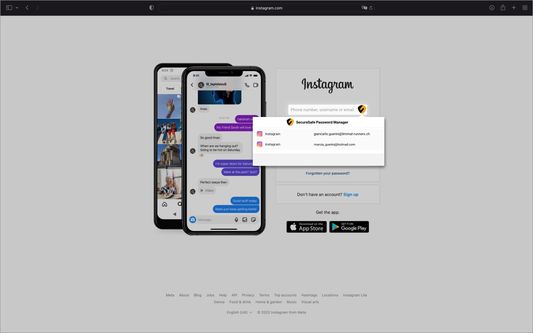
Об этом расширении
Password management directly from your browser
With the SecureSafe Browser Extension, you can log into websites, online stores or web applications directly from your browser.
How do I log in to the SecureSafe Password Manager from my browser?
Open the SecureSafe password manager by clicking on the SecureSafe icon in the top right-hand corner of the browser bar. Now log in with your SecureSafe username and password. If you do not yet have a SecureSafe account, you can register for free via our web or mobile app.
How can I automatically insert passwords in the login field?
Search for the password entry using the search field. Select the desired password entry with the mouse and click on the "Fill in" button to automatically populate the login fields.
With the SecureSafe Browser Extension, you can log into websites, online stores or web applications directly from your browser.
How do I log in to the SecureSafe Password Manager from my browser?
Open the SecureSafe password manager by clicking on the SecureSafe icon in the top right-hand corner of the browser bar. Now log in with your SecureSafe username and password. If you do not yet have a SecureSafe account, you can register for free via our web or mobile app.
How can I automatically insert passwords in the login field?
Search for the password entry using the search field. Select the desired password entry with the mouse and click on the "Fill in" button to automatically populate the login fields.
Оцените работу расширения
РазрешенияПодробнее
Этому дополнению нужно:
- Показывать вам уведомления
- Получать доступ ко вкладкам браузера
- Получать доступ к активности браузера при навигации
- Получать доступ к вашим данных на всех сайтах
Больше сведений
- Ссылки дополнения
- Версия
- 1.2.2
- Размер
- 3,53 МБ
- Последнее обновление
- 10 месяцев назад (5 окт. 2023 г.)
- Связанные категории
- Лицензия
- Все права защищены
- Политика приватности
- Прочитать политику приватности для этого дополнения
- История версий
- Метки
Добавить в подборку
Примечания к выпуску 1.2.2
The automatic recognition of username and password fields on third-party sites has been optimised.
Другие расширения от DSwiss AG
- Оценок пока нет
- Оценок пока нет
- Оценок пока нет
- Оценок пока нет
- Оценок пока нет
- Оценок пока нет