ScTranslator от sweetcola
Translate selected text with multiple sources, Webpage translating that have 3 display modes... An all-in-one translation extension.
Вам понадобится Firefox, чтобы использовать это расширение
Метаданные расширения
Скриншоты
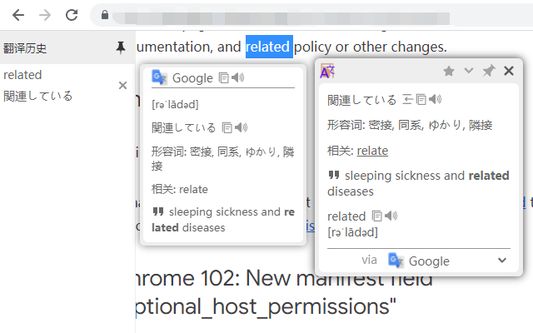



Об этом расширении
Translate with multiple translate sources at the same time / Various keyboard shortcuts / Translate history in single webpage / Separate translate window / Customize theme / Text preprocessing / Translation Collection / Webpage translating ...
Preview GIFs of related features:
https://github.com/chunibyocola/sc-translator-crx/discussions/19
* There are a variety of options in the options page for you to set up, so it is recommended to access the options page first after installing this extension to adjust a set of configurations that best suits you.
This extension provide a variety of ways to correspond the inline web translation, and you can enable of disable these according to your preference.
Support webpage translating, you can make it display original text and translation simultaneously.
Support custom translate source, you can add custom sources which built by yourself or others.
Support dark theme, you can also customize your own theme.
Support PDF viewer, with the PDF viewer, this extension can be used on PDF files.
Separate translate window will auto respond to the translate request when you click the "translate" item of context menus in the extension unavailable page.
If you want to use the URL suffix of ".cn" in some translate source like "Bing", you can check the "Use '.cn' in URL" option.
Notice: After installing or updating this extension, if you need to use this extension in existing webpage, please refresh the webpage first.
* Open Source
https://github.com/chunibyocola/sc-translator-crx
Preview GIFs of related features:
https://github.com/chunibyocola/sc-translator-crx/discussions/19
* There are a variety of options in the options page for you to set up, so it is recommended to access the options page first after installing this extension to adjust a set of configurations that best suits you.
This extension provide a variety of ways to correspond the inline web translation, and you can enable of disable these according to your preference.
Support webpage translating, you can make it display original text and translation simultaneously.
Support custom translate source, you can add custom sources which built by yourself or others.
Support dark theme, you can also customize your own theme.
Support PDF viewer, with the PDF viewer, this extension can be used on PDF files.
Separate translate window will auto respond to the translate request when you click the "translate" item of context menus in the extension unavailable page.
If you want to use the URL suffix of ".cn" in some translate source like "Bing", you can check the "Use '.cn' in URL" option.
Notice: After installing or updating this extension, if you need to use this extension in existing webpage, please refresh the webpage first.
* Open Source
https://github.com/chunibyocola/sc-translator-crx
Оцените работу расширения
РазрешенияПодробнее
Этому дополнению нужно:
- Получать доступ к вашим данных на всех сайтах
Это дополнение может также запрашивать:
- Получать доступ к активности браузера при навигации
Больше сведений
- Ссылки дополнения
- Версия
- 5.6.0
- Размер
- 3,26 МБ
- Последнее обновление
- месяц назад (1 июля 2024 г.)
- Связанные категории
- Лицензия
- Библиотечная стандартная общественная лицензия GNU, версия 3.0
- Политика приватности
- Прочитать политику приватности для этого дополнения
- История версий
- Метки
Добавить в подборку
Примечания к выпуску 5.6.0
- Add "Automatically play audio after translation is completed" option.
- Able to export/import the rules of "Specify what to be translate or not translate".
- Able to export/import the rules of "Specify what to be translate or not translate".
Другие расширения от sweetcola
- Оценок пока нет
- Оценок пока нет
- Оценок пока нет
- Оценок пока нет
- Оценок пока нет
- Оценок пока нет