Awesome Screenshot & Screen Recorder от Diigo Inc.
Full page screen capture and screen recorder 2 in 1. Share screencast video instantly.
Вам понадобится Firefox, чтобы использовать это расширение
Метаданные расширения
Скриншоты
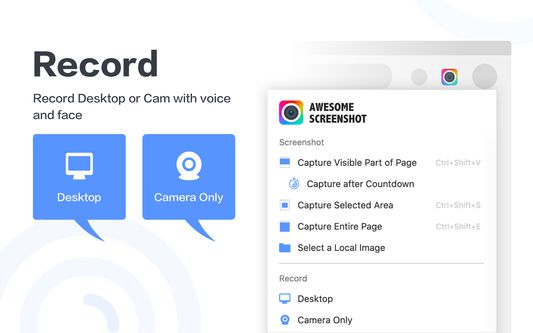

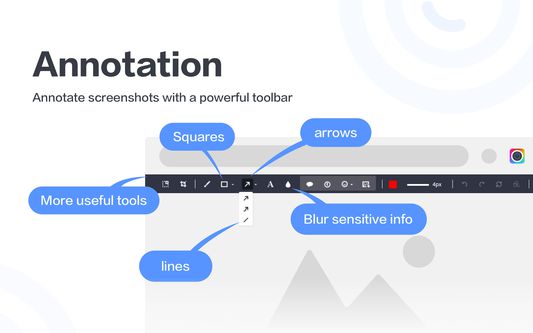

Об этом расширении
Capture your screen with Awesome Screenshot & Screen Recorder, a powerful tool for screen sharing. Save screen recordings & screenshots to awesomescreenshot.com and share your videos and images instantly with unique shareable links.
The popup menu allows you to use screen recording and screen capture easily.
Want to share your screen for cases like reporting technical issues, making product demo, or how-to tutorials? Start recording whenever needed.
**Record**
- Record your Desktop or Camera only
- Include your voice in recording with Microphone option on
**Save & Share Recording**
- Instantly get a shareable link of a video after finishing recording.
- Easily share a recording video to Jira, Slack, Trello, Asana, GitHub. (Premium)
- Download uploaded videos in MP4 format. (Premium)
Prefer to screenshot web pages as images? No problem.
**Screen Capture**
- Capture a screenshot of the page you visit, full-page, selected area or visible part
- Capture a screenshot of your entire screen or a specific application window
- Capture visible part after a delay
**Annotate Screenshot**
- Resize or crop a screenshot to the size you need
- Annotate your screenshot with rectangle, circles, arrows, lines, etc.
- Add text to your screenshot with or without background color, change text font and font size
- Blur sensitive information on your screenshot
- Highlight important part on your screenshot
- Select a local image or paste a copied image from your clipboard to annotate
**Save & Share Screenshot**
- Save screenshot as image in PNG or JPG format, or download screenshot as PDF
- One-click to save screenshot to your Awesome Screenshot account and get a shareable link. (limited access)
- Send a screenshot to a destination in Jira, Slack, Trello, Asana, GitHub. (Premium)
- Copy a screenshot directly when capturing selected area for quick pasting
**Contact us**
If you have any questions, suggestions or feature requests, feel free to submit a report by clicking the Feedback button in the extension’s popup menu.
You can also send a message to care@awesomescreenshot.com anytime. Let us know your thoughts! Thank you.
**Pricing & Policy**
Pricing: https://www.awesomescreenshot.com/pricing
Privacy Policy: https://www.awesomescreenshot.com/privacy-firefox/
The popup menu allows you to use screen recording and screen capture easily.
Want to share your screen for cases like reporting technical issues, making product demo, or how-to tutorials? Start recording whenever needed.
**Record**
- Record your Desktop or Camera only
- Include your voice in recording with Microphone option on
**Save & Share Recording**
- Instantly get a shareable link of a video after finishing recording.
- Easily share a recording video to Jira, Slack, Trello, Asana, GitHub. (Premium)
- Download uploaded videos in MP4 format. (Premium)
Prefer to screenshot web pages as images? No problem.
**Screen Capture**
- Capture a screenshot of the page you visit, full-page, selected area or visible part
- Capture a screenshot of your entire screen or a specific application window
- Capture visible part after a delay
**Annotate Screenshot**
- Resize or crop a screenshot to the size you need
- Annotate your screenshot with rectangle, circles, arrows, lines, etc.
- Add text to your screenshot with or without background color, change text font and font size
- Blur sensitive information on your screenshot
- Highlight important part on your screenshot
- Select a local image or paste a copied image from your clipboard to annotate
**Save & Share Screenshot**
- Save screenshot as image in PNG or JPG format, or download screenshot as PDF
- One-click to save screenshot to your Awesome Screenshot account and get a shareable link. (limited access)
- Send a screenshot to a destination in Jira, Slack, Trello, Asana, GitHub. (Premium)
- Copy a screenshot directly when capturing selected area for quick pasting
**Contact us**
If you have any questions, suggestions or feature requests, feel free to submit a report by clicking the Feedback button in the extension’s popup menu.
You can also send a message to care@awesomescreenshot.com anytime. Let us know your thoughts! Thank you.
**Pricing & Policy**
Pricing: https://www.awesomescreenshot.com/pricing
Privacy Policy: https://www.awesomescreenshot.com/privacy-firefox/
Комментарии разработчика
Due to the accelerated upgrade cycles of Firefox, this extension may at times become incompatible with the latest version of Firefox. Please rest assured that we are actively monitor the compatibility issue and will update the extension timely.
Оцените работу расширения
РазрешенияПодробнее
Этому дополнению нужно:
- Помещать данные в буфер обмена
- Загружать файлы, а также читать и изменять историю загрузок браузера
- Получать доступ ко вкладкам браузера
- Хранить неограниченное количество данных на стороне клиента
- Получать доступ к вашим данных на всех сайтах
Это дополнение может также запрашивать:
- Загружать файлы, а также читать и изменять историю загрузок браузера
Больше сведений
- Ссылки дополнения
- Версия
- 4.3.7.13
- Размер
- 4,63 МБ
- Последнее обновление
- 6 месяцев назад (17 янв. 2024 г.)
- Связанные категории
- Лицензия
- Публичная лицензия Mozilla 2.0
- Политика приватности
- Прочитать политику приватности для этого дополнения
- История версий
Добавить в подборку
Примечания к выпуску 4.3.7.13
fix bug
Другие расширения от Diigo Inc.
- Оценок пока нет
- Оценок пока нет
- Оценок пока нет
- Оценок пока нет
- Оценок пока нет
- Оценок пока нет