ResultFlow Extension por Garrett Rohde
The ResultFlow Browser Extension allows an user to add a web-page they're viewing to a feed folder in their ResultFlow app.
Algumas funcionalidades podem requerer pagamentoAlgumas funcionalidades podem requerer pagamento
13 Users13 Users
Metadados da extensão
Capturas de ecrã
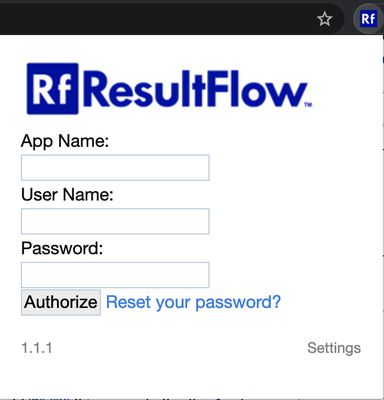
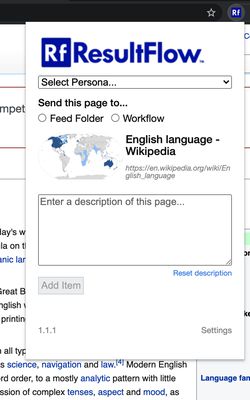
Acerca desta extensão
This extension allows ResultFlow users to add the content of a web-page or article as an individual item to one of their Feed Folders.
To use the feature offered by this extension, an user must have a ResultFlow application. ResultFlow is a content-curation and automation application offered by Traffic Science, Inc. to help small and medium-sized companies.
This extension is light-weight and offers a simple interface that is quick to use; our focus on automation is all about saving you time.
Setup takes seconds; simply enter your ResultFlow authentication credentials in the extensions authorization prompt. From there, you'll be able to add, as an individual item, any web-page or article you happen across to one of your feed folders, regardless of whether that article is part of an RSS feed or not.
To use the feature offered by this extension, an user must have a ResultFlow application. ResultFlow is a content-curation and automation application offered by Traffic Science, Inc. to help small and medium-sized companies.
This extension is light-weight and offers a simple interface that is quick to use; our focus on automation is all about saving you time.
Setup takes seconds; simply enter your ResultFlow authentication credentials in the extensions authorization prompt. From there, you'll be able to add, as an individual item, any web-page or article you happen across to one of your feed folders, regardless of whether that article is part of an RSS feed or not.
Rated 5 by 1 reviewer
Permissions and dataSaber mais
Permissões necessárias:
- Aceder aos seus dados para sites no domínio resultflow.com
Mais informação
- Ligações do extra
- Versão
- 1.2.8
- Tamanho
- 113,55 KB
- Última atualização
- há 4 anos (22 de abr de 2022)
- Categorias relacionadas
- Licença
- Todos os direitos reservados
- Política de privacidade
- Ler a política de privacidade para este extra
- Histórico de versões
- Adicionar à coleção