Swift Selection Search por Daniel Lobo
Swiftly access your search engines in a popup panel when you select text in a webpage. Context menu also included!
Você precisa do Firefox para usar esta extensão
Metadados da extensão
Capturas de tela

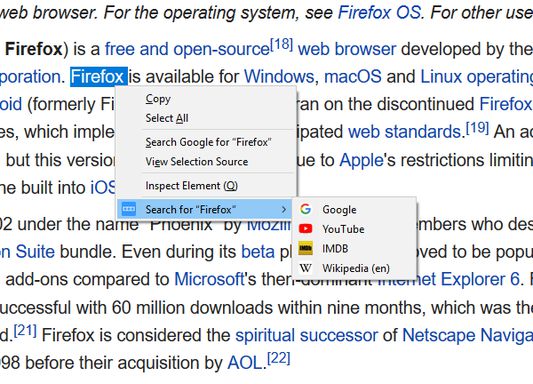

Sobre esta extensão
Swift Selection Search (SSS) is an add-on for quickly searching for selected text using your favorite search engines.
Usage
Select text on a webpage and a small popup will show up with multiple search engines. Press one to search for the selected text using that engine! Google, YouTube, Maps, Amazon... you name it.
Do you prefer using the right-click context menu? Your choice! :) And you can always disable this or the popup in the options menu (see below).
Personalization
SSS is very configurable. Open the "Extensions" menu on Firefox, find "Swift Selection Search" in the list, click the three dots on the corner, and finally click "Options" to explore all the settings.
You can add new search engines for the popup and context search, change the appearance of the icons, what happens when you click them, when/where the popup appears, whether to auto-copy text on selection, etc. Remember to follow the short instructions at the top!
ABOUT PERMISSIONS:
Among other arguably less intrusive permissions, SSS also requires permission to "Access your data for all websites". This is simply to fix a problem that caused the popup to not work in pages that use frames. SSS does not care about what sites you use and does not send your data anywhere. (Well, if you ask it, it can backup settings to Firefox Sync!)
------------------------------------------
SSS is an open source project made by Daniel Lobo with the collaboration of awesome people on GitHub. :)
Usage
Select text on a webpage and a small popup will show up with multiple search engines. Press one to search for the selected text using that engine! Google, YouTube, Maps, Amazon... you name it.
Do you prefer using the right-click context menu? Your choice! :) And you can always disable this or the popup in the options menu (see below).
Personalization
SSS is very configurable. Open the "Extensions" menu on Firefox, find "Swift Selection Search" in the list, click the three dots on the corner, and finally click "Options" to explore all the settings.
You can add new search engines for the popup and context search, change the appearance of the icons, what happens when you click them, when/where the popup appears, whether to auto-copy text on selection, etc. Remember to follow the short instructions at the top!
ABOUT PERMISSIONS:
Among other arguably less intrusive permissions, SSS also requires permission to "Access your data for all websites". This is simply to fix a problem that caused the popup to not work in pages that use frames. SSS does not care about what sites you use and does not send your data anywhere. (Well, if you ask it, it can backup settings to Firefox Sync!)
------------------------------------------
SSS is an open source project made by Daniel Lobo with the collaboration of awesome people on GitHub. :)
Comentários do desenvolvedor
Avalie a sua experiência
PermissõesSaiba mais
Esta extensão precisa:
- Enviar dados para área de transferência
- Acessar atividades do navegador durante a navegação
- Acessar seus dados em todos os sites visitados
Esta extensão também pode pedir:
- Fazer download de arquivos, ler e modificar o histórico de download do navegador
- Acessar as abas do navegador
Mais informações
- Links da extensão
- Versão
- 3.48.0
- Tamanho
- 304,89 KB
- Ultima atualização
- há 2 anos (28 de ago de 2022)
- Categorias relacionadas
- Licença
- A licença MIT
- Histórico de versões
Adicionar a uma coleção
Notas de atualização do 3.48.0
3.48.0
- Keyboard shortcuts set in Firefox’s “Manage Extension Shortcuts” menu are now no longer overridden when starting the browser, and you cannot set them in the add-on’s settings menu anymore.
- This version requires Firefox 66 or later.
- Keyboard shortcuts set in Firefox’s “Manage Extension Shortcuts” menu are now no longer overridden when starting the browser, and you cannot set them in the add-on’s settings menu anymore.
- This version requires Firefox 66 or later.
Mais extensões de Daniel Lobo
- Ainda não existem avaliações
- Ainda não existem avaliações
- Ainda não existem avaliações
- Ainda não existem avaliações
- Ainda não existem avaliações
- Ainda não existem avaliações
You can still report severe bugs you find to the GitHub issues page https://github.com/CanisLupus/swift-selection-search/issues. Thanks!