Omnibookmarks por binarynate
Omnibookmarks is the fastest way to save and open bookmarks. Just type a keyword into the address bar to quickly open or add a bookmark.
Nenhum usuárioNenhum usuário
Metadados da extensão
Capturas de tela
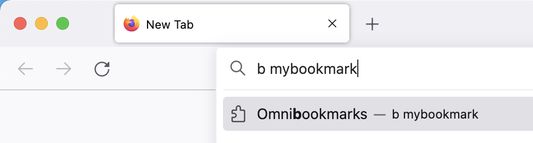
Sobre esta extensão
Omnibookmarks is the fastest way to save and open bookmarks. Just type a keyword into the address bar to quickly open or add a bookmark.
Benefits:
⚡️ Lightning fast
📖 Saves to the browser's built-in bookmarks folder
🔐 Open source, with simple source code that is easy to audit and trust
Usage:
• First, activate Omnibookmarks by typing the letter "b" into the address bar, followed by a space.
• Next, you can add, open, or remove a bookmark by typing a keyword into the address bar. To add a bookmark for the current page, type "+" followed by the keyword you want to assign it, and press Enter.
• To open a bookmark you previously added, type its keyword and press Enter.
• To remove a bookmark you previously added, type "-" followed by its keyword, and press Enter:
• Omnibookmarks saves pages to a bookmarks folder named "Omnibookmarks". This folder is placed in "Other Bookmarks" by default, but you can move it to a different location if you want.
Benefits:
⚡️ Lightning fast
📖 Saves to the browser's built-in bookmarks folder
🔐 Open source, with simple source code that is easy to audit and trust
Usage:
• First, activate Omnibookmarks by typing the letter "b" into the address bar, followed by a space.
• Next, you can add, open, or remove a bookmark by typing a keyword into the address bar. To add a bookmark for the current page, type "+" followed by the keyword you want to assign it, and press Enter.
• To open a bookmark you previously added, type its keyword and press Enter.
• To remove a bookmark you previously added, type "-" followed by its keyword, and press Enter:
• Omnibookmarks saves pages to a bookmarks folder named "Omnibookmarks". This folder is placed in "Other Bookmarks" by default, but you can move it to a different location if you want.
Avaliado em 0 por 1 revisor
Permissões e dados
Permissões necessárias:
- Ler e modificar favoritos
- Exibir notificações para você
- Acessar as abas do navegador
Mais informações
- Links da extensão
- Versão
- 1.0
- Tamanho
- 25,34 KB
- Ultima atualização
- há 4 anos (7 de mar de 2022)
- Categorias relacionadas
- Licença
- Licença MIT
- Histórico de versões
- Adicionar a uma coleção