Spotify Playlist Builder di rimutaka
Generate a random playlist from everything stored in My Library, including liked tracks, albums and playlists.
10 utenti10 utenti
Metadati estensione
Screenshot
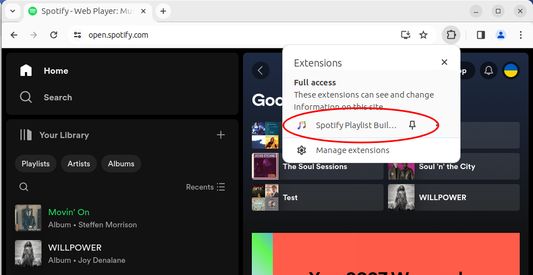
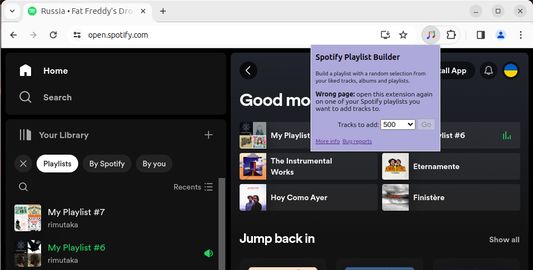

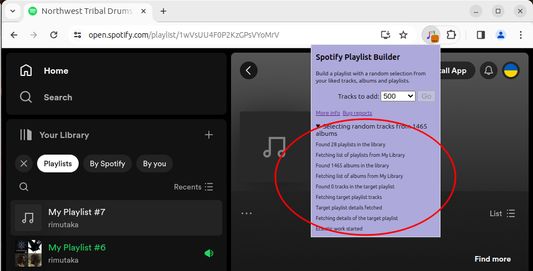
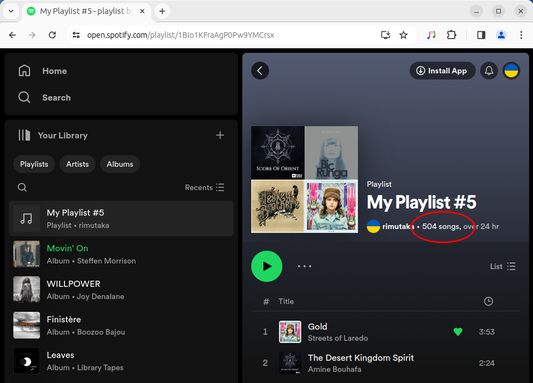
Informazioni sull’estensione
1. Create an empty Spotify playlist
2. Click on the extension button in the browser toolbar
3. Enjoy a random selection of your favourite tracks added to the playlist
HOW IT WORKS
Firefox activates this extension only when you navigate to a Spotify playlist.
If you click on the extension button it will:
* download the list of albums, playlists and liked tracks from your Spotify library
* pick tracks your library tracks at random and add them to the current playlist
* you can select how many tracks should be added
Only tracks from your library are considered. This extension does not make recommendations or unwanted additions.
If the playlist already has tracks, the new ones are added at the end.
No login or access granting is required.
It is safe to navigate away from the playlist or close the tab - the extension will continue working in the background.
PRIVACY
This extension does not store any data or communicates with any website other than Spotify.
Any data it downloads is kept in local memory and is disappears when you close Chrome.
Source code: https://github.com/rimutaka/spotify-playlist-builder
ABOUT THE PROJECT
Spotify apps do not have a Play button inside My Library to play all our music on shuffle with a single click. This extension is workaround for that missing feature.
This is a non-commercial project by a solo dev. I built it to meet my own needs and hopefully it can help others too. I am open to suggestions for new features and improvements. All the code is open source. PRs are welcome.
Support: https://github.com/rimutaka/spotify-playlist-builder/issues
2. Click on the extension button in the browser toolbar
3. Enjoy a random selection of your favourite tracks added to the playlist
HOW IT WORKS
Firefox activates this extension only when you navigate to a Spotify playlist.
If you click on the extension button it will:
* download the list of albums, playlists and liked tracks from your Spotify library
* pick tracks your library tracks at random and add them to the current playlist
* you can select how many tracks should be added
Only tracks from your library are considered. This extension does not make recommendations or unwanted additions.
If the playlist already has tracks, the new ones are added at the end.
No login or access granting is required.
It is safe to navigate away from the playlist or close the tab - the extension will continue working in the background.
PRIVACY
This extension does not store any data or communicates with any website other than Spotify.
Any data it downloads is kept in local memory and is disappears when you close Chrome.
Source code: https://github.com/rimutaka/spotify-playlist-builder
ABOUT THE PROJECT
Spotify apps do not have a Play button inside My Library to play all our music on shuffle with a single click. This extension is workaround for that missing feature.
This is a non-commercial project by a solo dev. I built it to meet my own needs and hopefully it can help others too. I am open to suggestions for new features and improvements. All the code is open source. PRs are welcome.
Support: https://github.com/rimutaka/spotify-playlist-builder/issues
Voto 5 da 1 revisore
Permessi e dati
Permessi facoltativi:
- Accedere ai dati utente dei siti inclusi nel dominio spotify.com
Ulteriori informazioni
- Link componente aggiuntivo
- Versione
- 0.3.3
- Dimensione
- 442,45 kB
- Ultimo aggiornamento
- 2 anni fa (27 dic 2023)
- Categorie correlate
- Licenza
- Licenza MIT
- Cronologia versioni
- Aggiungi alla raccolta