Cast Kodi di regseb
Cast videos and music from more than 50 sites (YouTube, Twitch, Vimeo, SoundCloud, torrents, …) to Kodi with context menu and remote control.
Devi utilizzare Firefox per poter installare questa estensione
Metadati estensione
Screenshot
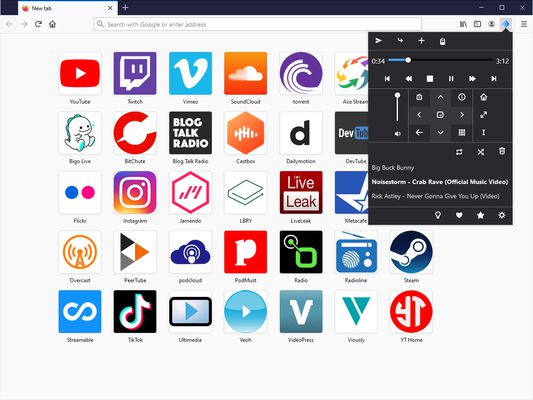





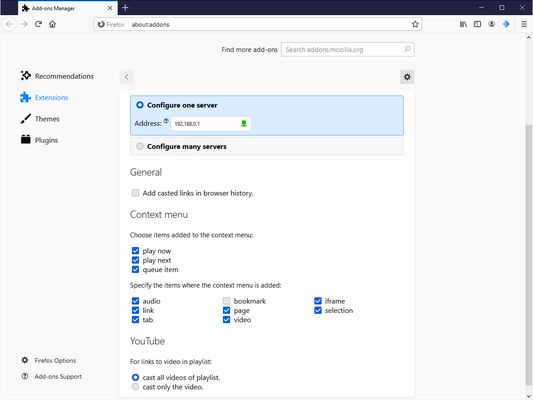
Informazioni sull’estensione
Cast Kodi, as the name suggests, adds the ability to cast videos and music to Kodi:
Cast Kodi also analyzes the pages for videos, music or external platforms integrations. For example, if a page displays a YouTube video, this video will be sent to Kodi.
To cast videos / music, three items can be added on context menu of link / page / selection of videos or audio: Play now to Kodi, Play next to Kodi and Queue item to Kodi. A remote (accessible with toolbar button) is also present to cast current tab to Kodi and to: pause, go to next element, adjust the volume, …
To connect the extension to Kodi, you must Allow remote control from applications on other systems. This option is in Settings / Services / Control page in Kodi. You must also retrieve Kodi's IP address. This information is displayed in Settings / System information / Summary page. Then enter this IP address in Cast Kodi Options.
- direct links: avi, mkv, mp3, flac, … and torrent / magnet;
- YouTube, Twitch, Vimeo, SoundCloud as well as Acast, Ace Stream, Apple Podcasts, Ausha, Bigo Live, BitChute, Blog Talk Radio, Castbox, Dailymotion, DevTube, Facebook, Flickr, Instagram, ItemFix, Jamendo, Kick, Kickstarter, Mastodon, Megaphone, Mixcloud, Odysee, Overcast, PeerTube, Podcast Addict, podCloud, Prime Video (Amazon), Reddit, Rumble, Steam, Streamable, TikTok, Ultimedia, Uqload, Veoh, VideoPress, VidLii, Vidyard, Viously, Vudeo;
- 🇧🇪 Belgium: GoPlay, VRT NU, VTM GO;
- 🇨🇦 Canada: CBC Listen;
- 🇫🇷 France: 20 Minutes, AlloCiné, Arte, Arte Radio, France Inter, Futura Sciences, Gamekult, JV, Konbini, Le Monde, Le Point, L'Internaute, Melty, Ouest-France;
- 🇩🇪 Germany: Arte, Chaos Computer Club, DMAX, ZDF;
- 🇬🇷 Greece: StarGR;
- 🇮🇸 Iceland: Útvarp Saga;
- 🇮🇷 Iran: آپارات;
- 🇳🇱 Netherlands: Dumpert;
- 🇷🇺 Russia: OK;
- 🇨🇭 Switzerland: Play SRF;
- 🇬🇧 United Kingdom: Daily Mail, The Guardian;
- 🇺🇸 United States: KCAA Radio.
Cast Kodi also analyzes the pages for videos, music or external platforms integrations. For example, if a page displays a YouTube video, this video will be sent to Kodi.
To cast videos / music, three items can be added on context menu of link / page / selection of videos or audio: Play now to Kodi, Play next to Kodi and Queue item to Kodi. A remote (accessible with toolbar button) is also present to cast current tab to Kodi and to: pause, go to next element, adjust the volume, …
To connect the extension to Kodi, you must Allow remote control from applications on other systems. This option is in Settings / Services / Control page in Kodi. You must also retrieve Kodi's IP address. This information is displayed in Settings / System information / Summary page. Then enter this IP address in Cast Kodi Options.
Commenti dello sviluppatore
Valuta la tua esperienza utente
Sostieni lo sviluppatore
Sostieni il mantenimento e l’aggiornamento di questa estensione con una piccola donazione allo sviluppatore.
PermessiUlteriori informazioni
Questo componente aggiuntivo necessita di:
- Visualizzare notifiche
Questo componente aggiuntivo può anche richiedere:
- Leggere e modificare i segnalibri
- Leggere dati dagli appunti
- Accedere alla cronologia di navigazione
- Accedere ai dati di tutti i siti web
Ulteriori informazioni
- Link componente aggiuntivo
- Versione
- 7.11.0
- Dimensione
- 306,58 kB
- Ultimo aggiornamento
- 21 giorni fa (5 lug 2024)
- Categorie correlate
- Licenza
- Licenza MIT
- Cronologia versioni
- Etichette
Aggiungi alla raccolta
Altre estensioni di regseb
- Non ci sono ancora valutazioni
- Non ci sono ancora valutazioni
- Non ci sono ancora valutazioni
- Non ci sono ancora valutazioni
- Non ci sono ancora valutazioni
- Non ci sono ancora valutazioni
The extension is also available in the Chrome Web Store.