Notion+ Mark Manager wot Yeefun
Manage your colored texts and comments efficiently in Notion.
94 wužiwarjow94 wužiwarjow
Metadaty rozšěrjenja
Fota wobrazowki
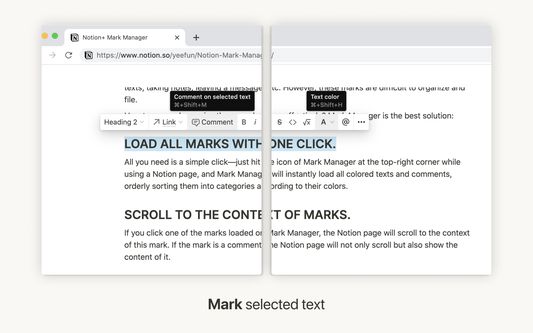
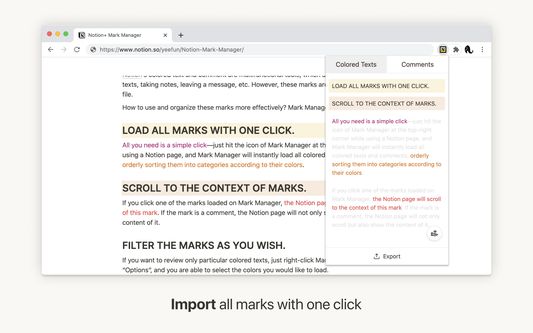
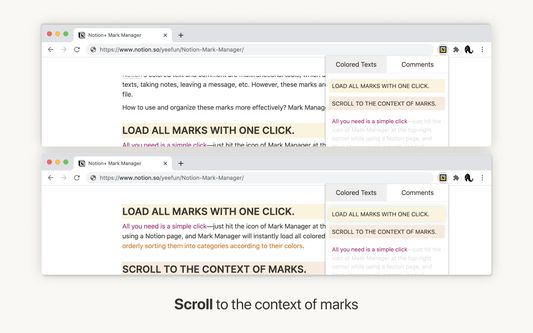
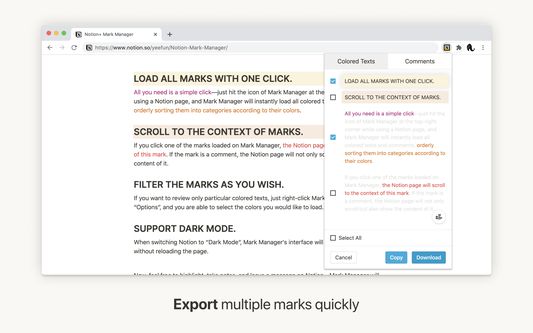
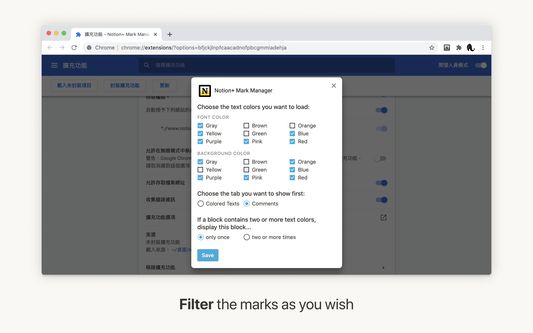
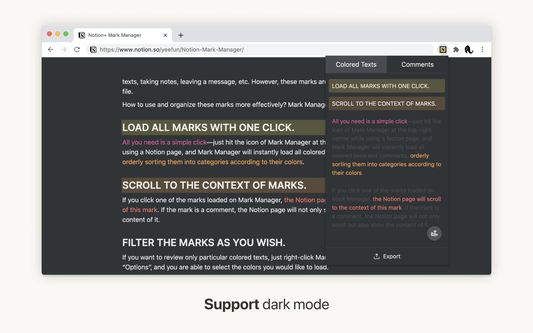
Wo tutym rozšěrjenju
📹 Demo Video
Notion's colored text and comment are multifunctional tools, capable of highlighting texts, taking notes, leaving a message, etc. However, these marks are difficult to organize and file.
How to use and organize these marks more efficiently? Mark Manager is the best solution:
IMPORT ALL MARKS WITH ONE CLICK.
All you need is a simple click. Just hit the icon of Mark Manager at the top-right corner while using a Notion page, and Mark Manager will instantly import all the colored texts and comments, orderly sorting them into categories according to their colors.
SCROLL TO THE CONTEXT OF MARKS.
If you click one of the marks on Mark Manager, the Notion page will automatically scroll to the context of this mark. If the mark is a comment, the Notion page will not only scroll but also show the comment.
EXPORT MULTIPLE MARKS QUICKLY.
If you want to use the marks elsewhere, don’t bother selecting, copying, and pasting them one by one—Mark Manager can help you copy or download to export multiple marks at the same time.
FILTER THE MARKS AS YOU WISH.
If you want to review only particular colored texts, just right-click Mark Manager icon, choose “Options”, and select the colors you would like to import.
SUPPORT DARK MODE.
When you switch Notion to “Dark Mode”, the interface of Mark Manager will automatically shift without reloading the page.
---
Now, feel free to highlight, take notes, and leave a message on Notion—Mark Manager will organize all the marks and help you find them.
Support
To develop a free, open-source extension takes a lot of effort. Your support will encourage me to continue upgrading the product. There are a few things you can do:
Thank you! 🙌
Notion's colored text and comment are multifunctional tools, capable of highlighting texts, taking notes, leaving a message, etc. However, these marks are difficult to organize and file.
How to use and organize these marks more efficiently? Mark Manager is the best solution:
IMPORT ALL MARKS WITH ONE CLICK.
All you need is a simple click. Just hit the icon of Mark Manager at the top-right corner while using a Notion page, and Mark Manager will instantly import all the colored texts and comments, orderly sorting them into categories according to their colors.
SCROLL TO THE CONTEXT OF MARKS.
If you click one of the marks on Mark Manager, the Notion page will automatically scroll to the context of this mark. If the mark is a comment, the Notion page will not only scroll but also show the comment.
EXPORT MULTIPLE MARKS QUICKLY.
If you want to use the marks elsewhere, don’t bother selecting, copying, and pasting them one by one—Mark Manager can help you copy or download to export multiple marks at the same time.
FILTER THE MARKS AS YOU WISH.
If you want to review only particular colored texts, just right-click Mark Manager icon, choose “Options”, and select the colors you would like to import.
SUPPORT DARK MODE.
When you switch Notion to “Dark Mode”, the interface of Mark Manager will automatically shift without reloading the page.
---
Now, feel free to highlight, take notes, and leave a message on Notion—Mark Manager will organize all the marks and help you find them.
Support
To develop a free, open-source extension takes a lot of effort. Your support will encourage me to continue upgrading the product. There are a few things you can do:
- Tell your friends about it
- Leave a review on the Chrome or Firefox store
- Give me a star on GitHub
- Report bugs or request features via GitHub Issues or this form
- Donate me
Thank you! 🙌
Z 3,7 wot 3 pohódnoćacych pohódnoćeny
Prawa a daty
Dalše informacije
- Přidatkowe wotkazy
- Wersija
- 2.1.0
- Wulkosć
- 89,78 KB
- Posledni raz zaktualizowany
- 4 წლის წინ (25 ოქტ 2021)
- Přiwuzne kategorije
- Wersijowa historija
- Zběrce přidać