Multi-Text Selector wot Natrium Developers
Multi-Text Selector Chrome Extension | Copy Multiple Texts Easily Copy multiple text segments at once! Use CTRL to select different parts of a page and copy them all instantly.
24 wužiwarjow24 wužiwarjow
Metadaty rozšěrjenja
Fota wobrazowki
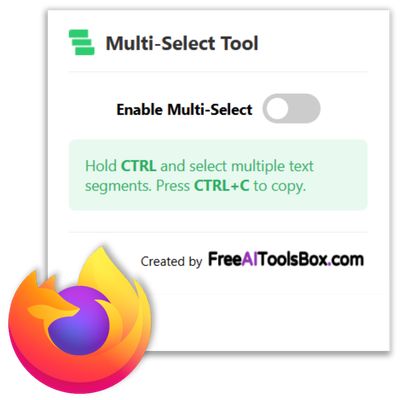
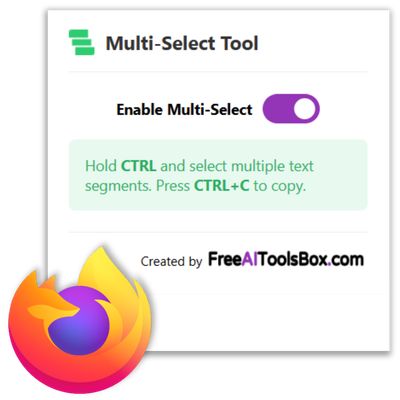
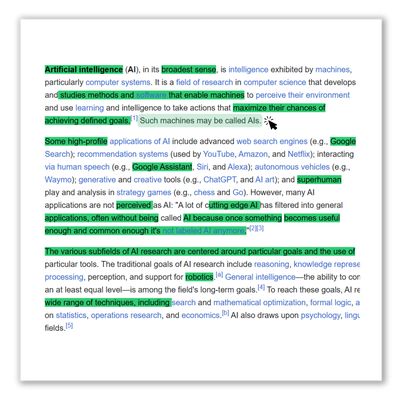
Wo tutym rozšěrjenju
Multi-Text Selector Chrome Extension | Copy Multiple Texts Easily
Copy multiple text segments at once! Use CTRL to select different parts of a page and copy them all instantly.
The Multi-Text Selector Chrome Extension is a free browser tool that allows users to select multiple text segments while holding the CTRL key and copy them all at once using CTRL + C. It enhances productivity for students, researchers, and writers by eliminating repetitive copy-paste actions.
Simply hold down the CTRL key while selecting different sentences, words, or phrases on a webpage. Once you’ve made your selections, press CTRL + C — and the extension automatically copies all your selected segments into one clean, organized text output.
No more copying text one by one or losing selections when switching between paragraphs. The Multi-Select Copy Extension is designed to make online reading, researching, and note-taking fast and efficient.
☑️How to Use the Multi-Select Copy Extension
Copy All with CTRL + C:
After you’ve selected the text segments, press CTRL + C — the extension automatically gathers all your selections and copies them into your clipboard.
✅Frequently Asked Questions (FAQs)
Q1: What is the Multi-Text Selector Chrome Extension?
It’s a free Chrome extension that lets you select and copy multiple pieces of text from any webpage at once. Perfect for researchers, students, and content creators.
Q2: How do I select multiple text segments?
Hold the CTRL key on your keyboard and highlight text segments with your mouse. You can select text from different areas of the page before copying them together.
Q3: How do I copy all the selected text?
Once you’ve made your selections, press CTRL + C. The extension will instantly copy all the selected text segments into your clipboard.
Q4: Can I turn the extension on or off?
Yes! Click the extension icon in your browser and use the toggle button to enable or disable the extension anytime.
Q5: Is the extension free?
Absolutely. The Multi-Select Copy Extension is 100% free to use and available for download on FreeAIToolsBox.com.
Q6: Is my data safe?
Yes! The extension does not collect or store any personal data. It only copies text you manually select.
Q7: Who should use this tool?
➡️Students gathering notes from online research
➡️Writers collecting quotes or references
➡️Researchers compiling data from multiple sources
➡️Marketers extracting snippets from webpages
➡️Anyone who copies text regularly online
Q8: Can I use this on other browsers?
Yes, it's officially available for Google Chrome and Firefox Browser.
Q9: Where can I get support or updates?
Visit our website FreeAIToolsBox.com
or contact our support team via the “Contact” page for assistance or feedback.
Copy multiple text segments at once! Use CTRL to select different parts of a page and copy them all instantly.
The Multi-Text Selector Chrome Extension is a free browser tool that allows users to select multiple text segments while holding the CTRL key and copy them all at once using CTRL + C. It enhances productivity for students, researchers, and writers by eliminating repetitive copy-paste actions.
Simply hold down the CTRL key while selecting different sentences, words, or phrases on a webpage. Once you’ve made your selections, press CTRL + C — and the extension automatically copies all your selected segments into one clean, organized text output.
No more copying text one by one or losing selections when switching between paragraphs. The Multi-Select Copy Extension is designed to make online reading, researching, and note-taking fast and efficient.
☑️How to Use the Multi-Select Copy Extension
- Install the Extension:
Visit the Chrome Web Store or FreeAIToolsBox.com and click “Add to Chrome.” - Activate It:
Once installed, click the extension icon in your Chrome toolbar. Turn it ON using the toggle button in the popup. - Select Text with CTRL:
Hold the CTRL key on your keyboard and use your mouse to highlight any number of text snippets across the page.
Copy All with CTRL + C:
After you’ve selected the text segments, press CTRL + C — the extension automatically gathers all your selections and copies them into your clipboard.
- Paste Anywhere:
Open your notes app, Word, or Google Docs, and press CTRL + V to paste all your copied text — neatly separated by spaces.
✅Frequently Asked Questions (FAQs)
Q1: What is the Multi-Text Selector Chrome Extension?
It’s a free Chrome extension that lets you select and copy multiple pieces of text from any webpage at once. Perfect for researchers, students, and content creators.
Q2: How do I select multiple text segments?
Hold the CTRL key on your keyboard and highlight text segments with your mouse. You can select text from different areas of the page before copying them together.
Q3: How do I copy all the selected text?
Once you’ve made your selections, press CTRL + C. The extension will instantly copy all the selected text segments into your clipboard.
Q4: Can I turn the extension on or off?
Yes! Click the extension icon in your browser and use the toggle button to enable or disable the extension anytime.
Q5: Is the extension free?
Absolutely. The Multi-Select Copy Extension is 100% free to use and available for download on FreeAIToolsBox.com.
Q6: Is my data safe?
Yes! The extension does not collect or store any personal data. It only copies text you manually select.
Q7: Who should use this tool?
➡️Students gathering notes from online research
➡️Writers collecting quotes or references
➡️Researchers compiling data from multiple sources
➡️Marketers extracting snippets from webpages
➡️Anyone who copies text regularly online
Q8: Can I use this on other browsers?
Yes, it's officially available for Google Chrome and Firefox Browser.
Q9: Where can I get support or updates?
Visit our website FreeAIToolsBox.com
or contact our support team via the “Contact” page for assistance or feedback.
Z 0 wot 0 pohódnoćacych pohódnoćeny
Prawa a daty
Trěbne prawa:
- Daty do mjezyskłada kopěrować
- Přistup k wašim datam za wšě websydła měć
Dalše informacije
- Přidatkowe wotkazy
- Wersija
- 1.0.1
- Wulkosć
- 20,56 KB
- Posledni raz zaktualizowany
- წლის წინ (8 ნოე 2024)
- Přiwuzne kategorije
- Wersijowa historija
- Znački
- Zběrce přidać