Yet another dictionary look up and text translator od zupffwhy
Mainly for looking up dictionaries and automatic translation. Since you can register any site, you can use it for various searches. You can also launch a sub process so you can use local dictionaries or open current page with IE or Google Chrome.
Za korištenje ovog proširenja trebat ćeš Firefox
Metapodaci proširenja
Snimke ekrana
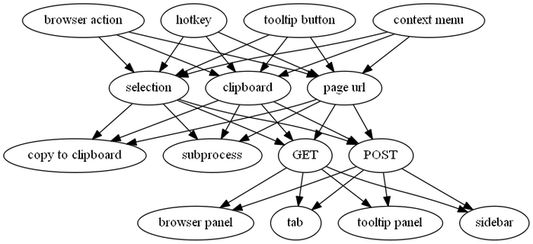
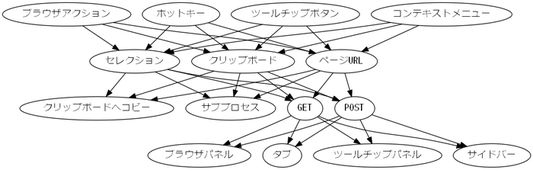
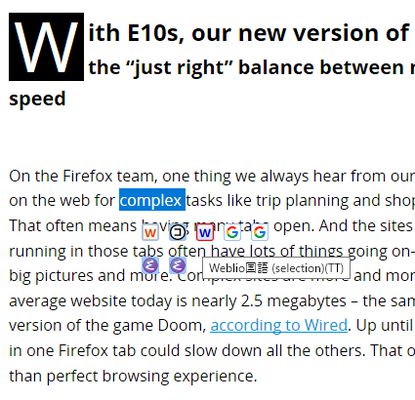
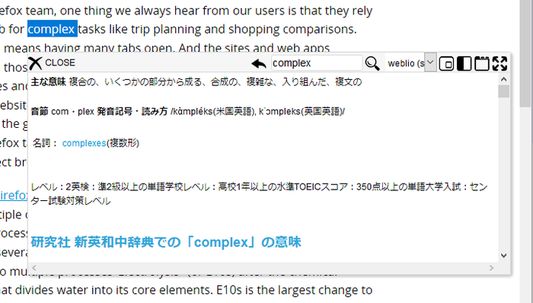
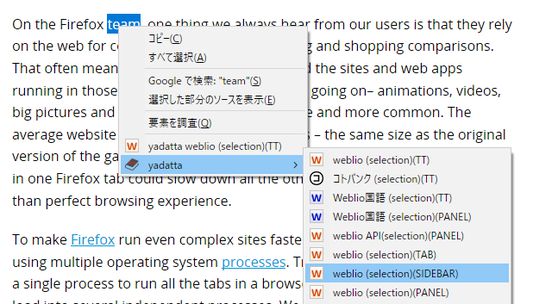
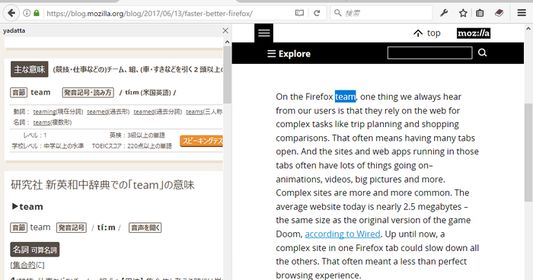
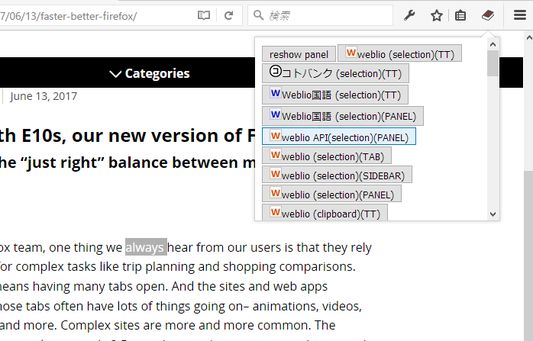
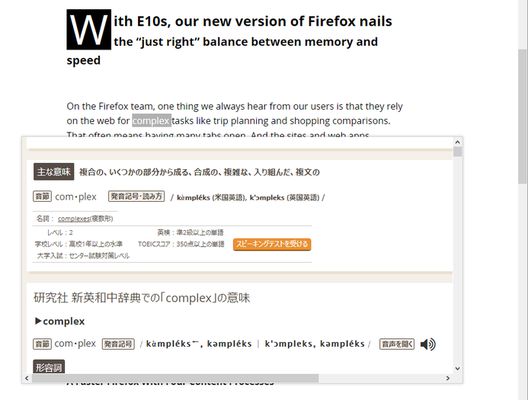
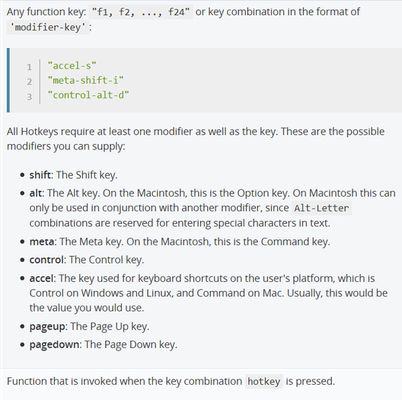
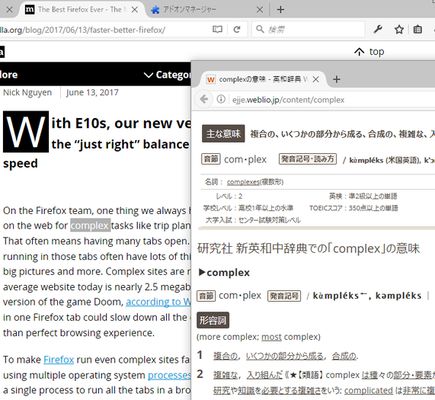
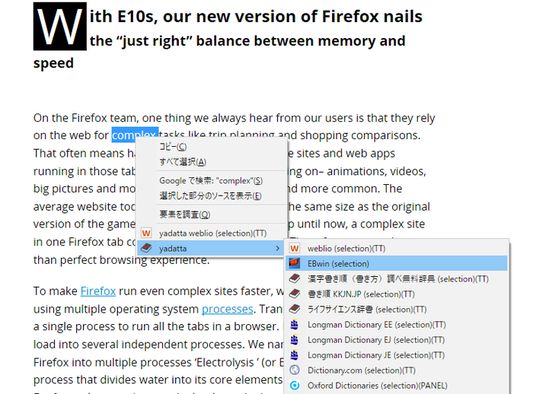
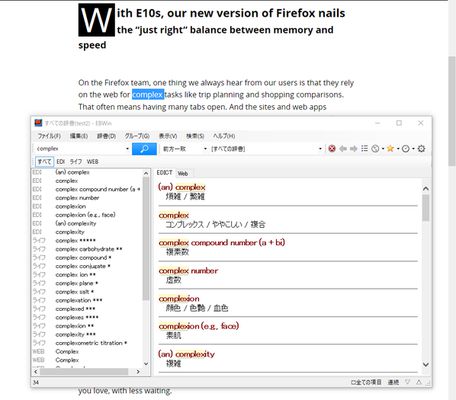
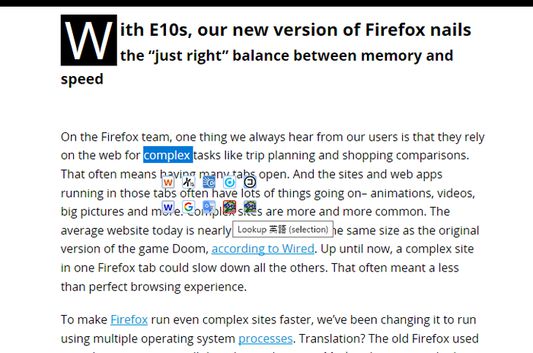

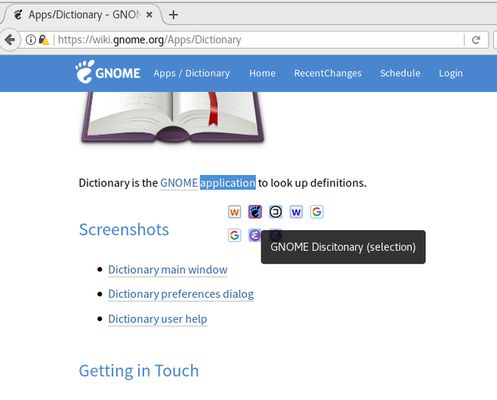
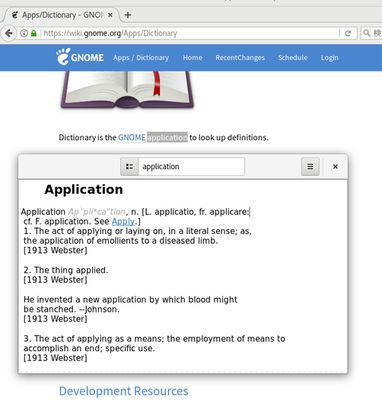
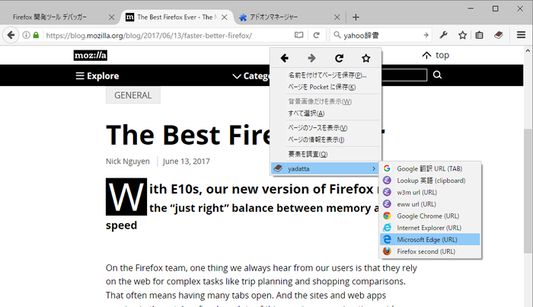
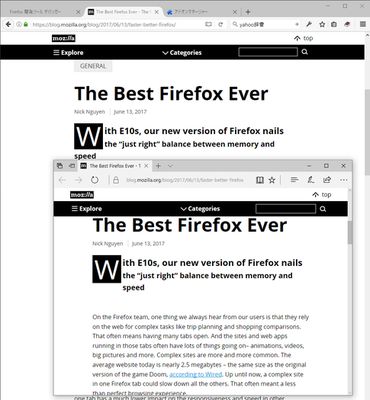

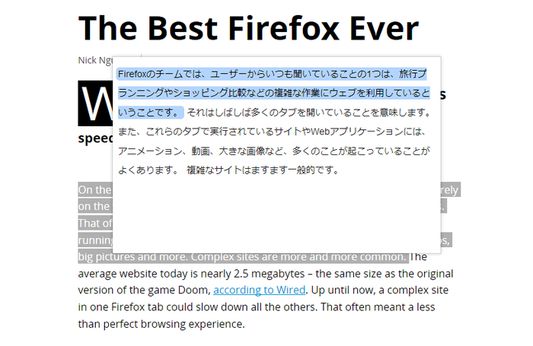
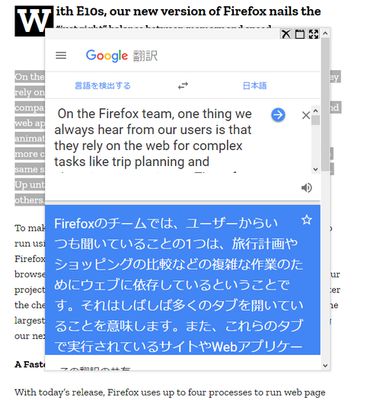
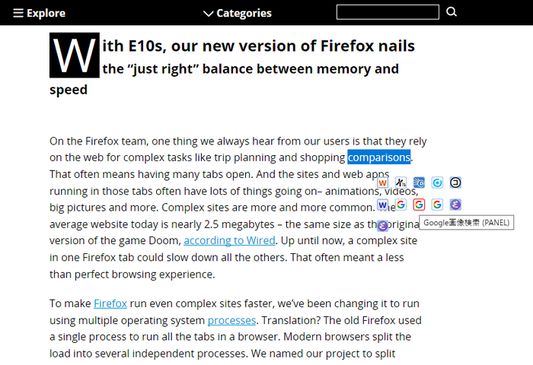

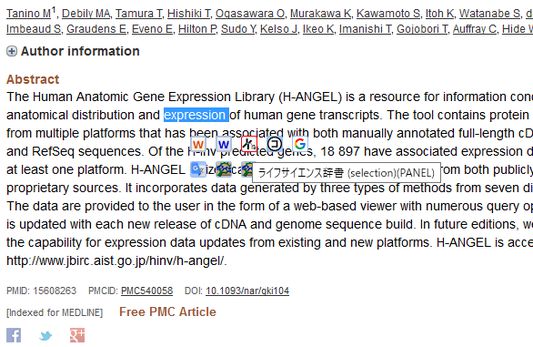
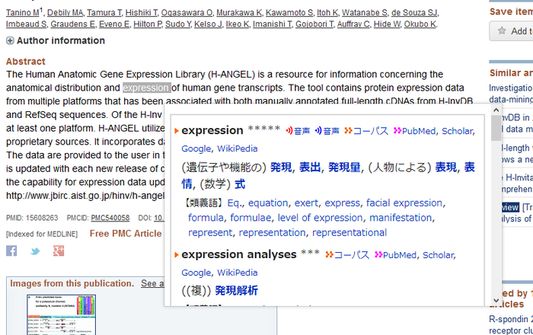
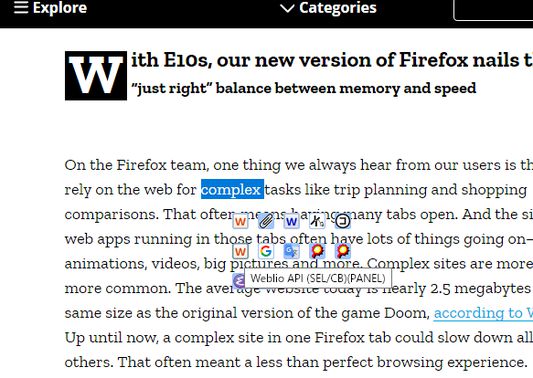
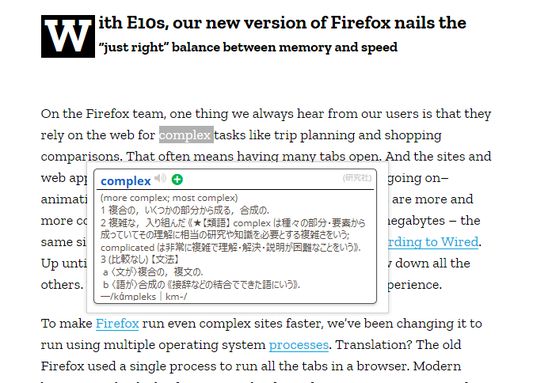
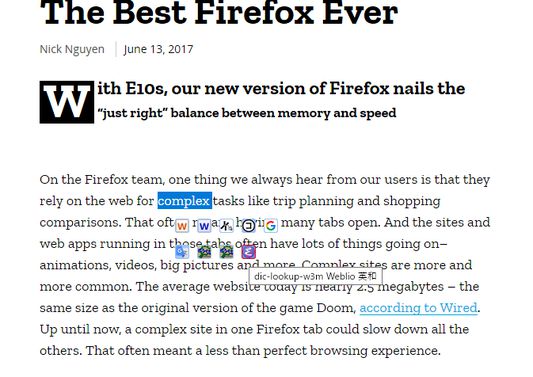

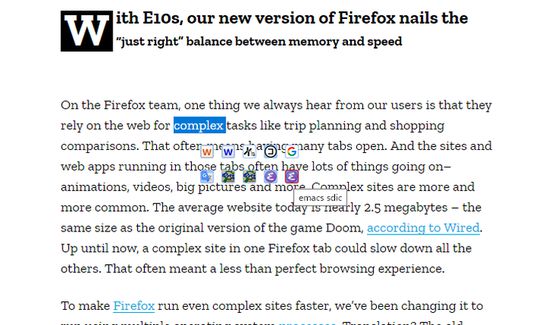
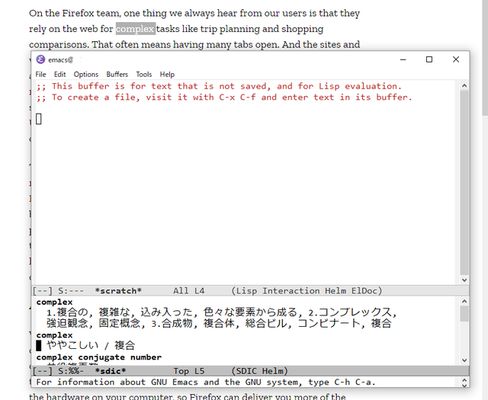
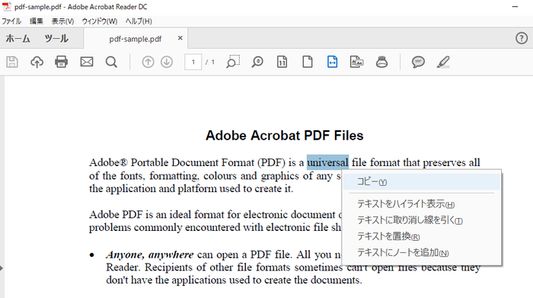
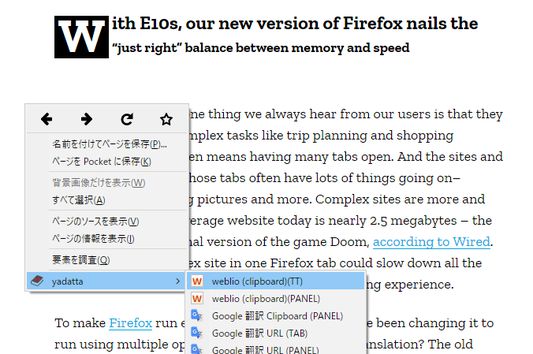
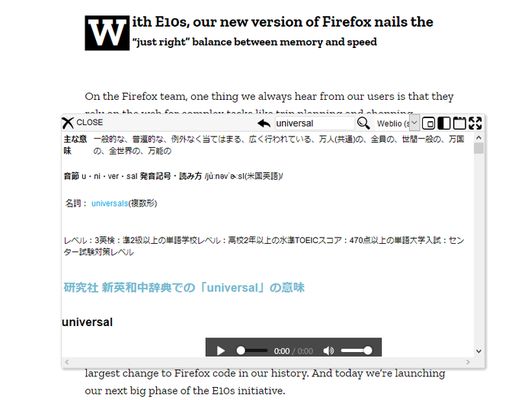
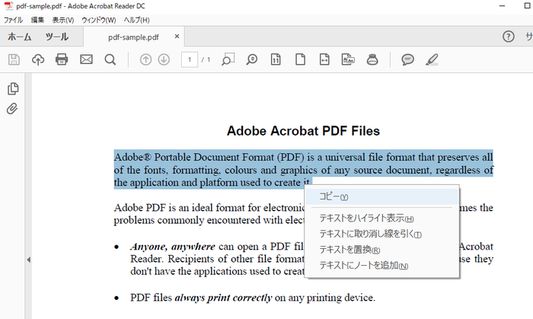
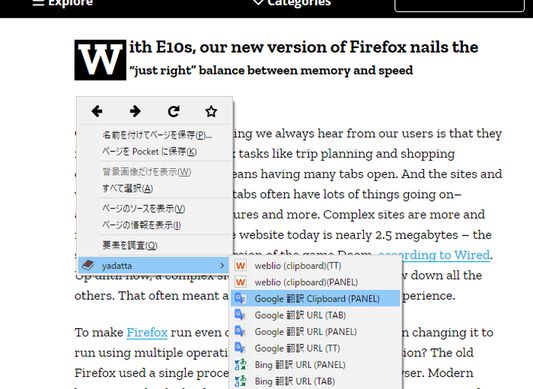
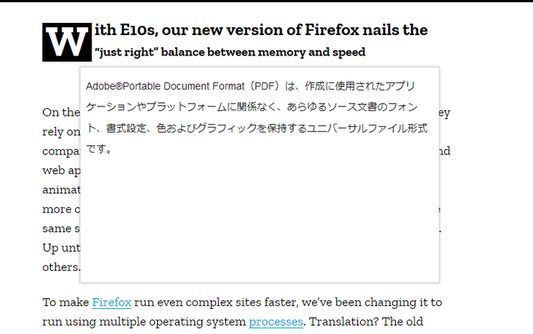
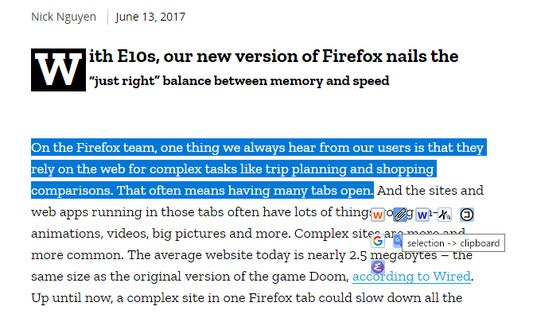

Informacije o ovom proširenju
Do not install. This page is left only to observe the extinction of ancient dinosaurs. This add-on no longer does anything useful. Please use the new version instead.
Please make a donation through Kampa!, Amazon (受取人 recipient Email: heyxedjn@kampa.me) or PayPal.Me.
WebExtensions version is also available.
Please make a donation through Kampa!, Amazon (受取人 recipient Email: heyxedjn@kampa.me) or PayPal.Me.
WebExtensions version is also available.
Rated 3,7 by 3 reviewers
Dozvole i podaciSaznaj više
Potrebne dozvole:
- Pratiti korištenje dodataka i upravljati temama
Daljnje informacije
- Verzija
- 2.0transfer7
- Veličina
- 13,23 KB
- Zadnje aktualiziranje
- prije 5 godina (22. tra. 2020)
- Povezane kategorije
- Licenca
- Sva prava pridržana
- Povijest verzija
- Dodaj u zbirku
Podrži ovog programera
Programer ovog proširenja te moli, da pomoću male donacije podržiš daljnji razvoj proširenja.
Daljnja proširenja od zupffwhy
- Još nema ocjena
- Još nema ocjena
- Još nema ocjena
- Još nema ocjena
- Još nema ocjena
- Još nema ocjena
I have made a truly marvelous dictionary site settings of this add-on, which this margin is too narrow to contain.