Rllmuk Ignore Topics od Jonny Buchanan
Hide topics you're not interested in on the Rllmuk forum
Nema korisnikaNema korisnika
Metapodaci proširenja
Snimke ekrana
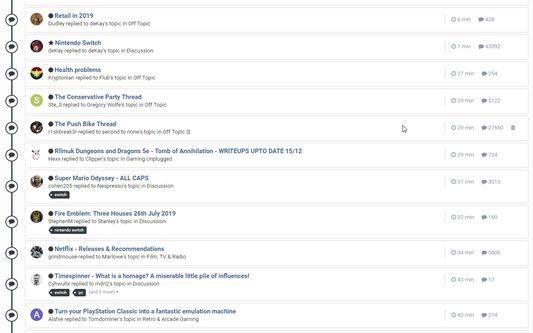

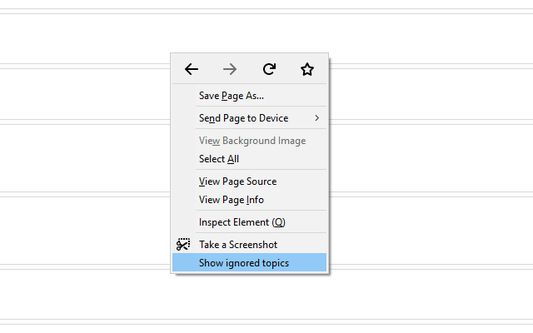


Informacije o ovom proširenju
Hover over a topic and a trash icon will appear; clicking it will hide the topic, and it will be hidden on subsequent visits to the forum it's in and on the Unread Content page.
On the Unread Content page, a trash icon will also appear next to the forum a topic is in - clicking it will hide all topics in that forum when browsing Unread Content.
Unignoring
If you've accidentally ignored the wrong thing, or if you realise you want to read about insert name of collectible physical object or insert name of football club more than you thought, open your browser's right-click/context menu and click "Show ignored topics"
Ignored topics will be displayed with a fetching salmon highlight and clicking the appropriate trash icon (you may have ignored a topic individually, by forum or both) will unignore them. You can then re-hide ignored topics using the same menu item.
Bonus Feature: Hide Fluid Sidebar
When using the forum's Fluid view, a collapse/expand button will also be added which allows you to hide the sidebar once you're done picking folders.
On the Unread Content page, a trash icon will also appear next to the forum a topic is in - clicking it will hide all topics in that forum when browsing Unread Content.
Unignoring
If you've accidentally ignored the wrong thing, or if you realise you want to read about insert name of collectible physical object or insert name of football club more than you thought, open your browser's right-click/context menu and click "Show ignored topics"
Ignored topics will be displayed with a fetching salmon highlight and clicking the appropriate trash icon (you may have ignored a topic individually, by forum or both) will unignore them. You can then re-hide ignored topics using the same menu item.
Bonus Feature: Hide Fluid Sidebar
When using the forum's Fluid view, a collapse/expand button will also be added which allows you to hide the sidebar once you're done picking folders.
Ocjena 0 od strane 0 korisnika
Dozvole i podaci
Potrebne dozvole:
- Pristupiti tvojim podacima za rllmukforum.com
- Pristupiti tvojim podacima za www.rllmukforum.com
Daljnje informacije
- Poveznice dodatka
- Verzija
- 1.2
- Veličina
- 30,63 KB
- Zadnje aktualiziranje
- prije 4 godine (24. stu. 2021)
- Povezane kategorije
- Licenca
- MIT licenca
- Povijest verzija
- Dodaj u zbirku
Programer ovog proširenja te moli, da pomoću male donacije podržiš daljnji razvoj proširenja.