Page Saver - Webpage to PDF & Image Converter od PixelsTech
Webpage to PDF converter with full page support and reader mode. Save web pages as PDF documents with professional formatting.
2 Users2 Users
Za korištenje ovog proširenja trebat ćeš Firefox
Metapodaci proširenja
Snimke ekrana

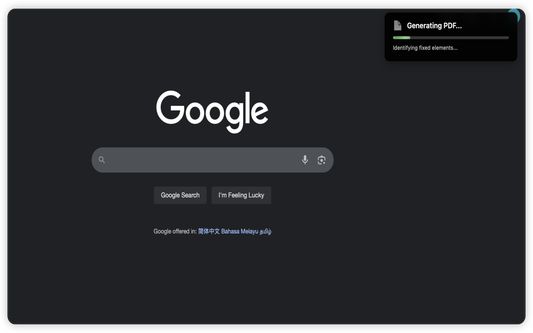

Informacije o ovom proširenju
Page Saver is a browser extension that captures full webpage screenshots, including content outside the viewport. It also supports reader mode for clean, distraction-free PDFs.
In addition, you can save image as specified type you want such as PNG, GIF, JPG, ICO when clicking on the image on the webpage without using an online tool.
Main Features
* Capture full webpage screenshots, including content outside the viewport such as ChatGPT long conversations.
* Save captured pages as PNG images or PDFs.
* Reader mode for clean, distraction-free PDFs (support both client side or server side generation through user selection).
* Support saving page/webpage as markdown format
In addition, you can save image as specified type you want such as PNG, GIF, JPG, ICO when clicking on the image on the webpage without using an online tool.
Main Features
* Capture full webpage screenshots, including content outside the viewport such as ChatGPT long conversations.
* Save captured pages as PNG images or PDFs.
* Reader mode for clean, distraction-free PDFs (support both client side or server side generation through user selection).
* Support saving page/webpage as markdown format
Rated 0 by 0 reviewers
Dozvole i podaciSaznaj više
Potrebne dozvole:
- Preuzeti datoteke te čitati i promijeniti povijest preuzimanja preglednika
- Pristupiti karticama preglednika
- Pristupiti tvojim podacima za sve web stranice
Daljnje informacije
- Poveznice dodatka
- Verzija
- 2.0.2
- Veličina
- 275,78 KB
- Zadnje aktualiziranje
- prije 24 dana (11. srp. 2025)
- Povezane kategorije
- Licenca
- Sva prava pridržana
- Povijest verzija
- Oznake
- Dodaj u zbirku
Daljnja proširenja od PixelsTech
- Još nema ocjena
- Još nema ocjena
- Još nema ocjena
- Još nema ocjena
- Još nema ocjena
- Još nema ocjena