Hem and Haw od Tin Le
Looks for hashed email addresses (HEMs) and other personal information sent to third parties.
4 korisnika4 korisnika
Metapodaci proširenja
Snimke ekrana

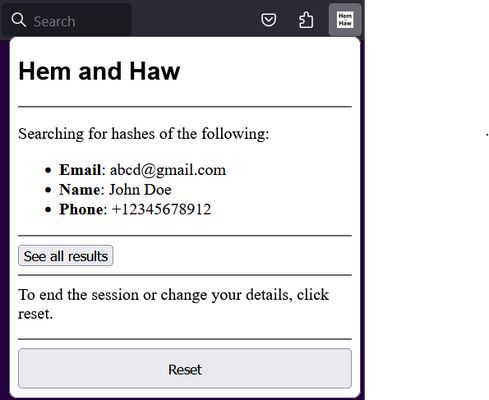


Informacije o ovom proširenju
https://tincangit.github.io/hemandhaw-study/
About Hem and Haw:
This browser extension monitors when hashes of your personally identifiable information (like emails or phone numbers) are sent to third parties.
How it works:
1. You enter email addresses, phone numbers, and/or other details, and press submit.
2. Hem and Haw creates hashes of these inputs.
3. When a matching hash is detected being sent to a third party, Hem and Haw takes note and logs to our server:
- Type of data (e.g., email),
- Hash type (e.g., MD5),
- Third party's hostname,
- Originating website's hostname,
- Where in the transmission (HTTP request) the hash was found,
- HTTP Referer,
- User Agent,
- Whether you use an adblock and your self-reported privacy-consciousness score
At any point, you can stop Hem and Haw from searching for hashes, add/modify/delete the PII to search for, and see the logs of transmissions. You can use Hem and Haw to see where your hashed PII is being sent from and to!
What Hem and Haw does NOT collect:
- Your actual personal data (e.g., email addresses or phone numbers),
- HTTP request details and data,
- Any other personal information. Your IP address is also not collected by our server.
IMPORTANT NOTE:
Hem and Haw will clear all results when you clear all history.
Data collection is approved as part of a University of Calgary research study: REB25-0355_MOD1.
About Hem and Haw:
This browser extension monitors when hashes of your personally identifiable information (like emails or phone numbers) are sent to third parties.
How it works:
1. You enter email addresses, phone numbers, and/or other details, and press submit.
2. Hem and Haw creates hashes of these inputs.
3. When a matching hash is detected being sent to a third party, Hem and Haw takes note and logs to our server:
- Type of data (e.g., email),
- Hash type (e.g., MD5),
- Third party's hostname,
- Originating website's hostname,
- Where in the transmission (HTTP request) the hash was found,
- HTTP Referer,
- User Agent,
- Whether you use an adblock and your self-reported privacy-consciousness score
At any point, you can stop Hem and Haw from searching for hashes, add/modify/delete the PII to search for, and see the logs of transmissions. You can use Hem and Haw to see where your hashed PII is being sent from and to!
What Hem and Haw does NOT collect:
- Your actual personal data (e.g., email addresses or phone numbers),
- HTTP request details and data,
- Any other personal information. Your IP address is also not collected by our server.
IMPORTANT NOTE:
Hem and Haw will clear all results when you clear all history.
Data collection is approved as part of a University of Calgary research study: REB25-0355_MOD1.
Ocjena 0 od strane 0 korisnika
Dozvole i podaci
Potrebne dozvole:
- Preuzeti datoteke te čitati i promijeniti povijest preuzimanja preglednika
- Pristupiti povijesti pregledavanja
- Pristupiti karticama preglednika
- Pristupiti aktivnostima preglednika tijekom navigacije
Opcionalne dozvole:
- Pristupiti tvojim podacima za sve web stranice
Daljnje informacije
- Poveznice dodatka
- Verzija
- 3.6.7
- Veličina
- 1,51 MB
- Zadnje aktualiziranje
- prije mjesec (23. lis. 2025)
- Povezane kategorije
- Licenca
- MIT licenca
- Politika privatnosti
- Pročitaj politiku privatnosti za ovaj dodatak
- Povijest verzija
- Oznake
- Dodaj u zbirku