download chatgpt audio voice od extsdev
Save the ChatGpt voice audio to your computer
96 Users96 Users
Za korištenje ovog proširenja trebat ćeš Firefox
Metapodaci proširenja
Snimke ekrana
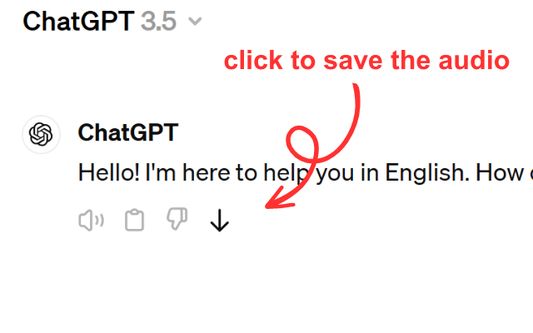
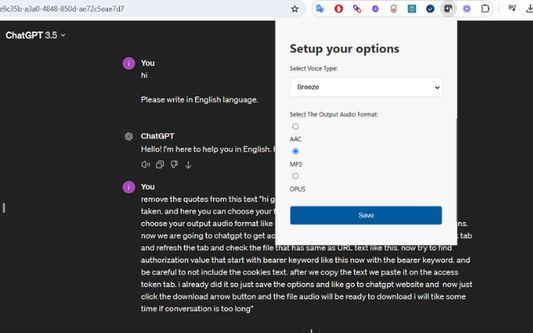
Informacije o ovom proširenju
Save ChatGPT voice responses directly to your computer with a single click. This add-on adds a convenient download button next to ChatGPT's voice messages, allowing you to save the audio in your preferred format (AAC, MP3, or OPUS) and voice type. Perfect for language learners, content creators, or anyone who wants to revisit ChatGPT's spoken responses offline.
The extension is lightweight and integrates seamlessly with ChatGPT's interface. Simply click the download icon that appears next to voice messages to save them to your computer. You can customize your preferred voice type and audio format through the extension's options. Supports multiple languages and works on any ChatGPT conversation that includes voice responses.
The extension is lightweight and integrates seamlessly with ChatGPT's interface. Simply click the download icon that appears next to voice messages to save them to your computer. You can customize your preferred voice type and audio format through the extension's options. Supports multiple languages and works on any ChatGPT conversation that includes voice responses.
Rated 5 by 1 reviewer
Dozvole i podaciSaznaj više
Potrebne dozvole:
- Preuzeti datoteke te čitati i promijeniti povijest preuzimanja preglednika
- Pristupiti tvojim podacima za web stranice na domeni chatgpt.com
Opcionalne dozvole:
- Pristupiti tvojim podacima za chatgpt.com
Daljnje informacije
- Poveznice dodatka
- Verzija
- 1.0.0
- Veličina
- 62,64 KB
- Zadnje aktualiziranje
- prije 5 mjeseci (9. tra. 2025)
- Povezane kategorije
- Licenca
- MIT licenca
- Povijest verzija
- Dodaj u zbirku
Daljnja proširenja od extsdev
- Još nema ocjena
- Još nema ocjena
- Još nema ocjena
- Još nema ocjena
- Još nema ocjena
- Još nema ocjena