Rotate and Zoom Image od Andrej
Is there wrongly oriented picture, or just too small? Rotate or zoom it directly on any website from its context menu.
7.403 korisnika7.403 korisnika
Metapodaci proširenja
Snimke ekrana
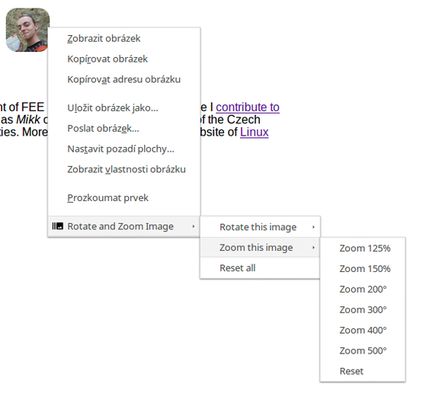
Informacije o ovom proširenju
Rotate and Zoom Image is a basic replacement for "Image Zoom" or "Rotate Image" add-ons compatible with latest Firefox versions. It allows to rotate and zoom images directly on any website from the image context menu. Just right-click the image and see options at the bottom of the context menu. At this moment it may lack some features, like custom zoom ratios or rotation angles, but it aims to stay lightweight and predictable.
Ocjena 4,5 od strane 60 korisnika
Dozvole i podaci
Daljnje informacije
- Poveznice dodatka
- Verzija
- 2.0
- Veličina
- 20,26 KB
- Zadnje aktualiziranje
- prije 4 godine (31. ožu. 2022)
- Povezane kategorije
- Licenca
- Mozilla javna licenca 2.0
- Povijest verzija
- Dodaj u zbirku