Midnight Lizard Autor: Pavel Agarkov
Custom color schemes for all websites: night mode, dark themes, blue light filter, screen shader, high contrast, grayscale, etc.
6.749 korisnika6.749 korisnika
Metapodaci proširenja
Snimke ekrana

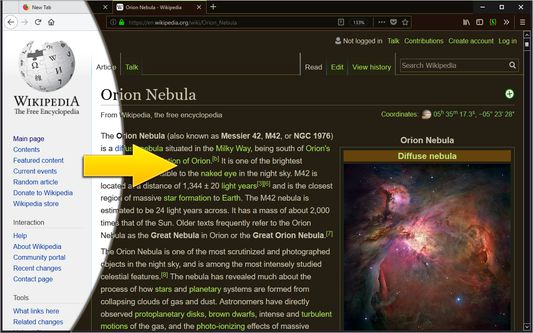

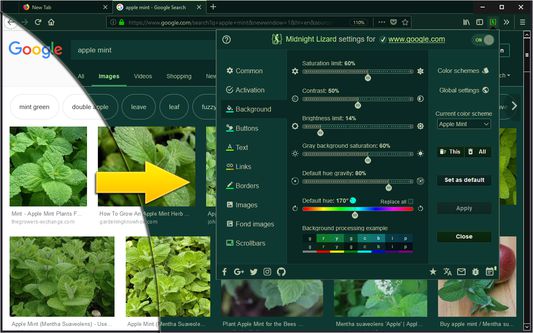


Informacije o ovom proširenju
Midnight Lizard color schemes work across all websites. The extension offers many predefined color schemes to choose from, or you’re free to explore and install more at midnight-lizard.org
✔ Choose between dark, light, grayscale or colorful color schemes
✔ Modify existing or create new color schemes
✔ Use different color schemes on each website
✔ Adjust brightness, saturation, contrast and hues
✔ Improve accessibility and readability
✔ Increase contrast to make text easier to read
✔ Apply blue light filter to shift all colors towards red light
✔ Keep original images and hues without inversion
✔ Schedule automatic activation and deactivation
✔ Use keyboard shortcuts to toggle extension
⮚ on current website: Alt+Shift+L
⮚ globally: Alt+Shift+M
✔ Use with local HTML files
✔ Shade bright colors and images
✔ Change any colour you want
✔ Dynamically change browser theme (disabled by default)
✔ Sync your settings
✔ Configure background, text, buttons, links, borders and images
✔ Apply globally, per-website or with url match patterns
✔ Switch between websites blacklist and whitelist modes
✔ Use Simplified mode to improve performance on heavy websites
✔ Contribute to our open source project on GitHub.com/Midnight-Lizard
✔ Donate to our OpenCollective.com/Midnight-Lizard
Please use additional extensions in order to replace default New Tab page - extensions cannot style it. Also extensions don't work on New Tab page, Firefox Add-ons store and all Firefox system pages due to security concerns.
Please take a look at this tutorial: HOW TO improve Midnight Lizard performance
✔ Choose between dark, light, grayscale or colorful color schemes
✔ Modify existing or create new color schemes
✔ Use different color schemes on each website
✔ Adjust brightness, saturation, contrast and hues
✔ Improve accessibility and readability
✔ Increase contrast to make text easier to read
✔ Apply blue light filter to shift all colors towards red light
✔ Keep original images and hues without inversion
✔ Schedule automatic activation and deactivation
✔ Use keyboard shortcuts to toggle extension
⮚ on current website: Alt+Shift+L
⮚ globally: Alt+Shift+M
✔ Use with local HTML files
✔ Shade bright colors and images
✔ Change any colour you want
✔ Dynamically change browser theme (disabled by default)
✔ Sync your settings
✔ Configure background, text, buttons, links, borders and images
✔ Apply globally, per-website or with url match patterns
✔ Switch between websites blacklist and whitelist modes
✔ Use Simplified mode to improve performance on heavy websites
✔ Contribute to our open source project on GitHub.com/Midnight-Lizard
✔ Donate to our OpenCollective.com/Midnight-Lizard
Please use additional extensions in order to replace default New Tab page - extensions cannot style it. Also extensions don't work on New Tab page, Firefox Add-ons store and all Firefox system pages due to security concerns.
Please take a look at this tutorial: HOW TO improve Midnight Lizard performance
Ocjena 4,3 od 626 recenzenta
Dozvole i podaci
Daljnje informacije
- Poveznice dodatka
- Verzija
- 10.7.1
- Veličina
- 1,04 MB
- Zadnje aktualiziranje
- prije 5 godina (20. sij. 2021)
- Povezane kategorije
- Licenca
- MIT licenca
- Povijest verzija
- Dodaj u zbirku
Programer ovog proširenja te moli, da pomoću male donacije podržiš daljnji razvoj proširenja.