Tabouleh troch Sarim
Breeze through your most recent tabs.
1 brûker1 brûker
Jo hawwe Firefox nedich om dizze útwreiding te brûken
Metadata útwreiding
Skermôfbyldingen
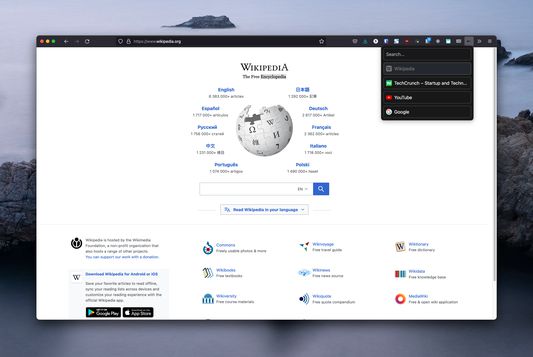
Oer dizze útwreiding
Use Tabouleh to:
- Open tab switcher panel with cmd/ctrl + shift + 1 (shortcut configurable in settings)
- Navigate and choose tab with arrow keys
- Close tab with cmd/control + backspace
- Quick jump to last active tab with cmd/ctrl + shift + 2 (shortcut configurable in settings)
- Open tab switcher panel with cmd/ctrl + shift + 1 (shortcut configurable in settings)
- Navigate and choose tab with arrow keys
- Close tab with cmd/control + backspace
- Quick jump to last active tab with cmd/ctrl + shift + 2 (shortcut configurable in settings)
Wurdearre: 1 troch 1 beoardieler
Tastimmingen en gegevensMear ynfo
Fereaske machtigingen:
- Browserljepblêden benaderje
Mear ynformaasje
- Add-on-keppelingen
- Ferzje
- 1.4.0
- Grutte
- 583,69 KB
- Lêst bywurke
- 4 jierren lyn (14 nov. 2021)
- Sibbe kategoryen
- Lisinsje
- Alle rjochten foarbehâlden
- Ferzjeskiednis
- Tafoegje oan kolleksje
Utjefte-opmerkingen foar 1.4.0
* Fixed bug with suspended tabs not appearing in the UI
* Fixed bug with closed tabs not disappearing from the UI
* Fixed bug with ghost tabs from previous sessions appearing in UI
* Fixed bug with dark and light mode not being triggered consistently
* Improved color scheme and contrast
* Added help button that takes you to a brand new user manual, feedback and support page
* Fixed bug with closed tabs not disappearing from the UI
* Fixed bug with ghost tabs from previous sessions appearing in UI
* Fixed bug with dark and light mode not being triggered consistently
* Improved color scheme and contrast
* Added help button that takes you to a brand new user manual, feedback and support page
Mear útwreidingen fan Sarim
- Der binne noch gjin wurdearringen
- Der binne noch gjin wurdearringen
- Der binne noch gjin wurdearringen
- Der binne noch gjin wurdearringen
- Der binne noch gjin wurdearringen
- Der binne noch gjin wurdearringen