Sidebery troch mbnuqw
Vertical tabs tree and bookmarks in sidebar with advanced containers configuration, grouping and many other features.
58.166 brûkers58.166 brûkers
Metadata útwreiding
Skermôfbyldingen
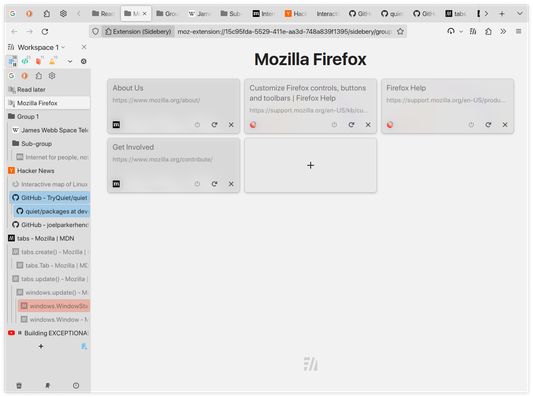

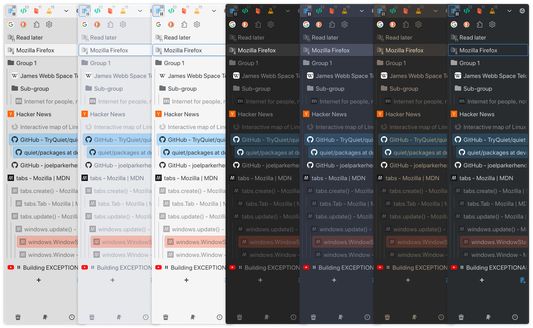
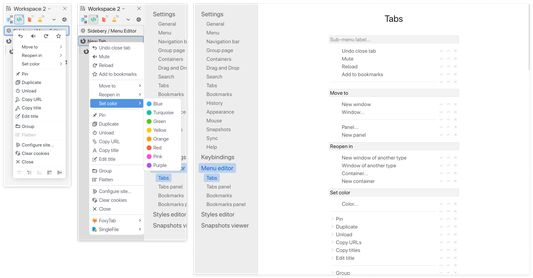
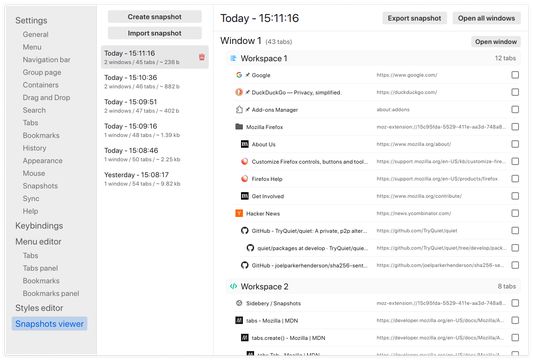
Oer dizze útwreiding
Sidebery provides the list of tabs structured in a tree, bookmarks and history within the customizable panels. It aims to be fast and configurable.
Notice: Sidebery may conflict with addons that handle position of new tabs (e.g. Tree Style Tabs) or addons that move/sort tabs, which may result in unexpected behavior or broken tabs state at initialization. To avoid potential issues, please, disable such addons in Add-ons Manager page (about:addons).
Some of the key features:
Privacy policy
Source code
Permissions
Optional permissions
Notes
Donate to support the development of this project
More info you can find here
Notice: Sidebery may conflict with addons that handle position of new tabs (e.g. Tree Style Tabs) or addons that move/sort tabs, which may result in unexpected behavior or broken tabs state at initialization. To avoid potential issues, please, disable such addons in Add-ons Manager page (about:addons).
Some of the key features:
- - Tabs
- - Simple flat list or tree with the option to set tree limit.
- Group tabs (aka folders) with a custom name helps organize open pages.
- Tabs colorization: Automatic per-domain/URL or manual.
- Tabs sorting: by title, url or access time
- Automatic unloading of tabs in a folded branch / inactive panel.
- Customizable tab title.
- ...
- - Tree or chronological view.
- Sort by name, URL or creation time
- Basic operations: open in... / create / edit / delete.
- Ability to highlight open bookmarks and activate the corresponding tab instead of opening a new one when clicked.
- Automatically delete a bookmark on opening from "Other Bookmarks" folder or configured bookmarks panel.
- ...
- - Organize your browsing with panels of tabs/bookmarks.
- Convert open tabs in the panel to bookmarks and vice versa.
- Automatically move tabs by URL to configured panel.
- ...
- - Bind container to the tabs panel.
- Automatically reopen tab in the target container by URL.
- Setup proxy config and UserAgent header for tabs in a container.
- ...
- Sidebery allows you to change the context menu for tabs and bookmarks. You can enable/disable/move options, create sub-menus/separators.
- - Option to switch tabs with mouse-wheel.
- Configurable drag and drop behavior.
- A growing list of available actions for mouse/keyboard bindings.
- Sidebery provides full control of styles for sidebar and group page via variables and custom CSS.
- You can setup auto snapshots that will keep info about open windows and tabs.
Privacy policy
- - Sidebery does not engage in ad targeting, data collection, or other activities that could compromise your privacy.
- By default, all data is stored locally on your machine.
- Sidebery sends data only when synchronization is enabled and only to chosen provider.
- You can optionally enable one or more synchronization providers (third-party services) to sync your data across multiple devices.
More detailed information can be found on this page: https://github.com/mbnuqw/sidebery/blob/v5/PRIVACY.md
Source code
- Source code can be found here: https://github.com/mbnuqw/sidebery
Permissions
- - "Access recently closed tabs" - needed for the "Undo close tab" function.
- "Access browser tabs" - needed to get info and control tabs.
- "Store unlimited amount of client-side data" - needed to store favicons cache and snapshots.
Optional permissions
- - "Access your data for all websites" and "Control browser proxy settings"
- Required for the next features:
- Context menu option for cleaning cookies
- Proxy and url rules of containers
- Page-screenshots for the group page and windows selection panel
- Changing the User-Agent per container
- Required for the next features:
- Hiding tabs on inactive panels
- Hiding folded tabs
- "Access browsing history" - for history panel functionality.
- "Input data to the clipboard" - Context menu option for copying urls of tabs and bookmarks
- "Download files and read and modify the browser’s download history" - Auto-export of snapshots.
Note: You can deny these permissions at any time on the settings page.
Notes
- - Firefox doesn't allow addons to hide the native (horizontal) tab bar. To achieve that, you can use userChrome.css hacks.
Donate to support the development of this project
- - Payeer:
P1128042154- Bitcoin (BTC):
bc1q2drx3x5pfl0c68urwztvjrwgksg9u3l7mn4g4m- Ethereum (ETH), USDT (ERC20), USDC (ERC20):
0x11667D20AB328194AEEc68F9385CCcf713607929- Tron (TRX), USDT (TRC20), USDC (TRC20):
TJEdp1TnsN7Jfhfi9Db8yXKDK8NEUovCZb- Litecoin (LTC):
ltc1qpv4c4kaahdzhcwzj8yyrwlvnfcw2hw5qpxqr62- Solana (SOL):
GdWipUmnhdDa7kqkF3SJm5jTYqp3UsTdbcGCC1xLbVJf- TON:
UQAxwOfvZQz1YR4qieiE-J4wHiz3zrMXAyxDiRJQQXIDX8MHMore info you can find here
Wurdearre: 4,7 troch 1.044 beoardielers
Tastimmingen en gegevens
Fereaske machtigingen:
- Koartlyn sluten ljepblêden benaderje
- Browserljepblêden benaderje
Opsjonele machtigingen:
- Blêdwizers lêze en oanpasse
- Gegevens fan it klamboerd ophelje
- Gegevens op it klamboerd pleatse
- Bestannen downloade en downloadskiednis fan de browser lêze en oanpasse
- Sneupskiednis iepenje
- Browserproxyynstellingen beheare
- Browserljepblêden ferstopje en toane
- Jo gegevens foar alle websites benaderje
Gegevenssamling:
- De ûntwikkeler seit dat dizze útwreiding gjin gegevenssamling fereasket.
Opsjonele gegevenssamling, neffens de ûntwikkelder:
- Sneupaktiviteit
Mear ynformaasje
- Add-on-keppelingen
- Ferzje
- 5.5.0
- Grutte
- 569,01 KB
- Lêst bywurke
- 16 dagen lyn (8 feb. 2026)
- Sibbe kategoryen
- Lisinsje
- MIT-lisinsje
- Ferzjeskiednis
- Tafoegje oan kolleksje