HTML Tag Changer troch Kai Grunert
Select HTML elements and change their tag names. You can select elements with a CSS selector and specify the intended new tag name. You can also hide or remove the elements. E.g. this can be useful to include specific elements in the Reader View.
1 brûker1 brûker
Jo hawwe Firefox nedich om dizze útwreiding te brûken
Metadata útwreiding
Skermôfbyldingen
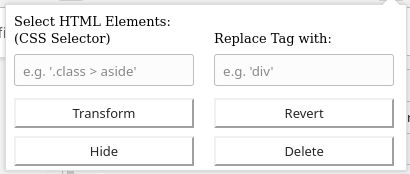
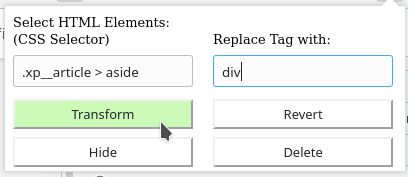
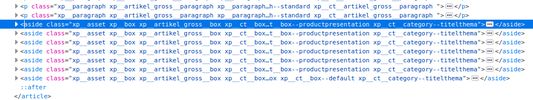
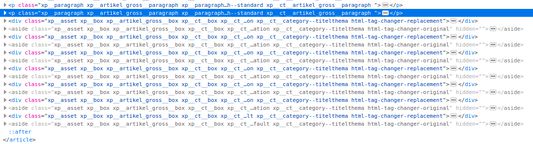
Oer dizze útwreiding
This browser add-on can change the HTML element tag names on a web page into another tag name. You can select the HTML elements that should be replaced with a CSS selector and state the new tag names.
Furthermore you can hide or delete the selected elements from the web page. The former is usually preferred, because you will be able to revert the changes afterwards. If you use delete, you need to reload the complete page to revert the changes.
Example: The Reader View of Firefox includes and presents only a selection of HTML elements like
There is a Revert button - if it doesn't work correctly, just reload the complete page.
Hints:
Details:
The add-on does not delete the original elements, but it hides them. Therefore the actions can be reverted.
Furthermore you can hide or delete the selected elements from the web page. The former is usually preferred, because you will be able to revert the changes afterwards. If you use delete, you need to reload the complete page to revert the changes.
Example: The Reader View of Firefox includes and presents only a selection of HTML elements like
<p>. But if the web page contains important hint or content boxes in <aside> elements, you will not see them in the Reader View. You can use this add-on to change all <aside> elements in appropriate elements before you turn on the Reader. There is a Revert button - if it doesn't work correctly, just reload the complete page.
Hints:
- Due to a lack of API support, the event listeners for an element can not be copied into the new element
- Pay attention to the structure of a web page: some elements (often inline elements) don't allow to include other elements. E.g. if you want to change all
<aside>elements into<p>elements, this can lead to unpredictable behavior if the<aside>element contains further block elements, because<p>is not allowed to contain block elements. - If the replacement contains web components, this can also lead to some side effects
Details:
The add-on does not delete the original elements, but it hides them. Therefore the actions can be reverted.
Wurdearre: 0 troch 0 beoardielers
Mear ynformaasje
- Add-on-keppelingen
- Ferzje
- 1.0
- Grutte
- 29,6 KB
- Lêst bywurke
- 5 jierren lyn (2 mai 2020)
- Sibbe kategoryen
- Lisinsje
- Oanpaste lisinsje
- Ferzjeskiednis
- Tafoegje oan kolleksje
Mear útwreidingen fan Kai Grunert
- Der binne noch gjin wurdearringen
- Der binne noch gjin wurdearringen
- Der binne noch gjin wurdearringen
- Der binne noch gjin wurdearringen
- Der binne noch gjin wurdearringen
- Der binne noch gjin wurdearringen