FindOnPage Bookmarklets troch beccare
Add dynamically page highlighting buttons according to a previous Google search. Meant to become a replacement for the famous SearchWP on Firefox Quantum.
12 brûkers12 brûkers
Jo hawwe Firefox nedich om dizze útwreiding te brûken
Metadata útwreiding
Skermôfbyldingen
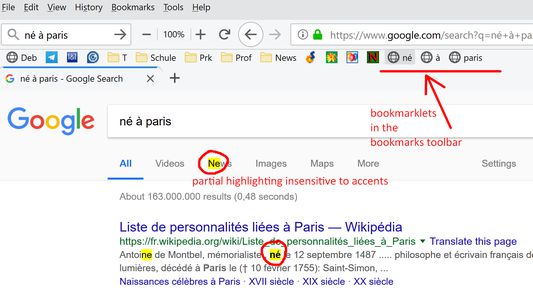
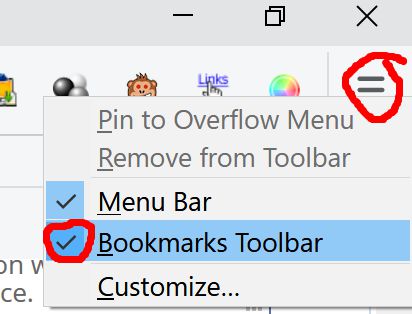
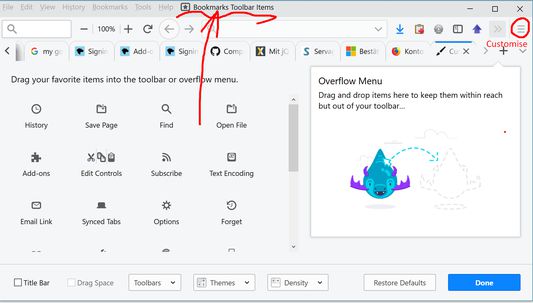
Oer dizze útwreiding
When visiting a Google*) Search result page, for every keyword a bookmark with javascript (i.e. a bookmarklet) is added to the bookmarks toolbar. Make sure you have that toolbar visible, see the other screenshots on the Firefox add-on page. Each bookmarklet highlights its keyword in any open browser tab and scrolls that page to the n_th occurence when clicked n times.
An extra bookmarklet with a black triangle ▲ scrolls upwards to the previous occurence of the current search term
The bookmarklet with half a square ◧ toggles between exact and partial match ("new" matches "news")
Preconfigured for Google, Bing, Duckduckgo, Yandex. See options.
Note: Highlighting won't work on pages where Content Security Policy (CSP) blocks bookmarklets in general (e.g. news.google and yandex .com).
An extra bookmarklet with a black triangle ▲ scrolls upwards to the previous occurence of the current search term
The bookmarklet with half a square ◧ toggles between exact and partial match ("new" matches "news")
Preconfigured for Google, Bing, Duckduckgo, Yandex. See options.
Note: Highlighting won't work on pages where Content Security Policy (CSP) blocks bookmarklets in general (e.g. news.google and yandex .com).
Wurdearre: 4,4 troch 7 beoardielers
Tastimmingen en gegevensMear ynfo
Fereaske machtigingen:
- Blêdwizers lêze en oanpasse
- Jo gegevens foar alle websites benaderje
Mear ynformaasje
- Add-on-keppelingen
- Ferzje
- 1.3resigned1
- Grutte
- 67,79 KB
- Lêst bywurke
- ien jier lyn (25 apr. 2024)
- Ferzjeskiednis
- Tafoegje oan kolleksje
Mear útwreidingen fan beccare
- Der binne noch gjin wurdearringen
- Der binne noch gjin wurdearringen
- Der binne noch gjin wurdearringen
- Der binne noch gjin wurdearringen
- Der binne noch gjin wurdearringen
- Der binne noch gjin wurdearringen
The content script attaches an eventListener for swpfsmod to the current document, which handles the highlighting etc. of the current tab using the JQuery 3.3.1. javascript library (https://jquery.com/) and the
Mark.js highlighting extension (https://markjs.io/).