CamTuner troch Tonmoy Deb
Cam Tuner lets you fine-tune your webcam feed in real-time. Adjust zoom, mirror mode, camera selection, aspect ratio, overlays, and more directly from your browser with an easy-to-use interface.
36 brûkers36 brûkers
Metadata útwreiding
Skermôfbyldingen

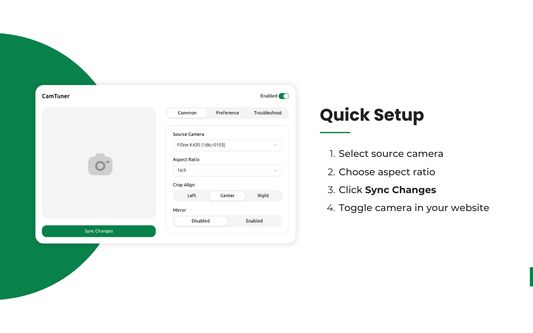
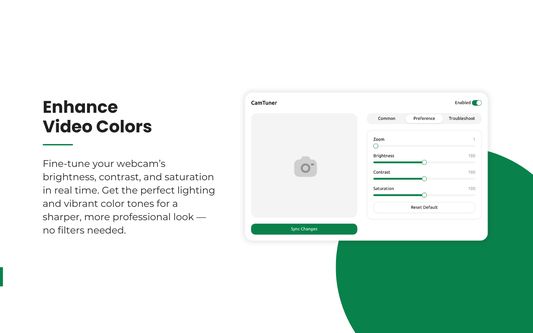
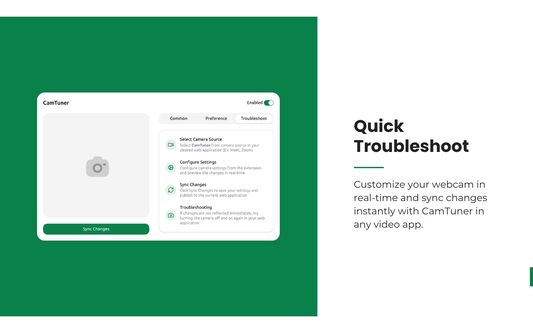
Oer dizze útwreiding
CamTuner lets you customize and enhance your webcam right from your browser. Whether you're in a meeting or live streaming, you stay in control of how you appear on camera.
Features:
Why CamTuner?
How To Use:
Take control of your camera. Install CamTuner today and tune your webcam like a pro.
Features:
- Zoom, crop, flip, and rotate your webcam
- Adjust brightness, contrast, saturation, and more
- Save your settings — no need to reconfigure every time
- Create a virtual webcam that works with Google Meet, Zoom, Teams, and others
- Built with modern tech for speed and simplicity
Why CamTuner?
- Look more professional on calls
- Set it once, and you're always ready
- No extra software — it just works in your browser
How To Use:
- Select CamTuner from the camera source in your desired web application (Ex: Meet, Zoom)
- Configure camera settings from the extension and preview the changes in real-time
- Click Sync Changes to save your settings and publish to the current web application
- If changes are not reflected immediately, try turning the camera off and on again in your web application
Take control of your camera. Install CamTuner today and tune your webcam like a pro.
Wurdearre: 5 troch 1 beoardieler
Tastimmingen en gegevens
Mear ynformaasje
- Add-on-keppelingen
- Ferzje
- 1.4.2
- Grutte
- 150,96 KB
- Lêst bywurke
- 2 moannen lyn (3 sep. 2025)
- Lisinsje
- MIT-lisinsje
- Privacybelied
- It privacybelied foar dizze add-on lêze
- Ferzjeskiednis
- Tafoegje oan kolleksje
De ûnwikkeler fan dizze útwreiding freget om stipe foar de trochgeande ûntwikkeling troch it meitsjen fan in lytse bydrage.