YouTube Search Context Menu di Jelly
Quickly search any selected text on YouTube with one right-click.
1 utent1 utent
Ti covente Firefox par doprâ cheste estension
Metadâts de estension
Schermadis
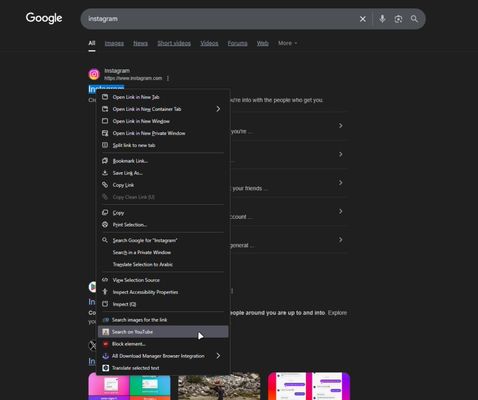
Permès e dâtsPlui informazions
Permès obligatoris:
- Acedi aes schedis dal navigadôr
- Acedi ai tiei dâts di ducj i sîts web
Altris informazions
- Version
- 2.1
- Dimension
- 62,28 kB
- Ultin inzornament
- 10 μέρες πριν (11 Αυγ 2025)
- Categoriis coreladis
- Licence
- Ducj i dirits riservâts
- Cronologjie versions
- Zonte ae racuelte
Notis di publicazion pe version 2.1
🚀 New Features
Smart Tab Handling
Automatically refreshes idle YouTube tabs (no more manual reselection!)
One-Click Settings
Configure preferences instantly via the toolbar popup
Firefox Optimized
🛠 Technical Improvements
-AMO Compliance
- Fixed manifest ID format for seamless updates
- Idle Tab Fix
- Now reliably refreshes background YouTube tabs instead of skipping them
- Permission Cleanup
- Removed unnecessary permissions for better privacy
⚡ Performance Boost
- 30% Faster Searches
- Near-instant results when reusing tabs
- Lower Memory Usage
- Uses 15% less RAM than v2.0
🔄 How to Use new selection mode
1. Right-click any text → Select "Search on YouTube"
2. Choose Your Mode in settings:
- "Reuse Tab" (Smart default)
- "New Tab" (Classic V1 behavior)
Smart Tab Handling
Automatically refreshes idle YouTube tabs (no more manual reselection!)
One-Click Settings
Configure preferences instantly via the toolbar popup
Firefox Optimized
🛠 Technical Improvements
-AMO Compliance
- Fixed manifest ID format for seamless updates
- Idle Tab Fix
- Now reliably refreshes background YouTube tabs instead of skipping them
- Permission Cleanup
- Removed unnecessary permissions for better privacy
⚡ Performance Boost
- 30% Faster Searches
- Near-instant results when reusing tabs
- Lower Memory Usage
- Uses 15% less RAM than v2.0
🔄 How to Use new selection mode
1. Right-click any text → Select "Search on YouTube"
2. Choose Your Mode in settings:
- "Reuse Tab" (Smart default)
- "New Tab" (Classic V1 behavior)
Altris estensions di Jelly
- No son ancjemò valutazions
- No son ancjemò valutazions
- No son ancjemò valutazions
- No son ancjemò valutazions
- No son ancjemò valutazions
- No son ancjemò valutazions