Scrapyard Bookmarks di gchristnsn
Scrapyard is a page-archiving bookmark manager suitable for heavy scrapbooking. With its friendly user experience and simple configuration it may be an excellent replacement for the legacy ScrapBook and even for the built-in bookmark manager.
248 utents248 utents
Metadâts de estension
Schermadis

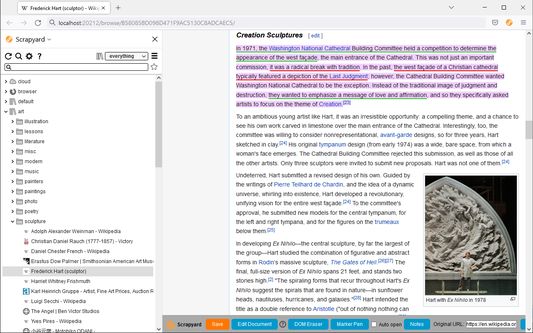
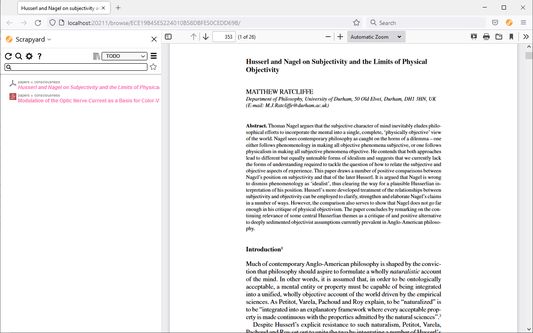
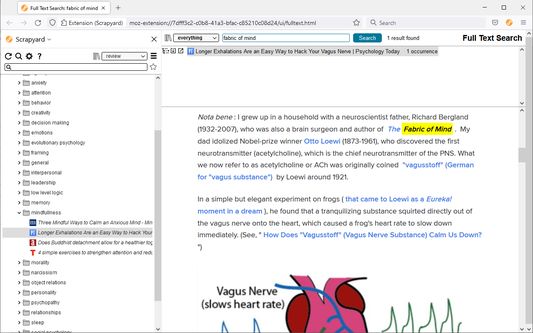
Informazions su la estension
Scrapyard is a bookmarking extension where you can store and organize bookmarks, page fragments, complete HTML pages and PDF documents, or take notes. It is intended as a modern alternative to the legacy ScrapBook add-on. All archived content is accessible on the Android platform if shared through a cloud service. Scrapyard also supports the import of RDF archives of the legacy ScrapBook. See the online help for a more detailed description of the add-on features.
Key Features
Storage Modes
The add-on has two storage modes which could be selected through the "Content location" dropdown list on the main settings page:
Please, report bugs here.
Q&A
Q: If I choose the "Browser internal storage" mode, how can I physically access the archived content?
A: In this case, the archived content is stored in IndexedDB and is managed by the browser. It is not intended for access through the filesystem. Please use Scrapyard import/export facilities to migrate existing bookmarks. If you are into backup, please backup your entire Firefox profile. The path to the current Firefox profile could be found on the about:support page. Note that in this mode, all archived data is removed when the add-on is uninstalled.
Q: I've lost all my data. What can I do?
A: Generally, nothing could be done about this. There may be bugs in Scrapyard, cloud file version conflicts, OS crashes, hardware failures, your antivirus may mess with IndexedDB, a cat may eat it. Please back up your data regularly, possibly using third-party software for automation.
Q: Suddenly, a half of my data went missing. It seems, that items have disappeared randomly. Is there any hope?
A: These are signs that the index file of the filesystem storage was corrupted by a faulty disk operation. Although the probability of this is pretty low, there are no technical means to prevent this from happening. This may happen when Firefox crashes or exits at an inappropriate moment. Luckily, the storage index could be completely restored with the "Rebuild item index" link at the "Advanced" settings tab.
Q: My browser says: "The native application on port 20202 is not available" what does this mean?
This means that the port used by the native application web server is taken by some other application or an already running instance of the native application from an another browser. This may happen if the browser has crashed. There are several possible solutions of this issue. At first, try to reboot the computer. If this does not help, it is possible to change the native application port in the Scrapyard settings.
Q: Why I can't save pages from support.mozilla.org?
A: Firefox WebExtensions have no access to this domain. Although it is possible to exclude it from the extensions.webextensions.restrictedDomains setting in about:config.
Key Features
- Friendly user experience close to the original ScrapBook.
- Firefox bookmark integration.
- Multiple bookmark shelves (collections).
- It is possible to attach text notes to any bookmark or archived page.
- Cloud bookmarking.
- TODO functionality.
- Bookmarks synchronized through Dropbox or OneDrive are available on Android mobile devices through the Scrapyard Android application.
- iShell integration.
Storage Modes
The add-on has two storage modes which could be selected through the "Content location" dropdown list on the main settings page:
- Filesystem - in this mode, all archived content is stored inside a user-specified directory in the filesystem. This mode requires the installation of the Scrapyard backend application.
- Browser internal storage - in this mode, all archived content is stored inside the browser profile. Although the installation of the backend application is not required, some advanced features are not available without it due to restrictions imposed by the WebExtensions API.
Please, report bugs here.
Q&A
Q: If I choose the "Browser internal storage" mode, how can I physically access the archived content?
A: In this case, the archived content is stored in IndexedDB and is managed by the browser. It is not intended for access through the filesystem. Please use Scrapyard import/export facilities to migrate existing bookmarks. If you are into backup, please backup your entire Firefox profile. The path to the current Firefox profile could be found on the about:support page. Note that in this mode, all archived data is removed when the add-on is uninstalled.
Q: I've lost all my data. What can I do?
A: Generally, nothing could be done about this. There may be bugs in Scrapyard, cloud file version conflicts, OS crashes, hardware failures, your antivirus may mess with IndexedDB, a cat may eat it. Please back up your data regularly, possibly using third-party software for automation.
Q: Suddenly, a half of my data went missing. It seems, that items have disappeared randomly. Is there any hope?
A: These are signs that the index file of the filesystem storage was corrupted by a faulty disk operation. Although the probability of this is pretty low, there are no technical means to prevent this from happening. This may happen when Firefox crashes or exits at an inappropriate moment. Luckily, the storage index could be completely restored with the "Rebuild item index" link at the "Advanced" settings tab.
Q: My browser says: "The native application on port 20202 is not available" what does this mean?
This means that the port used by the native application web server is taken by some other application or an already running instance of the native application from an another browser. This may happen if the browser has crashed. There are several possible solutions of this issue. At first, try to reboot the computer. If this does not help, it is possible to change the native application port in the Scrapyard settings.
Q: Why I can't save pages from support.mozilla.org?
A: Firefox WebExtensions have no access to this domain. Although it is possible to exclude it from the extensions.webextensions.restrictedDomains setting in about:config.
Valutât 4,2 di 32 recensôrs
Permès e dâts
Permès obligatoris:
- Scambiâ messaçs cun programs diviers di Firefox
- Lei e modificâ i segnelibris
- Discjariâ files, lei e modificâ la cronologjie dai discjamâts dal navigadôr
- Monitorâ l’ûs des estensions e gjestî i temis
- Mostrâti notifichis
- Platâ e mostrâ schedis dal navigadôr
- Acedi aes schedis dal navigadôr
- Acedi ae ativitât dal navigadôr dulinvie la navigazion
- Acedi ai tiei dâts di ducj i sîts web
Altris informazions
- Colegaments component adizionâl
- Version
- 2.2.2
- Dimension
- 1,47 MB
- Ultin inzornament
- לפני שנה (26 דצמ׳ 2024)
- Categoriis coreladis
- Informative su la riservatece
- Lei la informative su la riservatece par chest component adizionâl
- Cronologjie versions
- Zonte ae racuelte
Il svilupadôr di cheste estension ti domande di sostignîlu tal so disvilup continuatîf fasint une piçule donazion.