Hide Subscribed Listing di Asjad
Hide YouTube subscribed videos by clicking on thumbnail of videos on subscription page.
Metadâts de estension
Schermadis
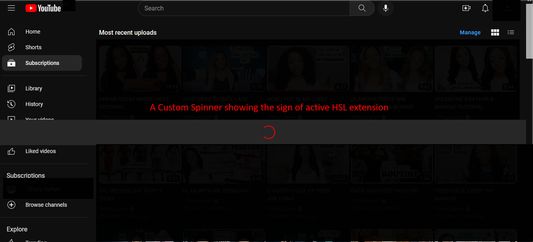
Informazions su la estension
Hide subscribed Listing
Hide YouTube subscribed videos by clicking on thumbnail of videos on subscription page.
How to use
Hide YouTube subscribed videos by clicking on thumbnail of videos on subscription page.
How to use
- Download and Install Extension
- Go to subscription page of YouTube web app
- Wait for the page to load
- A custom spinner will appear that will do some page modification
- Wait for the spinner to disappear
- Click on a video's thumbnail
- That video will be hidden from the subscription page
- Enjoy :)
Valutât 3 di 1 recensôr
Permès e dâtsPlui informazions
Permès obligatoris:
- Mostrâti notifichis
- Acedi aes schedis dal navigadôr
- Acedi ai dâts utent di www.youtube.com
Altris informazions
- Version
- 1.32
- Dimension
- 108,76 kB
- Ultin inzornament
- 2 jaar geleden (31 jul. 2023)
- Categoriis coreladis
- Licence
- Ducj i dirits riservâts
- Cronologjie versions
- Zonte ae racuelte