Programmer's Calculator by Andrey Shemetov
Powerful command-line calculator. Converts numbers between different number bases (Hex, Dec, Oct, Bin, Exp) and way more.
65 Users65 Users
You'll need Firefox to use this extension
Extension Metadata
Screenshots
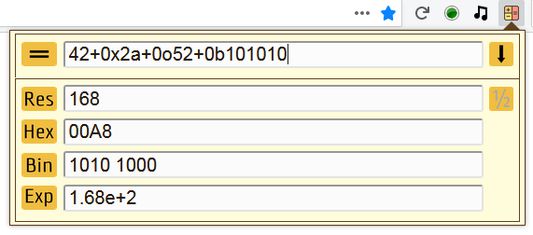
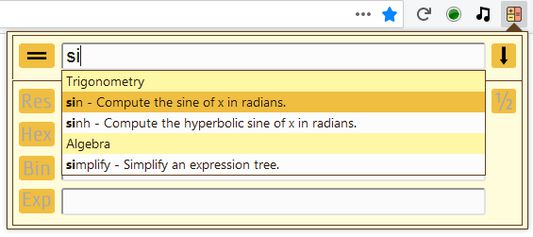
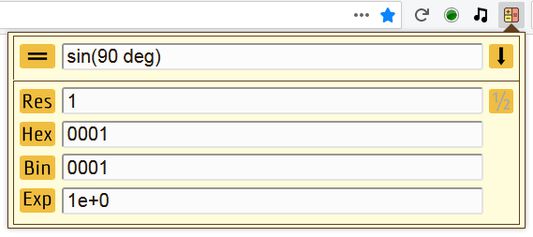


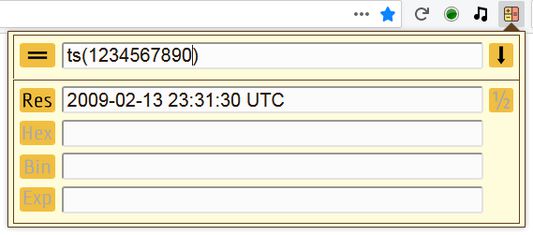
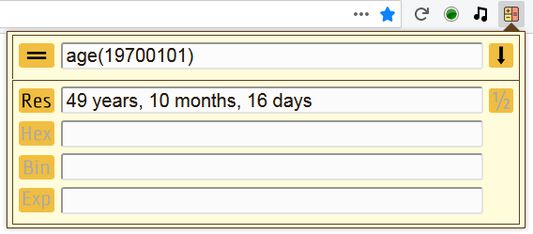
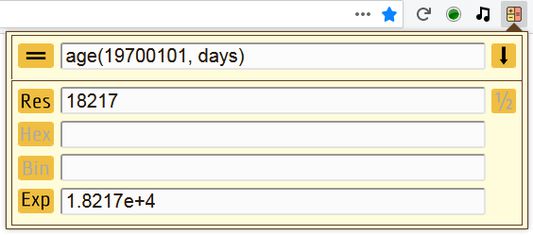
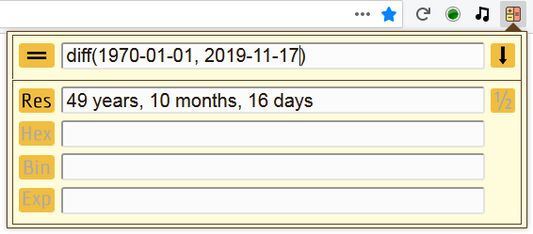
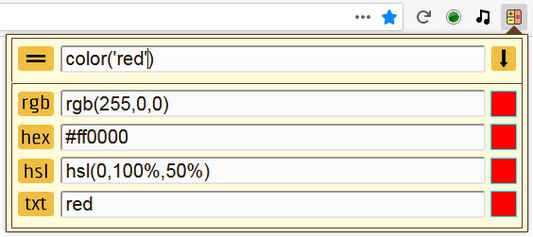
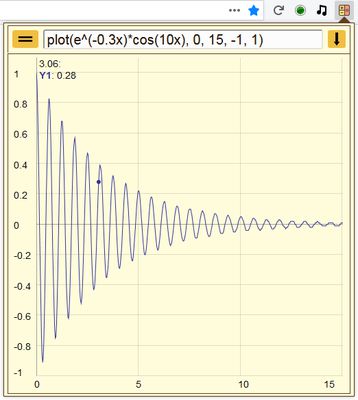
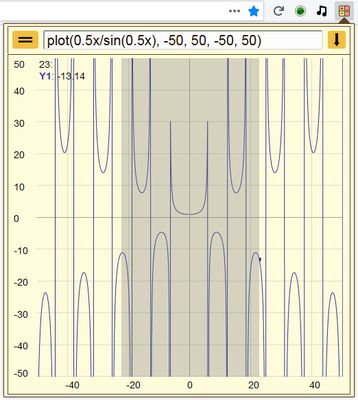
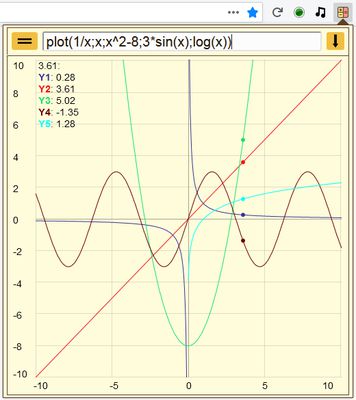
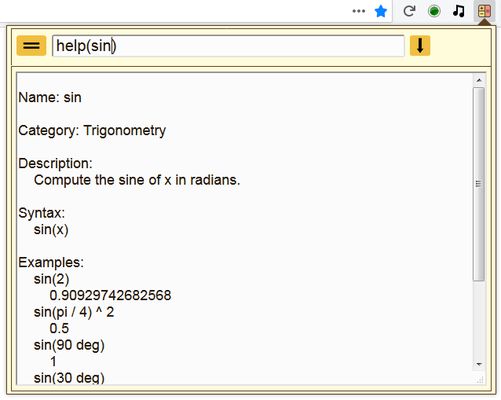
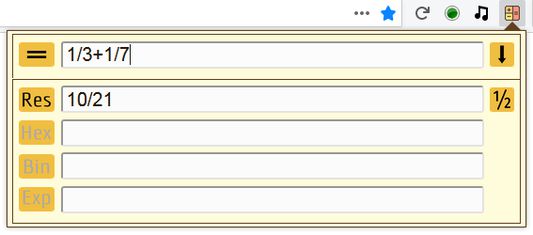
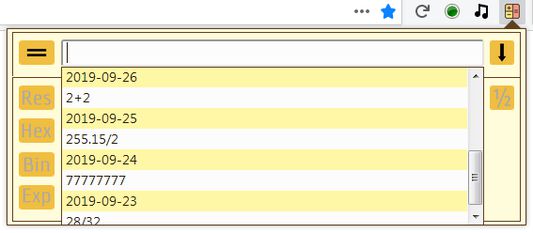
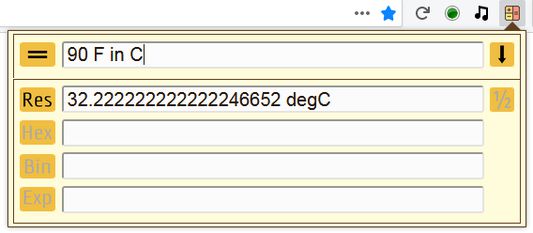
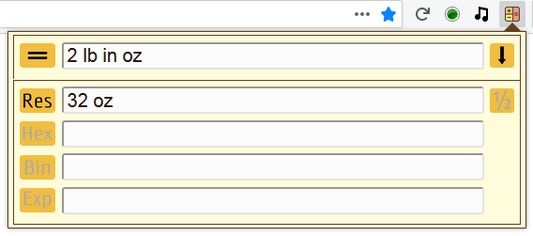
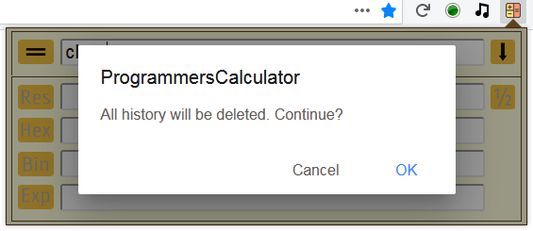
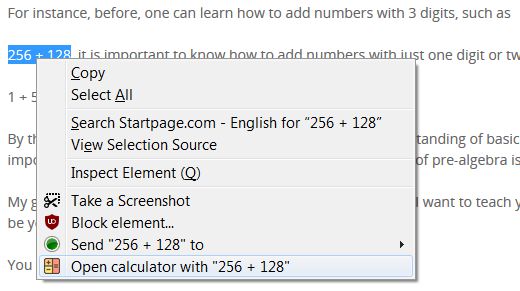
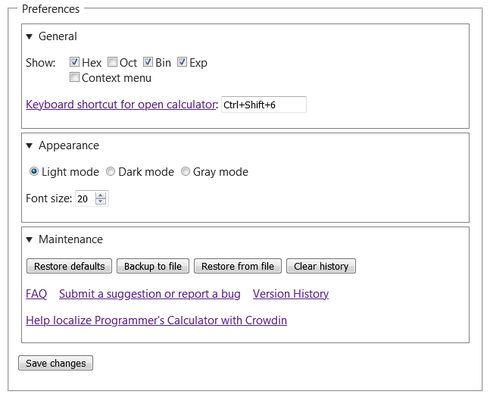
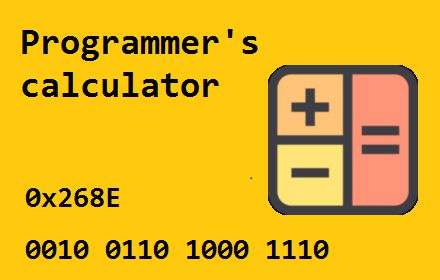
About this extension
Description:
Powerful command-line calculator. Converts numbers between different number bases (Hex, Dec, Oct, Bin, Exp) and way more.
It's easy, powerful and extremely convenient. Give it a try!
Let me know if you want other functions added.
Functions:
The extension is also available for Chrome.
Thank you for being interested in Programmer's Calculator. Please submit your suggestions and report issues on support site.
You can contribute by helping translate Programmer's Calculator on Crowdin.
Powerful command-line calculator. Converts numbers between different number bases (Hex, Dec, Oct, Bin, Exp) and way more.
It's easy, powerful and extremely convenient. Give it a try!
Let me know if you want other functions added.
Functions:
- Command line where any combination of digits, functions, units can be entered. Calculator will analyze the expression and show result in all supported number basis. Special commands include 'help' (shows detailed function description), 'clear' (clears history), 'ts' (converts UNIX timestamp to human time), 'color' (performs web color conversion), 'diff' (calculates the difference in between two dates) and 'age' (calculates age in various units).
- Converts numbers between different number bases (Hex, Dec, Oct, Bin, Exp).
- Expression parser by math.js. There are hundreds of functions, press F1 for help.
- Web color conversion supported by chroma.js.
- Graph plotter supported by dygraphs.
- Recently used expressions stored into history. History can be reviewed by clicking on history button or by pressing Ctrl+Down.
- Click on 'Expr' or 'Res' labels copies expression or result to clipboard. Hold Ctrl for copy non-formatted result.
- Calculator can be activated by pressing Ctrl+Shift+6. Keyboard shortcut can be changed in preferences.
- Integration with context menu - calculator can be opened with selected text.
The extension is also available for Chrome.
Thank you for being interested in Programmer's Calculator. Please submit your suggestions and report issues on support site.
You can contribute by helping translate Programmer's Calculator on Crowdin.
Thank you for being interesting in Programmer's Calculator. Please submit your suggestions and report issues at https://bitbucket.org/ashemetov/programmerscalculator/issues FAQ is available at https://bitbucket.org/ashemetov/programmerscalculator/wiki/FAQ.
Rated 4.7 by 9 reviewers
Permissions and dataLearn more
Required permissions:
- Input data to the clipboard
- Display notifications to you
More information
- Add-on Links
- Version
- 1.3
- Size
- 468 KB
- Last updated
- 3 years ago (Jan 6, 2023)
- Related Categories
- License
- Mozilla Public License 2.0
- Version History
- Add to collection
Support this developer
The developer of this extension asks that you help support its continued development by making a small contribution.
Release notes for 1.3
[+] - added, [=] - changed, [x] - fixed
[+] Romanian translation added, thanks to Vladislav Săcrieriu (vladislavs14)
[x] minor fixes\improvements
[+] Romanian translation added, thanks to Vladislav Săcrieriu (vladislavs14)
[x] minor fixes\improvements
- There are no ratings yet
- There are no ratings yet
- There are no ratings yet
- There are no ratings yet
More extensions by Andrey Shemetov
- There are no ratings yet
- There are no ratings yet
- There are no ratings yet
- There are no ratings yet
- There are no ratings yet
- There are no ratings yet