ZeroWidth Detection by Mikkel D.
Checks websites that you visit for invisible zero-width characters and replaces them with a specified character. Has the ability to copy all the characters found.
You'll need Firefox to use this extension
Extension Metadata
Screenshots
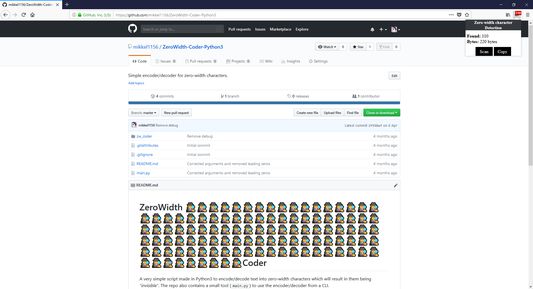
About this extension
Simple functionality focused add-on used for detecting zero-width characters (invisible characters) which might be used for tracking you online.
Functions:
- Manually preform a scan on a page
- Copy all zero-width characters found
- Specify custom string to replace zero-width characters found (can input nothing to strip them)
- Whitelist domains you trust or that might break from the add-on
- Option for checking any copied text for zero-width characters
- Option to scan a page again when tab becomes active
Want to contribute to the project or just see the source code and how it works?
You can do both on GitHub: https://github.com/mikkel1156/ZeroWidth-Detection-Firefox
Functions:
- Manually preform a scan on a page
- Copy all zero-width characters found
- Specify custom string to replace zero-width characters found (can input nothing to strip them)
- Whitelist domains you trust or that might break from the add-on
- Option for checking any copied text for zero-width characters
- Option to scan a page again when tab becomes active
Want to contribute to the project or just see the source code and how it works?
You can do both on GitHub: https://github.com/mikkel1156/ZeroWidth-Detection-Firefox
Rate your experience
Permissions and dataLearn more
Required permissions:
- Get data from the clipboard
- Input data to the clipboard
- Access browser tabs
- Access your data for all websites
More information
- Add-on Links
- Version
- 2.1resigned1
- Size
- 17.6 KB
- Last updated
- a year ago (Apr 25, 2024)
- Related Categories
- License
- Unlicense
- Version History
Add to collection
More extensions by Mikkel D.
- There are no ratings yet
- There are no ratings yet
- There are no ratings yet
- There are no ratings yet
- There are no ratings yet
- There are no ratings yet