Youtify - youtube/Spotify Media Player. by max
Control YouTube and Spotify media playback from a single popup. Track Navigation - Skip songs (Spotify) or seek forward/backward (YouTube) Now Playing Display see current song title and album artwork Beautiful Interface from video or song template.
1 User1 User
Extension Metadata
Screenshots


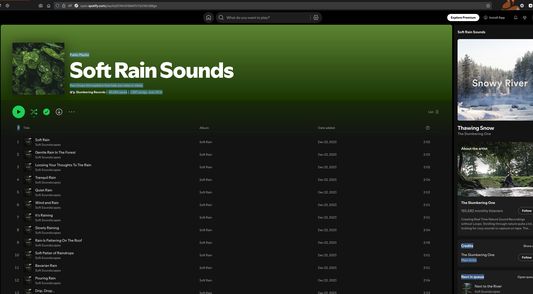

About this extension
Take control of your music and videos without interrupting your workflow! Youtify lets you control YouTube or Spotify playback from a convenient popup - no more tab switching.
Install the extension and pin to taskbar for convenience
Important notes:
Extension works with only one media source at a time youtube or spotify
Youtube allows for 10 sec rewind or skip, while spotify skips trakcs forwards or backwards.
Track Navigation - Skip songs (Spotify) or seek forward/backward (YouTube)
Now Playing Display - See current song title and album artwork
Beautiful Interface - Dynamic background based on current media
Install the extension and pin to taskbar for convenience
Important notes:
Extension works with only one media source at a time youtube or spotify
Youtube allows for 10 sec rewind or skip, while spotify skips trakcs forwards or backwards.
- Open YouTube or Spotify in any tab
- Click the Youtify icon in your browser toolbar
- Control your media from the popup - that's it!
Track Navigation - Skip songs (Spotify) or seek forward/backward (YouTube)
Now Playing Display - See current song title and album artwork
Beautiful Interface - Dynamic background based on current media
Rated 0 by 0 reviewers
Permissions and data
Required permissions:
- Access browser tabs
- Access your data for sites in the spotify.com domain
- Access your data for sites in the youtube.com domain
More information
- Add-on Links
- Version
- 1.4
- Size
- 31.85 KB
- Last updated
- 4 months ago (Aug 5, 2025)
- Related Categories
- License
- MIT License
- Version History
- Add to collection