Vocabboost by because_curious
Make a language test out of any website in 2 simple steps: select text and right click "Make a test".
You'll need Firefox to use this extension
Extension Metadata
Screenshots
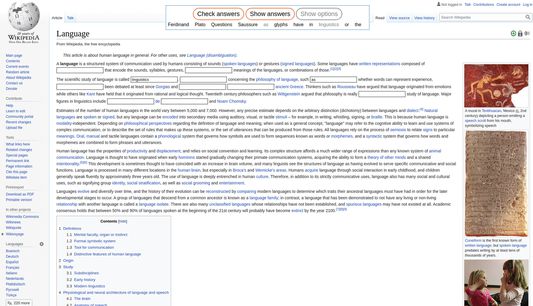
About this extension
Boost your language learning. Make a language test out of any website:
* Learn relevant vocabulary from stuff you love!
* Make the Internet your own exercise book!
* Learn new words on your own terms!
How to make a test:
1) Open a website
2) Select the text with your mouse
3) Right click
4) Choose "Make a test"
5) If you think the test is too hard, click "Show options". You can drag the words into the test.
6) Once you are ready to grade, click "Check answers".
7) If you want to see all answers, click "Show answers".
8) To make a new test, please refresh the page.
* Learn relevant vocabulary from stuff you love!
* Make the Internet your own exercise book!
* Learn new words on your own terms!
How to make a test:
1) Open a website
2) Select the text with your mouse
3) Right click
4) Choose "Make a test"
5) If you think the test is too hard, click "Show options". You can drag the words into the test.
6) Once you are ready to grade, click "Check answers".
7) If you want to see all answers, click "Show answers".
8) To make a new test, please refresh the page.
Rate your experience
More information
- Add-on Links
- Version
- 0.0.0.13
- Size
- 97.24 KB
- Last updated
- 3 years ago (Apr 18, 2021)
- Related Categories
- License
- All Rights Reserved
- Version History
Add to collection
Release notes for 0.0.0.13
Change donation link to becausecurious.me (to cut server costs).
More extensions by because_curious
- There are no ratings yet
- There are no ratings yet
- There are no ratings yet
- There are no ratings yet
- There are no ratings yet
- There are no ratings yet