TwitchTime by swpease
Track how long you have watched different Twitch channels. Keeps a list of top channels and optionally show a time indicator.
146 Users146 Users
Extension Metadata
Screenshots
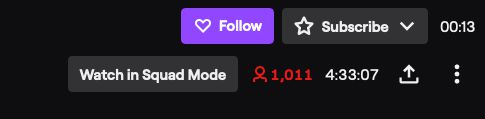
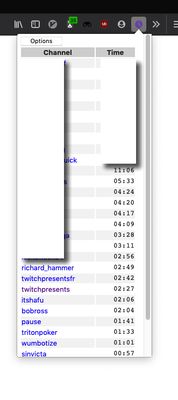
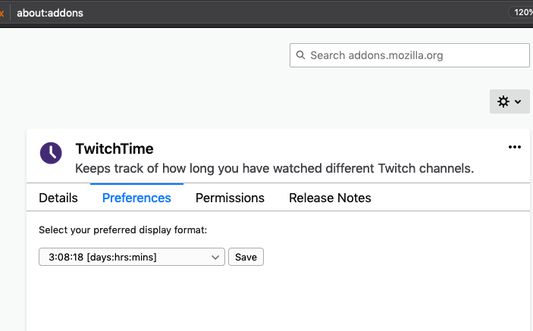
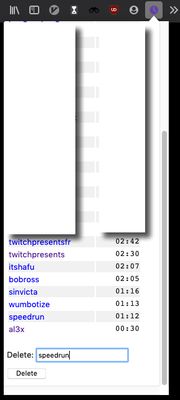
About this extension
TwitchTime has two primary features:
By clicking on the TwitchTime icon in your menu bar (purple clock in the top right of your browser), you can:
Purpose: TwitchTime was created with the intention of providing a metric to use for monetarily supporting channels. Of course you might simply be curious how long you've watched Bob Ross.
- Custom display your time spent watching a channel.
- A table of your most viewed channels.
By clicking on the TwitchTime icon in your menu bar (purple clock in the top right of your browser), you can:
- See the table of streams you've watched for at least 30 minutes.
- Customize the display by clicking on the "Options" button.
- Remove a channel with the "Delete" input.
- Remove all channels with the "Delete All" input.
- Your storage can fill up, so if new channels aren't registering, you might need to delete some / all of your times.
- Your watch times should sync across your devices.
- TwitchTime does not support mobile viewing.
Purpose: TwitchTime was created with the intention of providing a metric to use for monetarily supporting channels. Of course you might simply be curious how long you've watched Bob Ross.
Rated 4.1 by 7 reviewers
Permissions and dataLearn more
Required permissions:
- Access your data for sites in the twitch.tv domain
More information
- Add-on Links
- Version
- 1.10
- Size
- 30.72 KB
- Last updated
- 4 years ago (Feb 10, 2022)
- Related Categories
- Version History
- Add to collection