SpoPlus - Edit Spotify Theme & Settings by fullstackdev
Available on Firefox for Android™Available on Firefox for Android™
2024 Spotify extension that allows you to set up new themes, fonts, remove annoying notifications, popups, and more!
You'll need Firefox to use this extension
Extension Metadata
Screenshots

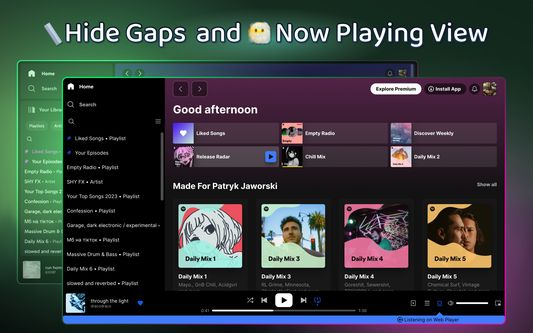
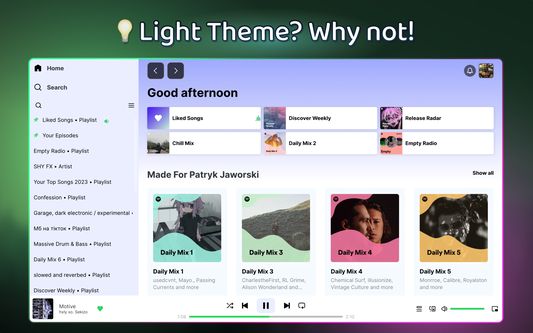

About this extension
Hide Spotify "Now Playing" View, disable albums, change themes, fonts, or block images / videos to reduce bandwidth usage with SpoPlus. Take control of your Spotify experience and customize it according to your preferences.
Features:
1. Focus Mode: Enable the "Focus Mode" option to bring back the earlier Spotify interface.
2. Element Visibility Control: Hide the header buttons to create a cleaner interface that focuses solely on your music.
3. Navbar: Make the Navbar bigger for improved visibility and easier navigation.
4. Static Aside Menu Width: Keep the width of the aside menu static, ensuring a consistent and comfortable browsing experience.
5. Albums Styling: Transform all Albums into a sleek rectangle shape.
6. "Now Playing" View Disable: Disable the "now playing view" to simplify the interface and focus solely on your music.
7. Choose from a range of themes and fonts to further customize your Spotify experience:
* Themes:
- Default
- Light Green
- Dark Purple
- Kittens
- Dark Blue
- Dark Yellow
- Dark Red
... and more
* Fonts:
- Noto Sans
- Pixelify
- Montserrat
- Poppins
... and more
8. Square-shaped Design: Make various elements within Spotify square-shaped, creating a consistent and visually appealing aesthetic.
9. Reduce Traffic Usage: Block all videos or images to reduce traffic usage.
-----
Note: Spotify is a registered trademark of Spotify AB. This extension is not affiliated with or endorsed by Spotify AB.
Features:
1. Focus Mode: Enable the "Focus Mode" option to bring back the earlier Spotify interface.
2. Element Visibility Control: Hide the header buttons to create a cleaner interface that focuses solely on your music.
3. Navbar: Make the Navbar bigger for improved visibility and easier navigation.
4. Static Aside Menu Width: Keep the width of the aside menu static, ensuring a consistent and comfortable browsing experience.
5. Albums Styling: Transform all Albums into a sleek rectangle shape.
6. "Now Playing" View Disable: Disable the "now playing view" to simplify the interface and focus solely on your music.
7. Choose from a range of themes and fonts to further customize your Spotify experience:
* Themes:
- Default
- Light Green
- Dark Purple
- Kittens
- Dark Blue
- Dark Yellow
- Dark Red
... and more
* Fonts:
- Noto Sans
- Pixelify
- Montserrat
- Poppins
... and more
8. Square-shaped Design: Make various elements within Spotify square-shaped, creating a consistent and visually appealing aesthetic.
9. Reduce Traffic Usage: Block all videos or images to reduce traffic usage.
-----
Note: Spotify is a registered trademark of Spotify AB. This extension is not affiliated with or endorsed by Spotify AB.
Developer comments
This extension is currently in testing mode, so some features may not work. If it is - try to reload the page, it helps with 90% of the minor issues.
Rate your experience
Support this developer
The developer of this extension asks that you help support its continued development by making a small contribution.
PermissionsLearn more
This add-on needs to:
- Access your data for open.spotify.com
More information
- Add-on Links
- Version
- 1.2.5
- Size
- 115.38 KB
- Last updated
- 14 days ago (Apr 16, 2024)
- Related Categories
- License
- CC BY-NC-ND 4.0
- Version History
- Tags
Add to collection
Release notes for 1.2.5
## Version 1.2.0 - Stable Release
- Fixed build imports
- Fixed build imports
More extensions by fullstackdev
- There are no ratings yet
- There are no ratings yet
- There are no ratings yet
- There are no ratings yet
- There are no ratings yet
- There are no ratings yet