Second Search by Piro (piro_or)
Provides a custom search field to search by any bookmarks for keyword search.
You'll need Firefox to use this extension
Extension Metadata
Screenshots
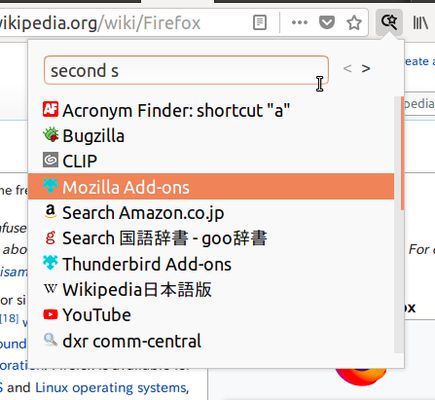
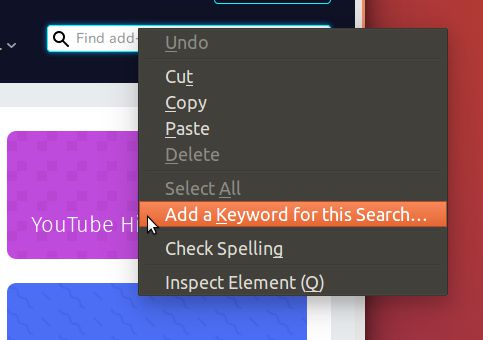
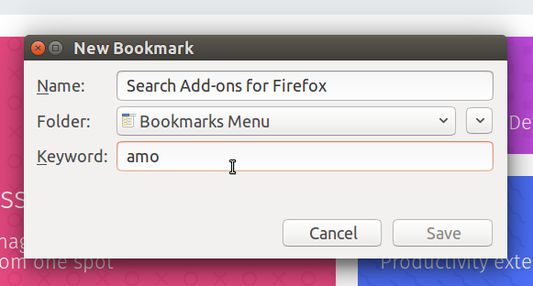
About this extension
Second Search provides a custom search field for smart keyword (aka bookmark keyword). To start search with keyword, right-click on a search field in any webpage and choose "Add a keyword for this Search", or just create a bookmark with a URL including "%s" as a paceholder for the search term. Then they will be listed here and you can search with keyword directly from this panel.
Search engines are sorted by recently used. And you can show them ordered by their name, with Ctrl(Command)-Right key.
A keyboard shortcut to access the search panel is available: Ctrl-Shift-L
Search engines are sorted by recently used. And you can show them ordered by their name, with Ctrl(Command)-Right key.
A keyboard shortcut to access the search panel is available: Ctrl-Shift-L
Rate your experience
PermissionsLearn more
This add-on needs to:
- Read and modify bookmarks
- Access your data for sites in the gstatic.com domain
- Access your data for www.google.com
This add-on may also ask to:
- Access your data for all websites
More information
- Add-on Links
- Version
- 2.3.9
- Size
- 44.68 KB
- Last updated
- a year ago (Mar 11, 2023)
- Related Categories
- License
- Mozilla Public License 2.0
- Privacy Policy
- Read the privacy policy for this add-on
- Version History
Add to collection
Release notes for 2.3.9
2.3.9 (2023.3.12):
- Search in new tabs more certainly.
More extensions by Piro (piro_or)
- There are no ratings yet
- There are no ratings yet
- There are no ratings yet
- There are no ratings yet
- There are no ratings yet
- There are no ratings yet