Scroll To Top Button by PoziWorld
Customize:
- Mode
- Scroll to top/bottom only
- Flip between top & bottom
- Dual arrows
- Keyboard only
- Scroll up/down speed
- Infinite scrolling
- Appearance distance
- Size
- Design
- Location
- Button opacity
- Shortcuts
You'll need Firefox to use this extension
Extension Metadata
Screenshots

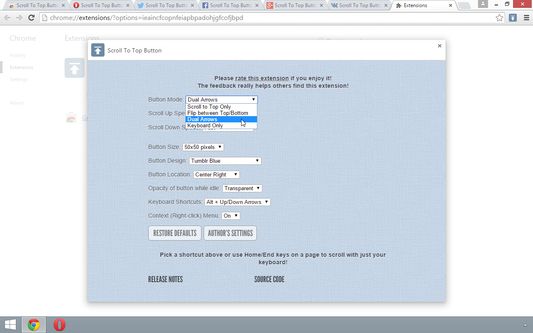

About this extension
Scroll To Top Button is more than what its name suggests:
Available customizations:
Privacy:
This extension does not read, change, store, or transmit any of your personal data (e.g., logins, passwords, messages, contacts) from any of the sites or your computer in absolutely any form.
Free extension. Source code openly available for your review at https://github.com/PoziWorld/Scroll-To-Top-Button-extension
Permissions:
Does not require any permissions upon installation.
In Options, if you decide to try the highly customizable expert button modes – modes that work by adding the button(s) onto all pages unless you choose to disable it for certain pages or websites – the following permissions will be requested:
“Access your data for all websites” is used to add the button(s) itself, its logic, and its design properties onto all websites without extra actions from you.
“Access browser tabs” is used to check the URL of a tab:
1) There are some default websites where the button doesn't get added because it wouldn't work there (for example, Google Docs and Google Sheets).
2) You have the ability to disable the button(s) on any website (example.org) or URL (example.org/blog?page=1) by clicking the extension icon next to the address bar and selecting the appropriate option.
---
Scroll To Top Button for Chrome & Brave: https://chrome.google.com/webstore/detail/scroll-to-top-button/chinfkfmaefdlchhempbfgbdagheknoj
Scroll To Top Button for Opera: https://addons.opera.com/extensions/details/scroll-to-top-button/
Scroll To Top Button for Microsoft Edge: https://microsoftedge.microsoft.com/addons/detail/scroll-to-top-button/dobeplcigkjlbajngcgnndecohjkjmia
Available customizations:
- Button mode
- Scroll to top only
- Scroll to bottom only
- Flip between top & bottom
- Dual arrows
- Keyboard only
- Scroll to top only
- Scroll up/down speed
- Infinite scrolling
- Appearance distance
- Button size
- Button design
- Button location
- Not active button opacity
- Keyboard shortcuts
- Language
Privacy:
This extension does not read, change, store, or transmit any of your personal data (e.g., logins, passwords, messages, contacts) from any of the sites or your computer in absolutely any form.
Free extension. Source code openly available for your review at https://github.com/PoziWorld/Scroll-To-Top-Button-extension
Permissions:
Does not require any permissions upon installation.
In Options, if you decide to try the highly customizable expert button modes – modes that work by adding the button(s) onto all pages unless you choose to disable it for certain pages or websites – the following permissions will be requested:
“Access your data for all websites” is used to add the button(s) itself, its logic, and its design properties onto all websites without extra actions from you.
“Access browser tabs” is used to check the URL of a tab:
1) There are some default websites where the button doesn't get added because it wouldn't work there (for example, Google Docs and Google Sheets).
2) You have the ability to disable the button(s) on any website (example.org) or URL (example.org/blog?page=1) by clicking the extension icon next to the address bar and selecting the appropriate option.
---
Scroll To Top Button for Chrome & Brave: https://chrome.google.com/webstore/detail/scroll-to-top-button/chinfkfmaefdlchhempbfgbdagheknoj
Scroll To Top Button for Opera: https://addons.opera.com/extensions/details/scroll-to-top-button/
Scroll To Top Button for Microsoft Edge: https://microsoftedge.microsoft.com/addons/detail/scroll-to-top-button/dobeplcigkjlbajngcgnndecohjkjmia
Rate your experience
Support this developer
The developer of this extension asks that you help support its continued development by making a small contribution.
PermissionsLearn more
This add-on may also ask to:
- Access browser tabs
- Access your data for all websites
More information
- Add-on Links
- Version
- 12.2.0
- Size
- 349.34 KB
- Last updated
- a year ago (Feb 9, 2023)
- Related Categories
- License
- Sustainable Use License
- Privacy Policy
- Read the privacy policy for this add-on
- Version History
Add to collection
Release notes for 12.2.0
New:
– In Options, added an ability to export the extension settings.
> No import option yet.
> Idea by Michael Ji and Dzomba.
Improved:
– On the Extensions page, made error messages more user-friendly.
> Based on feedback by Phil Reilly via email.
– In Options, added an ability to export the extension settings.
> No import option yet.
> Idea by Michael Ji and Dzomba.
Improved:
– On the Extensions page, made error messages more user-friendly.
> Based on feedback by Phil Reilly via email.
More extensions by PoziWorld
- There are no ratings yet
- There are no ratings yet
- There are no ratings yet
- There are no ratings yet
- There are no ratings yet
- There are no ratings yet