Qsirch Helper by QNAP
Qsirch Helper is a tool that helps you to quickly search for files on a QNAP NAS.
You'll need Firefox to use this extension
Extension Metadata
Screenshots

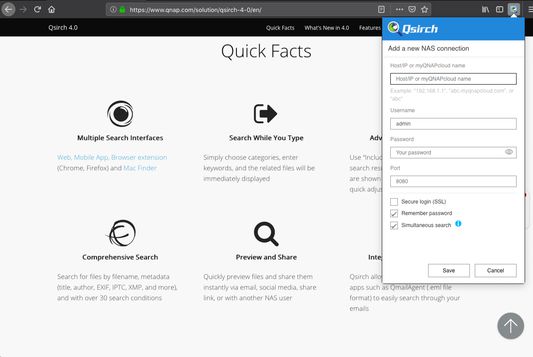



About this extension
Install the Qsirch add-on to enable Qsirch from your web browser. Simply click the Qsirch icon on the right of the address bar to simultaneously search on Google and your QNAP NAS. The Qsirch and Google search results will appear side-by-side for easy comparison.
Minimum Requirements
• A QNAP NAS with Qsirch 2.2(or newer) installed.
Key Features
• Quickly search for files on your QNAP NAS.
• Supports HTTPS connections.
• Supports simultaneous search on Google.
• Added QID sign in and management: You can now use QID to simplify NAS management and to increase your network security.
Minimum Requirements
• A QNAP NAS with Qsirch 2.2(or newer) installed.
Key Features
• Quickly search for files on your QNAP NAS.
• Supports HTTPS connections.
• Supports simultaneous search on Google.
• Added QID sign in and management: You can now use QID to simplify NAS management and to increase your network security.
Rate your experience
PermissionsLearn more
This add-on needs to:
- Access browsing history
- Monitor extension usage and manage themes
- Access browser tabs
- Access your data for all websites
More information
- Add-on Links
- Version
- 1.5.2.0
- Size
- 712.33 KB
- Last updated
- 4 years ago (Mar 31, 2020)
- Related Categories
- License
- The MIT License
- Privacy Policy
- Read the privacy policy for this add-on
- Version History
Add to collection
More extensions by QNAP
- There are no ratings yet
- There are no ratings yet
- There are no ratings yet
- There are no ratings yet
- There are no ratings yet
- There are no ratings yet