Paper2Audio: Text to Speech by Paper2Audio
Quickly add papers, articles, ebooks and other text to Paper2Audio. Paper2Audio reads your research papers, web articles, ebooks and other text to you. Fast, easy and free.
122 Users122 Users
Extension Metadata
Screenshots
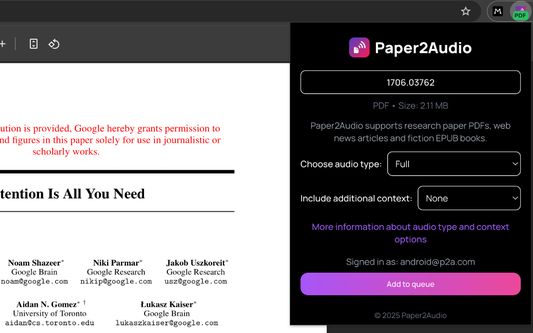
About this extension
Paper2Audio reads your research papers, ebooks, web articles and other text to you. Use this extension to add papers, articles and ebooks quickly while browsing. This extension is necessary to add paywalled content directly from your browser, due to browser security restrictions.
Paper2Audio intelligently skips clutter like page numbers and table data. It summarizes figures, tables, and math so you can focus on what matters. Turn your commute, workout, or walk into productive learning time by listening to your docs hands-free.
Key features:
• Supports PDFs, webpages, ebooks, .docx, .txt, and copy-pasted
• Reads documents to you with summaries of visual elements: summarizes math, code, complex equations and tables/figures in plain language instead of confusing symbol-by-symbol narration.
• Cuts junk text you don't want to hear (page numbers, references list, ads, etc.): Skip the clutter and focus only on the meaningful content that matters to your understanding.
• High quality text-to-speech voices: Enjoy natural, engaging voices that make hours of listening comfortable and easy to follow.
• Summarize document option: Get the key insights in minutes when you need a quick overview before diving deeper.
• Add context option: Add term definitions and a background briefing to learn less familiar material.
• Familiar UI similar to a podcast or audiobook app: Jump right in with an intuitive interface you already know how to use.
• Table of contents to select a section: Navigate instantly to any section that interests you most without endless scrolling.
• Original document and audio transcript views: Follow along visually when you need to see figures, equations, or specific text references.
• Playback speed control from 0.5x to 3.0x in 0.1x increments: Find your perfect listening pace whether you're a speed listener or prefer to savor every detail.
Pricing:
Paper2Audio is 100% free with no ads or annoying stuff.
Terms of use: https://www.paper2audio.com/terms-of-use
Privacy: https://www.paper2audio.com/privacy
Paper2Audio intelligently skips clutter like page numbers and table data. It summarizes figures, tables, and math so you can focus on what matters. Turn your commute, workout, or walk into productive learning time by listening to your docs hands-free.
Key features:
• Supports PDFs, webpages, ebooks, .docx, .txt, and copy-pasted
• Reads documents to you with summaries of visual elements: summarizes math, code, complex equations and tables/figures in plain language instead of confusing symbol-by-symbol narration.
• Cuts junk text you don't want to hear (page numbers, references list, ads, etc.): Skip the clutter and focus only on the meaningful content that matters to your understanding.
• High quality text-to-speech voices: Enjoy natural, engaging voices that make hours of listening comfortable and easy to follow.
• Summarize document option: Get the key insights in minutes when you need a quick overview before diving deeper.
• Add context option: Add term definitions and a background briefing to learn less familiar material.
• Familiar UI similar to a podcast or audiobook app: Jump right in with an intuitive interface you already know how to use.
• Table of contents to select a section: Navigate instantly to any section that interests you most without endless scrolling.
• Original document and audio transcript views: Follow along visually when you need to see figures, equations, or specific text references.
• Playback speed control from 0.5x to 3.0x in 0.1x increments: Find your perfect listening pace whether you're a speed listener or prefer to savor every detail.
Pricing:
Paper2Audio is 100% free with no ads or annoying stuff.
Terms of use: https://www.paper2audio.com/terms-of-use
Privacy: https://www.paper2audio.com/privacy
Rated 5 by 1 reviewer
Permissions and data
More information
- Add-on Links
- Version
- 1.7.1
- Size
- 184.49 KB
- Last updated
- 15 days ago (Nov 24, 2025)
- Related Categories
- License
- All Rights Reserved
- Privacy Policy
- Read the privacy policy for this add-on
- Version History
- Tags
- Add to collection