Mini Pixiv by minipixiv.ext
Make Pixiv light and fast. Display all images automatically.
142 Users142 Users
Extension Metadata
Screenshots
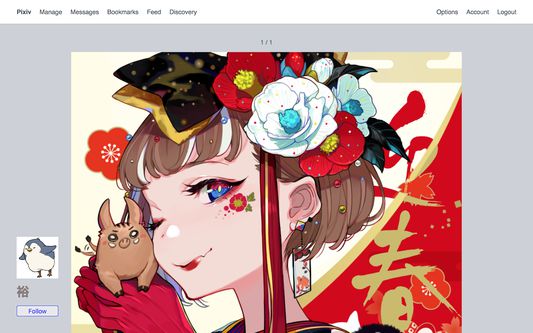
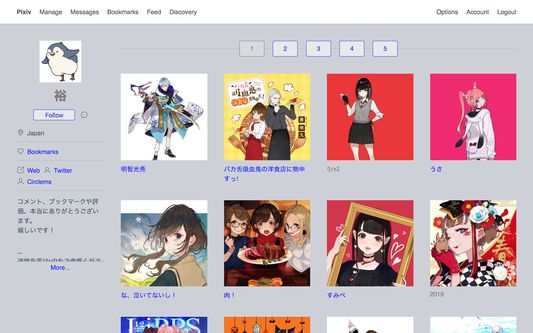
About this extension
Features:
- Changes the layout to be simple and fast.
- Blocks bloatware scripts.
- Option to fit images to screen width and height.
- Option to load master images (low-res) or original images (hi-res) by default.
- Option to use a CDN for the images.
The original Pixiv layout runs a lot of scripts in your browser. This makes it unresponsive, slow and overheats laptops.
The Mini Pixiv extension blocks these scripts and changes the layout, making it lighter and faster.
The extension supports illustration pages and member pages for now. Support for additional pages are in the works.
- Changes the layout to be simple and fast.
- Blocks bloatware scripts.
- Option to fit images to screen width and height.
- Option to load master images (low-res) or original images (hi-res) by default.
- Option to use a CDN for the images.
The original Pixiv layout runs a lot of scripts in your browser. This makes it unresponsive, slow and overheats laptops.
The Mini Pixiv extension blocks these scripts and changes the layout, making it lighter and faster.
The extension supports illustration pages and member pages for now. Support for additional pages are in the works.
Rated 4.1 by 33 reviewers
Permissions and dataLearn more
Required permissions:
- Access browser activity during navigation
- Access your data for www.pixiv.net
- Access your data for s.pximg.net
More information
- Add-on Links
- Version
- 2.2
- Size
- 91.42 KB
- Last updated
- 5 years ago (Jun 4, 2020)
- Related Categories
- Version History
- Add to collection