Enforce Browser Fonts by Jayesh Bhoot
Enforce browser fonts easily instead of letting websites use their own fonts. Easily toggle between browser fonts and website fonts by clicking on addon toolbar icon or its keyboard shortcut (Alt-Comma).
You'll need Firefox to use this extension
Extension Metadata
Screenshots

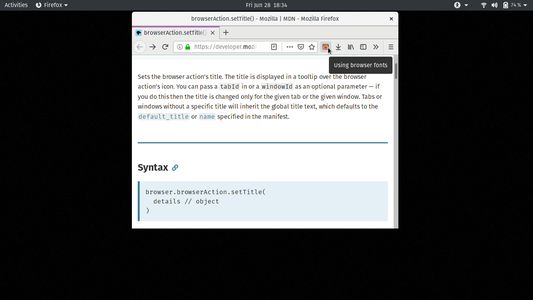
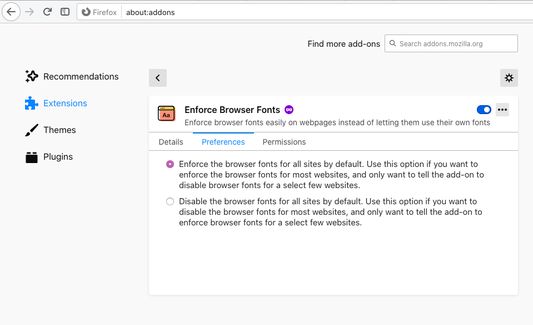
About this extension
This Firefox WebExtension lets you toggle between browser and website fonts by:
1. clicking on the toolbar icon
2. pressing keyboard combo: Alt-Comma
The toolbar icon also acts as a visual cue: If it is coloured, then browser fonts are enforced. Otherwise, website fonts are being used. The icon tooltip provides the textual cue for the same.
Find the details on the homepage.
1. clicking on the toolbar icon
2. pressing keyboard combo: Alt-Comma
The toolbar icon also acts as a visual cue: If it is coloured, then browser fonts are enforced. Otherwise, website fonts are being used. The icon tooltip provides the textual cue for the same.
Find the details on the homepage.
Rate your experience
PermissionsLearn more
This add-on needs to:
- Read and modify browser settings
- Access browser tabs
More information
- Add-on Links
- Version
- 1.2
- Size
- 359.61 KB
- Last updated
- 3 years ago (May 27, 2021)
- Related Categories
- License
- Mozilla Public License 2.0
- Version History
Add to collection
Release notes for 1.2
Technical/implementation change: Modified the clojurescript-to-javascript compilation process in order to comply with a reviewer's request to ensure reproducible builds. As a side-effect however, the add-on has increased in size considerably.
More extensions by Jayesh Bhoot
- There are no ratings yet
- There are no ratings yet
- There are no ratings yet
- There are no ratings yet
- There are no ratings yet
- There are no ratings yet