Copy Tab URLs by malijaffri
FireFox extension to copy URLs of all selected tabs to the clipboard. Adds a menu item to the tab context menus that copies the URLs of all selected tabs. Also supports the "Tree Style Tab" Addon.
359 Users359 Users
Extension Metadata
Screenshots
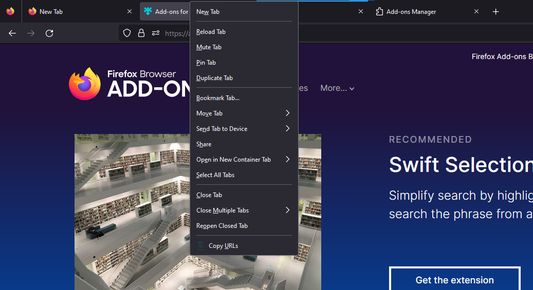
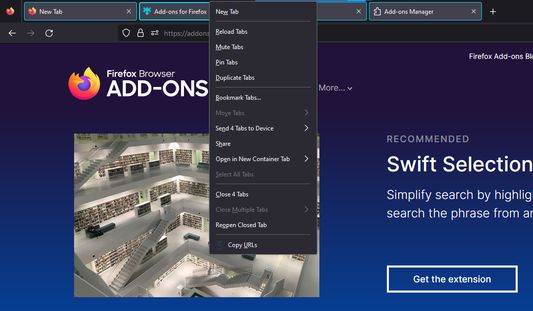
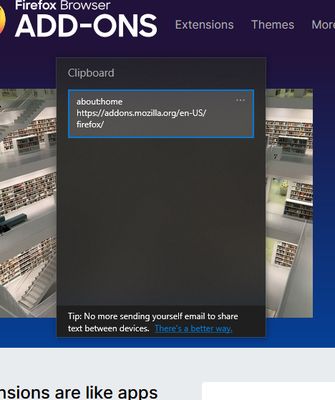
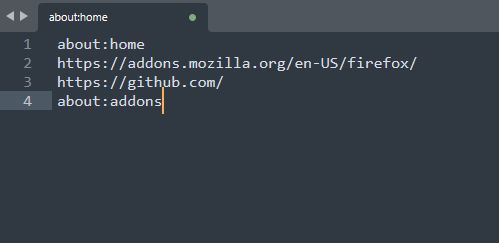
About this extension
Copy Tab URLs for FireFox
FireFox extension to copy URLs of all selected tabs to the clipboard.
Includes support for Tree Style Tab.
Usage
Legal
Copyright (c) 2023 malijaffri.
This addon is published under the GNU GPL-v3 licence.
FireFox extension to copy URLs of all selected tabs to the clipboard.
Includes support for Tree Style Tab.
Usage
- Select one or more FireFox tabs (in the same window) by Shift+Clicking or CTRL+Clicking (Maybe Option+Click on Mac? Idk. Don't have one.)
- Right-click any selected tab
- Click "Copy URLs"
Legal
Copyright (c) 2023 malijaffri.
This addon is published under the GNU GPL-v3 licence.
Rated 4.3 by 3 reviewers
Permissions and data
More information
- Add-on Links
- Version
- 1.0.2
- Size
- 826.58 KB
- Last updated
- 2 years ago (Oct 16, 2023)
- Related Categories
- Version History
- Add to collection