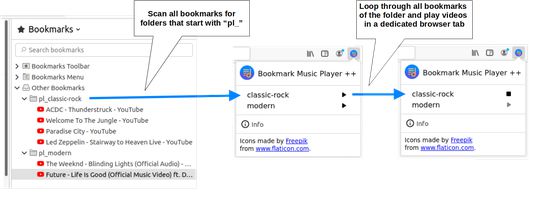About this extension
General
Bookmark Music Player ++ enables you to use your browser bookmarks as Youtube™ playlists.
Prerequisites
For this addon to work correctly, you must enable autoplay for youtube.com in your browser settings, as described here.
How to use this addons
- Create a new bookmark folder with the name "pl_my-first-playlist"
- It is crucial that the folder starts with the prefix "pl_"!
- Store bookmarks to your favourite Youtube™ videos in this folder
- Open the Bookmark Music Player ++ popup
- The name of your new playlist should appear there without the prefix
- Click on the start button of the playlist to start the playback
- Bookmark Music Player ++ will open a new tab and loop through all videos in the folder
- For stopping the playback, click on the stop button in the popup or close the tab
Congratulations, you are now ready to use the Bookmark Music Player ++!
Icons made by Freepik from www.flaticon.com.
Bookmark Music Player ++ enables you to use your browser bookmarks as Youtube™ playlists.
Prerequisites
For this addon to work correctly, you must enable autoplay for youtube.com in your browser settings, as described here.
How to use this addons
- Create a new bookmark folder with the name "pl_my-first-playlist"
- It is crucial that the folder starts with the prefix "pl_"!
- Store bookmarks to your favourite Youtube™ videos in this folder
- Open the Bookmark Music Player ++ popup
- The name of your new playlist should appear there without the prefix
- Click on the start button of the playlist to start the playback
- Bookmark Music Player ++ will open a new tab and loop through all videos in the folder
- For stopping the playback, click on the stop button in the popup or close the tab
Congratulations, you are now ready to use the Bookmark Music Player ++!
Icons made by Freepik from www.flaticon.com.